TEDS support in OXYGEN
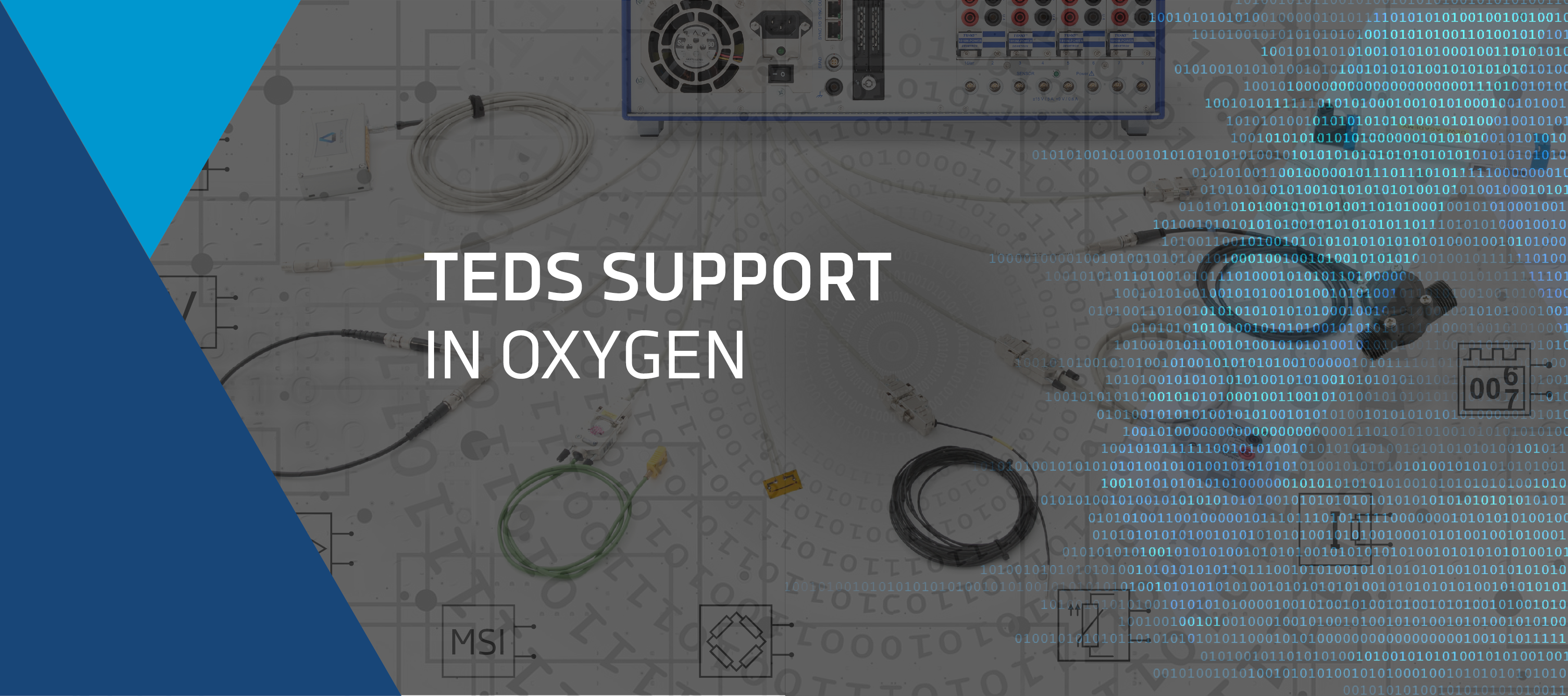
TEDS stands for Transducer Electronic Data Sheet. It is an IEEE 1451 interface standard developed by the Institute of Electrical and Electronics Engineers. TEDS is the memory part of a transducer and is therefore used to identify and apply settings from a sensor directly. As a result, the big advantage is: You don’t have to enter settings manually.
Our test and measurement systems support many different sensors. Therefore, the TEDS support is a very useful feature in OXYGEN. The modules TRION(3)-18xx-MULTI, TRION-2402-MULTI and TRION-2402-dACC (only in IEPE® mode) support TEDS.
How TEDS works
If you connect a sensor with TEDS interface to an above mentioned TRION(3) module, OXYGEN automatically detects the TEDS interface and applies the settings to the channel.
You can also scan for a Transducer Electronic Data Sheet interface on multiple channels. On the lower edge of the channel list menu, there is a button Scan TEDS. If the full channel list menu is open, OXYGEN continuously scans for TEDS. Therefore, a manual scan is not necessary, even when you change the sensor. If you use a TRION-2402-dACC module, you have to use the button to scan for TEDS (see Figure 1).
Additionally, you can disable the TEDS detection. Simply choose one or more channels in the channel list and click on the button Disable TEDS (see Figure 1). After disabling the detection, all set settings from the Transducer Electronic Data Sheet are deleted and you can enter them manually.
 Figure 1: Channel List Menu and TEDS scanning
Figure 1: Channel List Menu and TEDS scanning
Loading a setup
When you load a setup, OXYGEN automatically checks whether the same TEDS can be detected on the current system. If there is a mismatch within the TEDS detection, the channel or TEDS type is marked red (Figure 2). If a new sensor is detected, the new detected TEDS will be marked red. The new sensor settings can be applied by clicking on Apply in the pop-up window. Alternatively, you can clear the remapping and remap the channels manually (Figure 2).
 Figure 2: Hardware mismatch
Figure 2: Hardware mismatch
Left: Different TEDS were detected | Right: Manual remapping of TEDS
If a sensor from the setup file is missing and is not detected when loading the file, the TEDS type will show the message missing (Figure 3).
 Figure 3: Hardware mismatch: missing TEDS in loaded setup file
Figure 3: Hardware mismatch: missing TEDS in loaded setup file
TEDS in practical use
Would you like to know, how easy it is to use TEDS in OXYGEN? Verena und Ivica recently held a webinar, explaining the new features of OXYGEN 5.6. Watch it to get to know TEDS support in OXYGEN.





