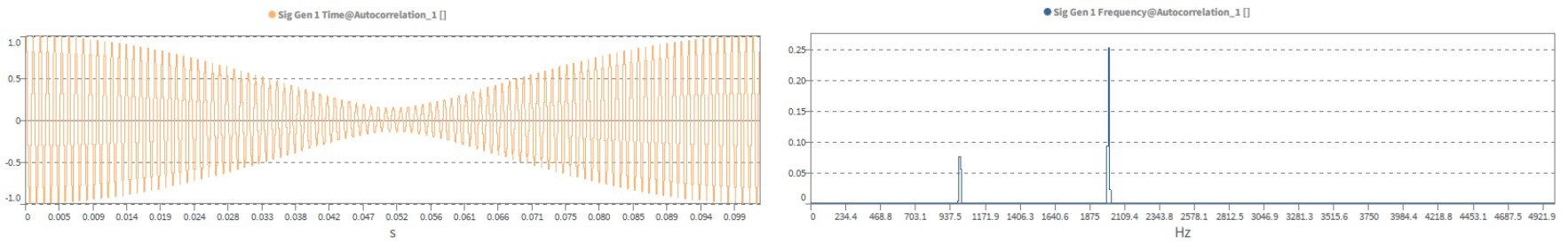OXYGEN 6.5 – New analysis tools and more comfort!
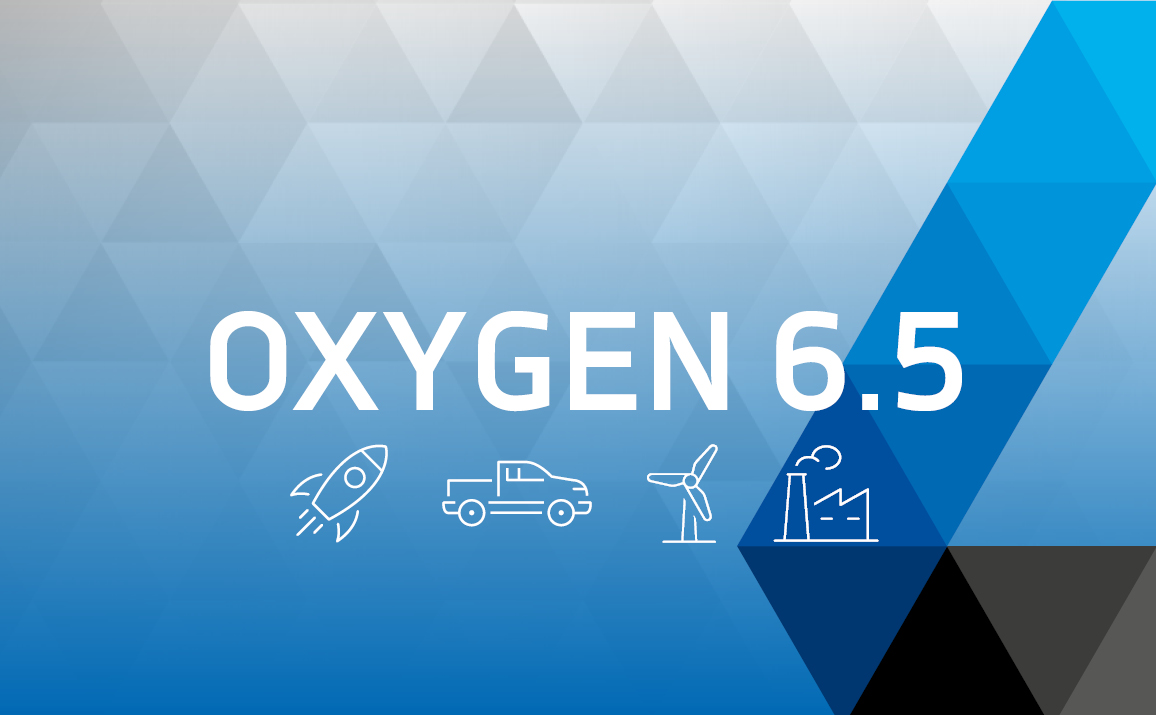
With OXYGEN 6.5 we introduce further enhancements, updates, and new features for our intuitive measurement software. This time, the main focus is on new power group features and the possibility to calculate auto and cross-correlation of signals. Further, we have added a signal processing algorithm for acoustic and vibration analysis.
Besides these major updates, lots of other quality-of-life improvements and bug fixes have been implemented. In the following blog post, we will introduce the most significant changes and if you want to experience all new features right now, download OXYGEN 6.5 directly here:
New Features
- New Power Group features
- Fallback sync channel
- Adaptions on rolling computations
- Auto- & cross-correlation
- Cepstrum
- *.dmd file compression
- Welcome tour
- New EXCEL export
- Quality-of-life improvements
New Power Group features
We implemented two new Power Group features:
- Fallback sync channel
- Adaptions on rolling computations
Fallback sync channel
The “fallback sync channel” is, as one might say, a backup channel. In case the fundamental frequency cannot be detected on the default sync channel, the fallback channel is used instead. This is quite useful when the current signal is used for fundamental frequency detection.
Adaptions on rolling computations
This feature allows you to freely define and adapt the update rate and window length for rolling computations.
Auto-&-Cross Correlation
With OXYGEN 6.5 it is now possible to calculate auto- and cross-correlation of signals. Go to the Math menu, select the Correlation tab and pick either auto-correlation or cross-correlation. Choose your signals and specify your settings. Depending on the selected method, various output channels are available which can be further visualized in the Array Chart instrument.
Auto-correlation
It is used to detect periodicity in signals, i.e. modulated and noisy signals.
Two possible output channels per input are available:
| Output channel | Mathematical approach | Description |
| Time | \(𝐼𝐹𝐹𝑇 \{𝐹𝐹𝑇 \{𝑥\} ∗ 𝐹𝐹𝑇 \{x\}\}\) | Auto-correlation |
| Frequency | \(𝐹𝐹𝑇 \{𝑥\} ∗ 𝐹𝐹𝑇 \{x\}\) | Signal in spectral domain |
Left: auto-correlation; right: signal in the spectral domain
Cross-correlation
Is used to detect identical components in 2 different signals, analyze the delay time of two signals, and to determine the complex transfer function during system analysis.
Three possible output channels per input are available:
| Output channel | Mathematical approach | Description |
| Time | \(𝐼𝐹𝐹𝑇 \{𝐹𝐹𝑇 \{𝑥\} ∗ 𝐹𝐹𝑇 \{y\}\}\) | Cross-correlation |
| Frequency | \(𝐹𝐹𝑇 \{𝑥\} ∗ 𝐹𝐹𝑇 \{y\}\) | Signal in spectral domain |
| Coherence | \(\gamma^2 = \frac{|Power \ spectrum_{XY}|^2}{Power \ spectrum_{X}*Power \ spectrum_{Y}} \) | Indication of compliance of both signals |
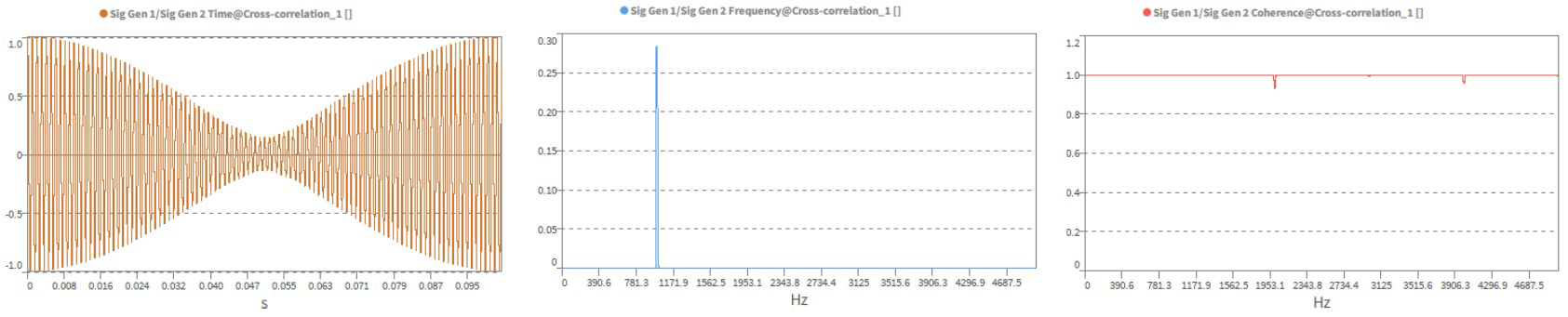
Left: auto-correlation; center: signal in the spectral domain; right: indication of compliance of both signals
Cepstrum
One of our greatest upgrades is the introduction of Cepstrum – a signal processing algorithm introduced in the 1960s for audio and acoustics analysis. It is an important analysis method and is nowadays used in numerous applications such as machine vibration analysis, reflection inference analysis, speech analysis, or analysis of EEGs and brain waves.
Cepstrum is a non-linear Fourier method used to “deconvolve” two signals and acts as a tool for investigating periodic structures in frequency spectra. There are various adapted variants of Cepstrum methods. We have implemented the following three:
| Method | Mathematical approach |
| Amplitude Cepstrum | \(𝑅𝑒\{𝐼𝐹𝐹𝑇(𝑙𝑛(|𝐹𝐹𝑇(𝑥)|))\}\) |
| Power Cepstrum | \(𝑅𝑒\{𝐼𝐹𝐹𝑇(𝑙𝑛( |𝐹𝐹𝑇 𝑥|^2))\}\) |
| Complex Cepstrum | \(𝑅𝑒\{𝐼𝐹𝐹𝑇(𝑙𝑛(|𝐹𝐹𝑇 𝑥 | ∗ 𝑒^{𝑖\phi}))\}\) |
Select your desired method in the Math menu, apply it to your signal, and visualize your output all at once with OXYGEN 6.5.
*.dmd file compression
With the new update we further introduce a *.dmd-file compression. As of now, it is possible to compress recorded *.dmd-files by 30 %, which saves a lot of storage space. The compression process is enabled by default and takes place during recording. A small change with major benefits!
Welcome tour
To make OXYGEN more accessible for newcomers, we introduce the “WELCOME TOUR” – a simple quick-start guide to help you get started. It will guide you through the first steps after installation and introduces you to the most important features. It will automatically start when using OXYGEN. In case you skipped it the first time or want to refresh your knowledge, you can always use the button to call it up again.
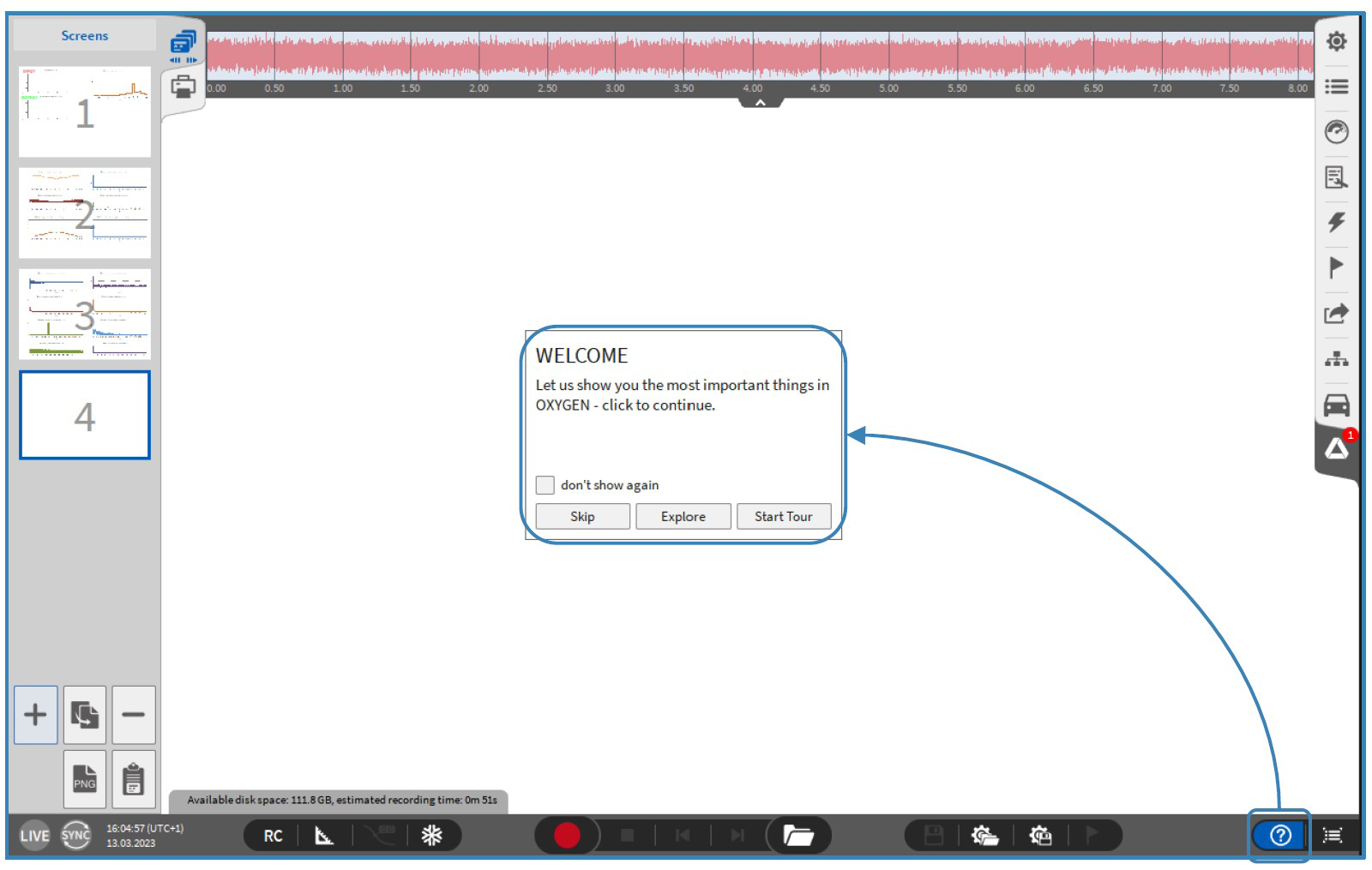
New EXCEL export
In OXYGEN 6.5 we have also renewed our EXCEL export function. The new EXCEL exporter provides an overall improved output structure. Here are the key points:
- better compatibility with array channels and single-value channels
- array channels are each exported on a separate sheet
- waveform and statistic values on separate sheets
In case you preferred the previous exporter, don’t worry! The „old“ exporter is still available, but note that the maintenance will be discontinued.
Quality of life improvements
In this section, we now present small but valuable improvements to OXGYEN. Above all, these changes make working with OXYGEN easier and more comfortable!
Recorder cursor values
It is now possible to copy your recorder cursor values with one click.
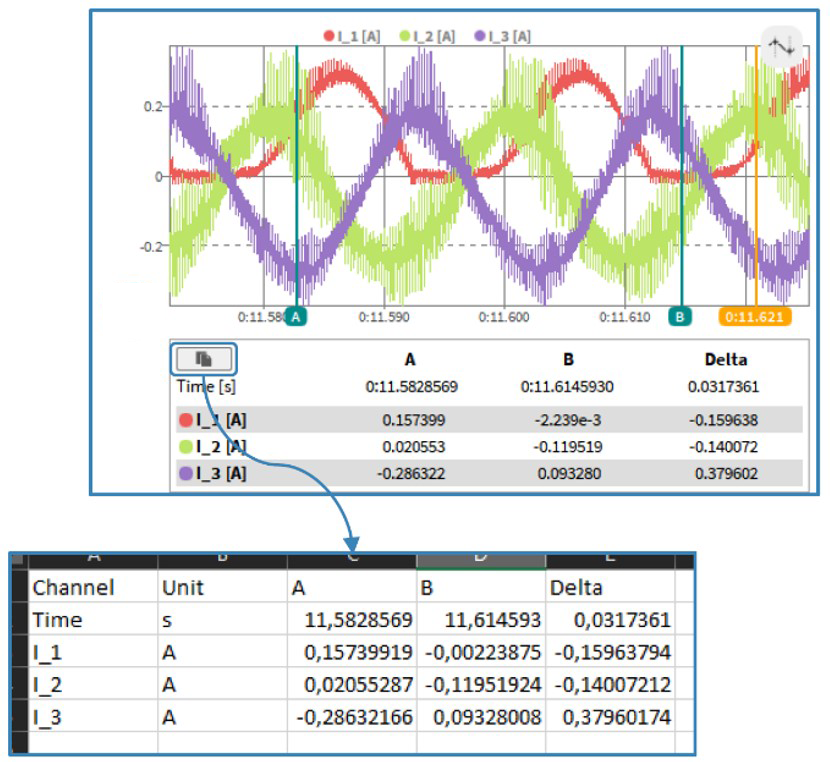
New trigger action
We added the Arm Measurement Trigger as a further trigger action type. It allows you to automatically arm and thus activate other set trigger actions. After the trigger condition has been met, event-driven recording is enabled and recording starts and pauses according to the defined trigger events.
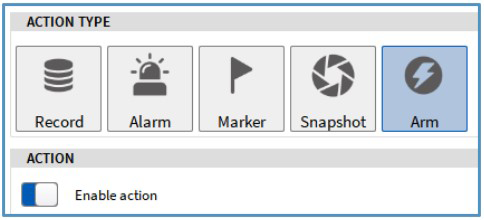
Enhanced pre-trigger time
We have increased the maximum pre-trigger time up to 500 seconds.
FIR filter
There is now the possibility to detect whether the input signal is saturated or not. In case of a saturated input signal, the output signal is set to NaN. This is an optional setting and can be switched on or off as preferred.
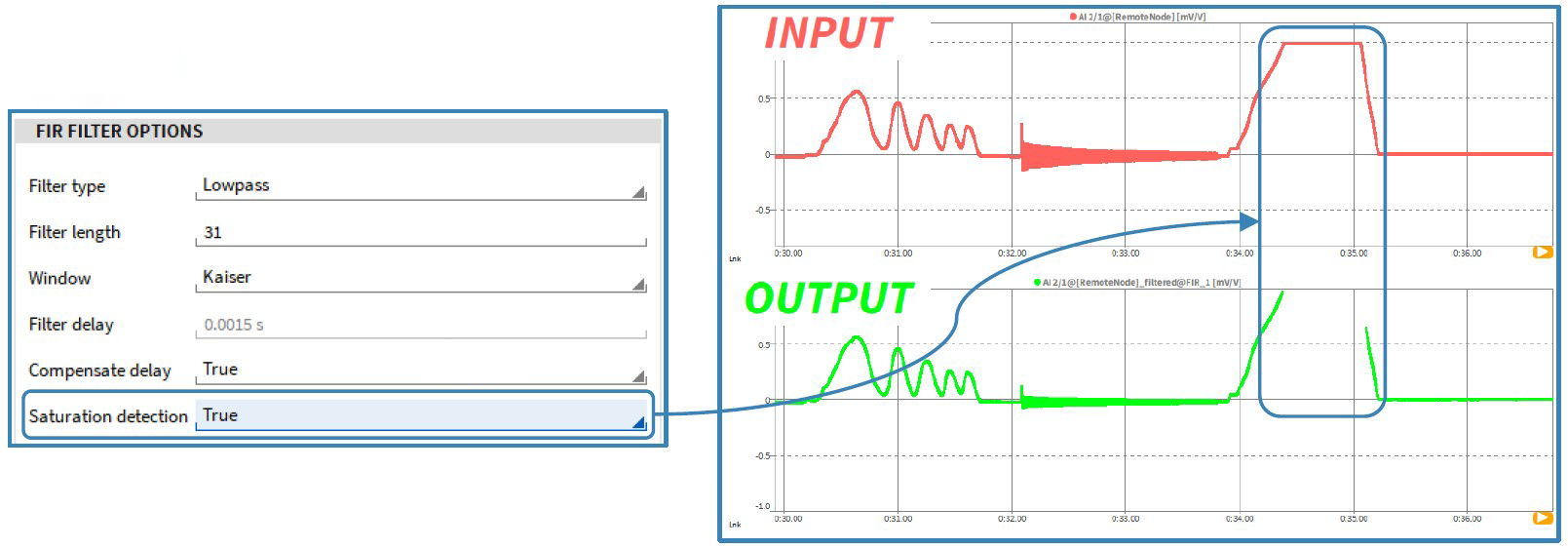
Array chart
This small upgrade allows you to switch between bars and trays in the array chart section. Abo
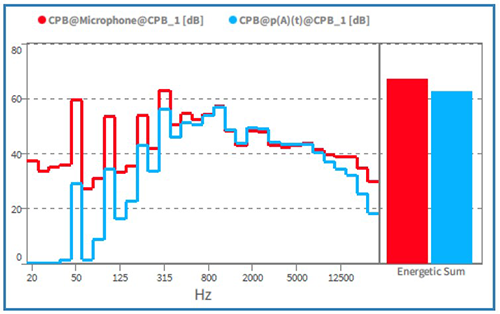
Logarithmic scaling
It is now possible to switch to logarithmic Y-axis scaling by simply ticking a box.
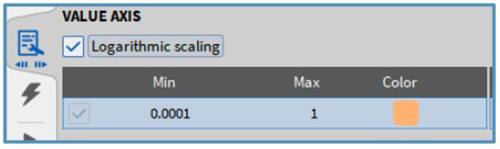
AVG & ACRMS calibration
AVG & ACRMS calibration is now possible for multiple channels. Simply select the desired channels for which an AVG & ACRMS calibration must be performed. The calibration is then automatically done individually for each channel.
Ethernet receiver plugin
We extended the Ethernet Receiver Plugin in OXYGEN to receive and process multicast messages.
Editing data file
Lastly, we have added the possibility to modify channel names and units of hardware channels.
Chassis controller updates
Further, we implemented the following updates regarding chassis controller:
- possibility to choose between chassis controller & timing board as sync source
- frequency output for camera trigger on chassis controller
- possibility to output IRIG B DC signal on chassis controller
- TRION3-1802/1600-dLV(-CAN) support (with a data transfer rate up to 1 GB/s)
Join our webinars and try OXYGEN 6.5 yourself!
If you now want to test all the new functionalities yourself, download OXYGEN right here!
Not enough yet? Want to learn even more about our software update?
Then join our webinars to see OXYGEN 6.5 live in action and learn everything there is to know. Our experts will answer all your questions and who knows, maybe there’s a nifty trick or two to learn.