Remote Control of DAQ Systems
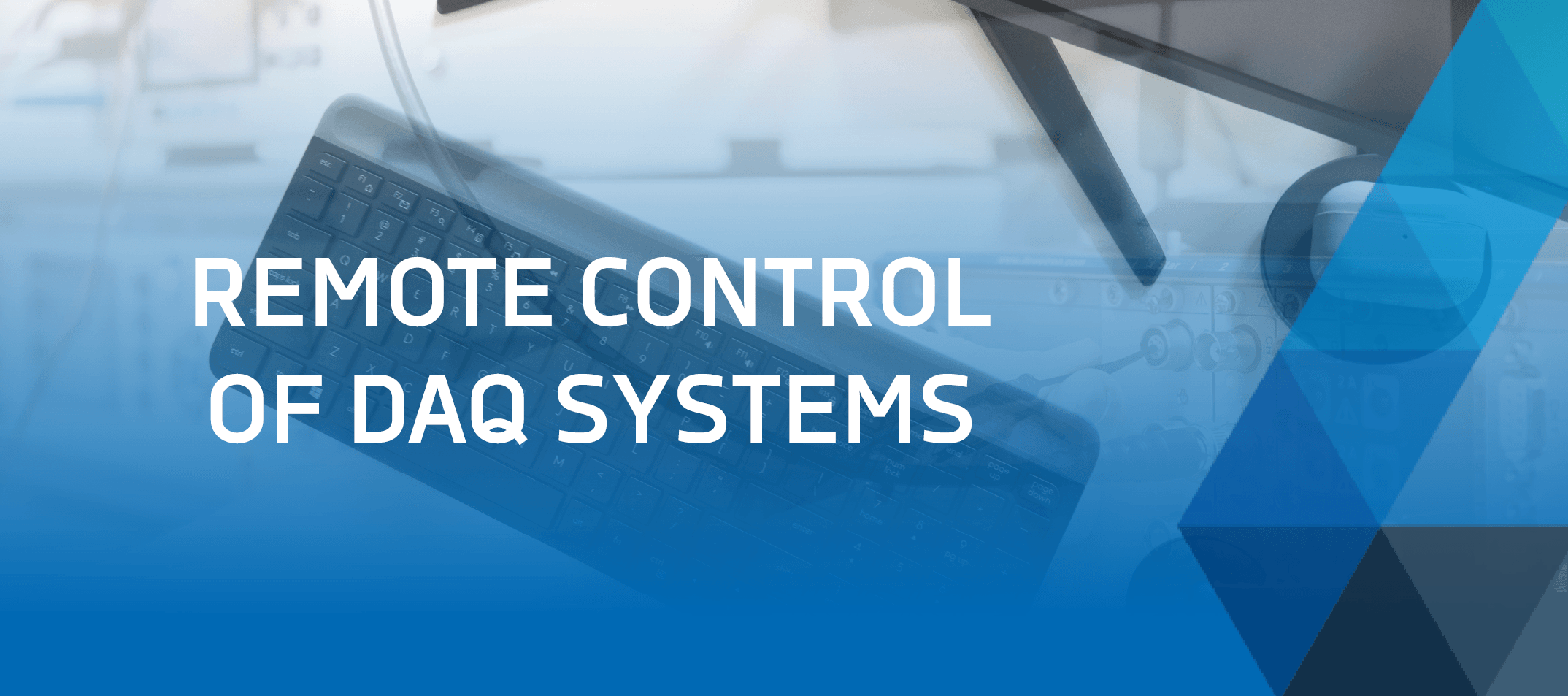
The ability to remotely regulate a measurement system is essential for some applications. Thanks to the remote control function of our measurement systems, that is possible. However, several options of remote control exist, all of which offer different functionalities to use your system from a distance.
Application examples for remote control
There are several applications where remote control is required. To give you some examples, we prepared two different scenarios that portray the importance of remote control:
Blast test
An air blast test is a particular testing procedure that finds a use for instance in the aerospace and defense sector. During blast tests, the explosion is an integral part to ensure the structural integrity of the DUT. For this application, the remote control enables you to maintain the highest safety standards during the entire measurement without making compromises on the quality of your data. Some time ago, we especially devoted an own article to blast tests. You can find it here.
Distributed measurements with several sub-systems
Some data acquisition tasks require measurements at several different locations. To accomplish that, the complete system needs to be controlled by one master device. Therefore, a remote control is needed. If you want to find out more how to connect several devices, you might like our article about OXYGEN-NET – another DEWETRON product. Moreover, we published an article about redundant DAQ systems for signal monitoring that you might like as well.
Primary use
When it comes to regulating your measurement systems remotely, the emphasis rather lies on the ability to control the devices itself, than on the data transfer. Hence, there are some actions that are particularly useful:
- starting or stopping the measurement
- loading or saving a setup
- naming a data file before recording
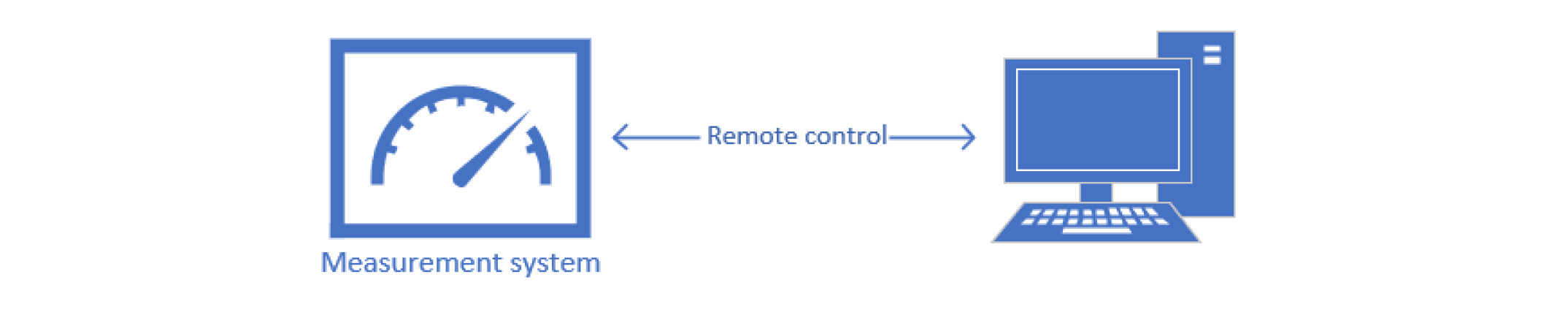
Figure 1: Schematic representation of a remote control
Interfaces for remote control
The interface selection heavily depends on your requirements. Some interfaces are more complex and enable many functions from far away while the use of others is simpler yet limited. DEWETRON supports a plurality of interfaces – you can find some of them in the list below:
- VNC (Virtual Network Computing)/RDP (Remote Desktop Protocol for Windows)
These interfaces allow the transfer of your measurement screen to a local PC. In return, keyboard and mouse commands are transmitted to the VNC slave. As a result, you receive full access to your entire system and you can configure it from the distance as well. - SCPI (Standard Commands for Programmable Instruments)
We commonly call this interface “skippy”. Skippy is a plain text interface that runs over TCP/IP as a communication layer and is easy to use. SCPI offers the most options to access your system. Furthermore, it enables you to transfer single as well as buffered values. - Datastream
Datastream is a binary interface that is configured with SCPI and also runs over TCP/IP. Hence, the same commands are available. Moreover, you can use datastream as a highspeed interface for the transfer of raw data. - XCP
XCP is again a binary interface that can either use TCP/IP or UDP/IP as a communication layer. It works in combination with CANape or INCA software. However, the control commands are limited to start and stop the measurement. - EtherCAT
EtherCAT is the most complex testbed interface. Apart from starting and stopping the measurement, you can also use it to load a setup.
Although many of these options do not enable direct access or manipulation of the channel properties, it is possible to bypass this issue by loading different setup files with the needed channel configuration.
Follow DEWETRON & stay up-to-date
You are always seeking to increase your knowledge in data acquisition and analysis? Then we have good news for you! Follow us on LinkedIn and YouTube to frequently receive valuable content. We for instance publish whitepapers, tutorial videos and lots of other useful material to facilitate #lifelonglearning. If you want to know more about our products and services, visit our website or simply send us a message if there are any questions.
Get to know OXYGEN – the most intuitive measurement software you have ever seen





