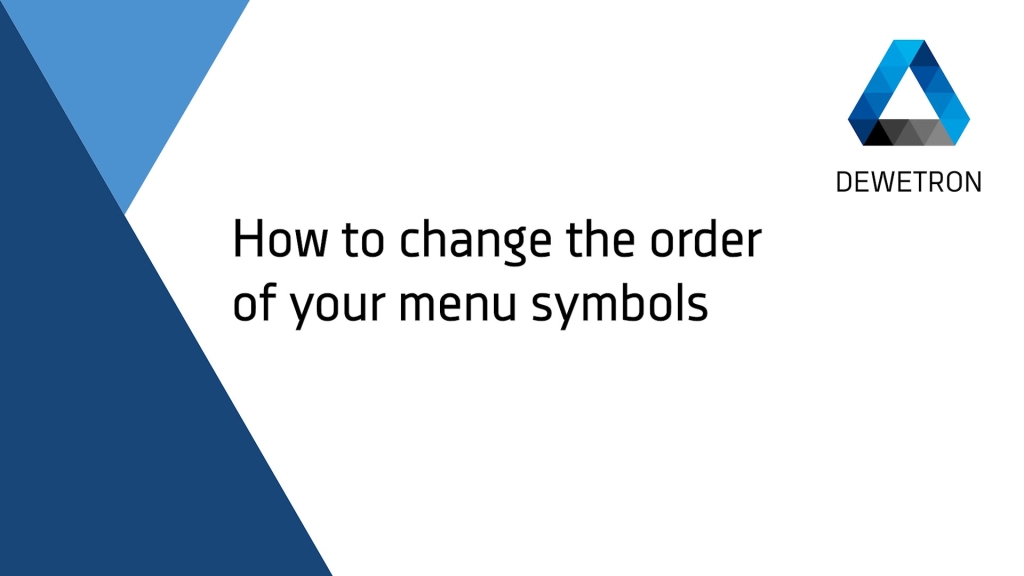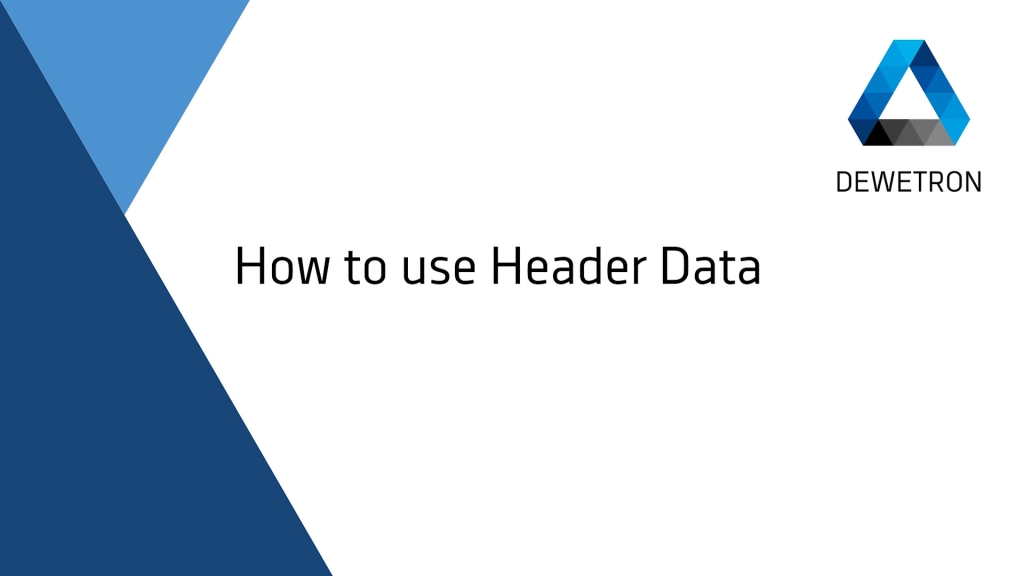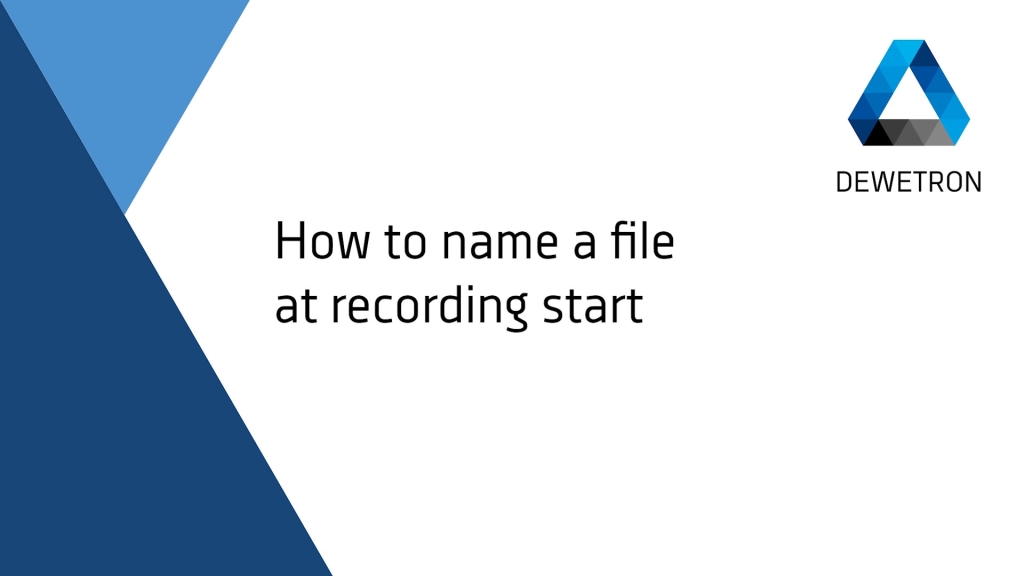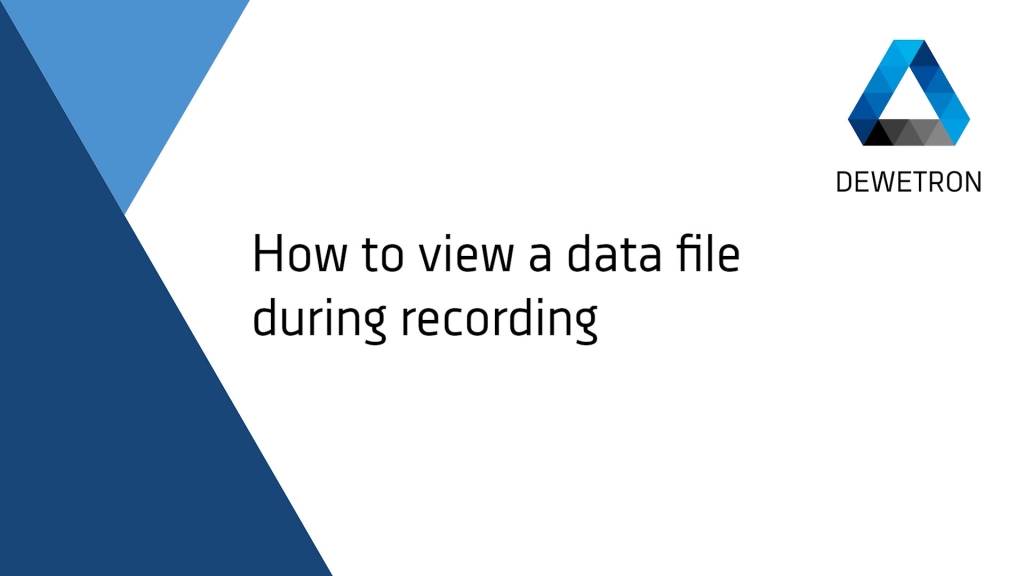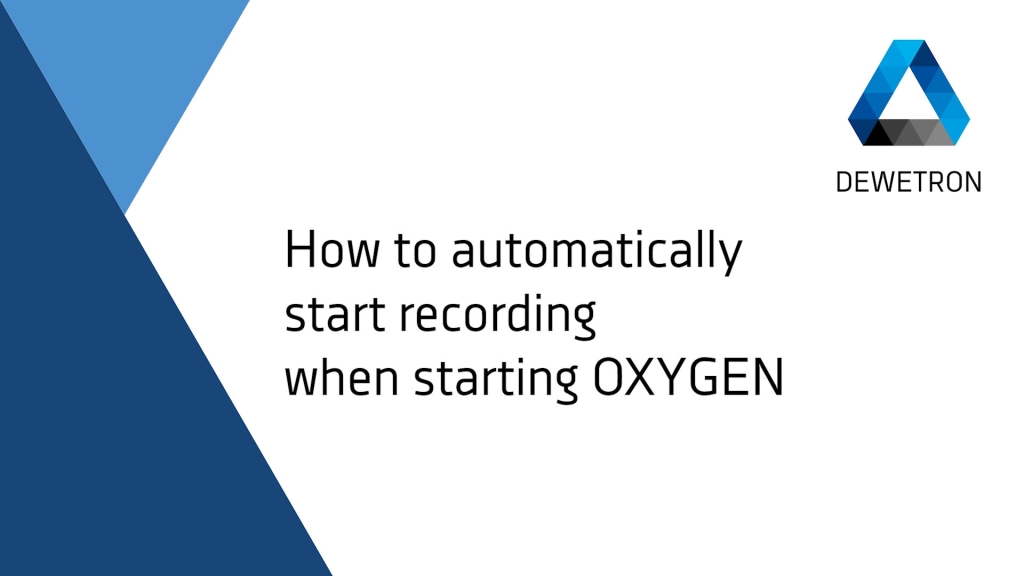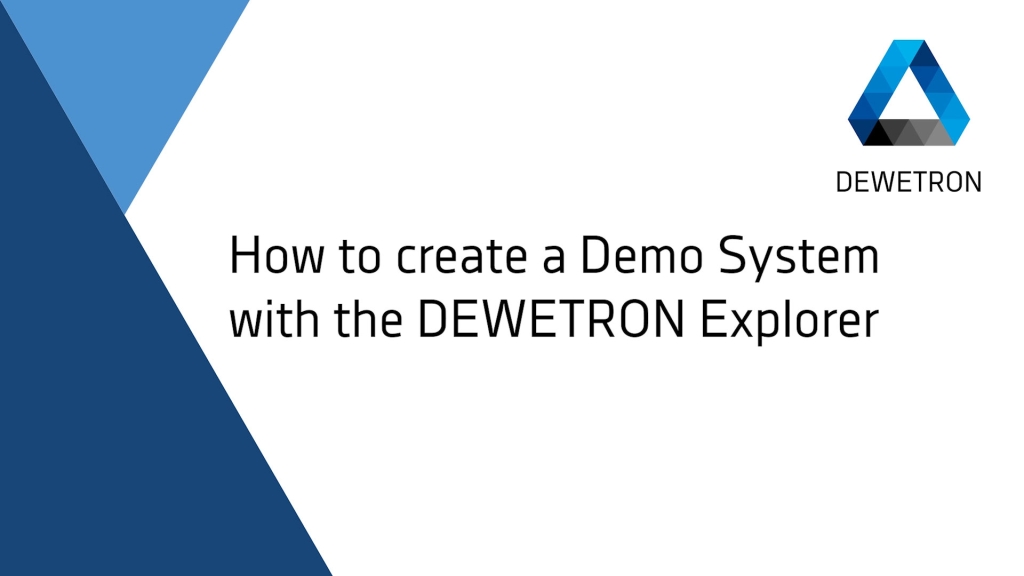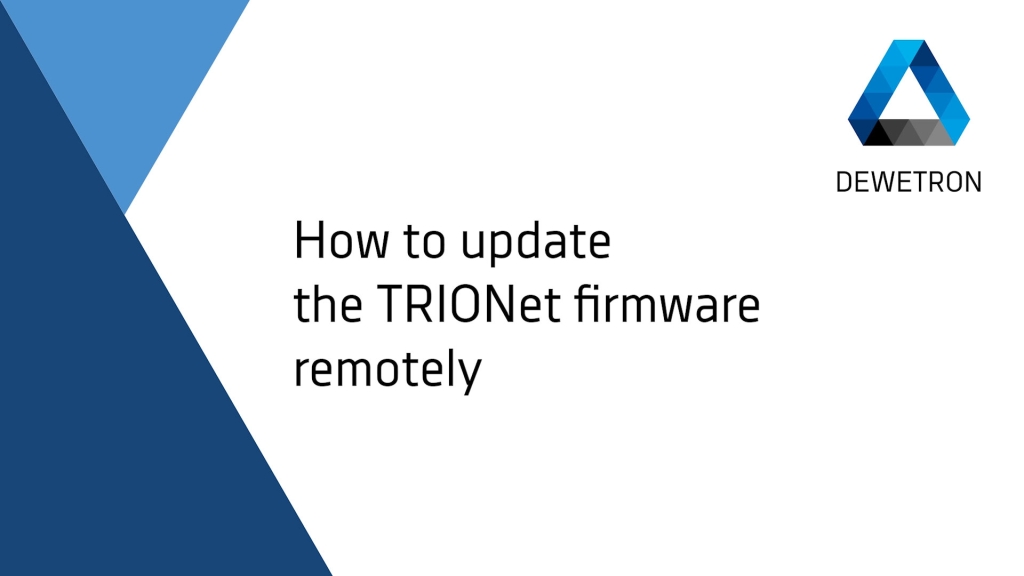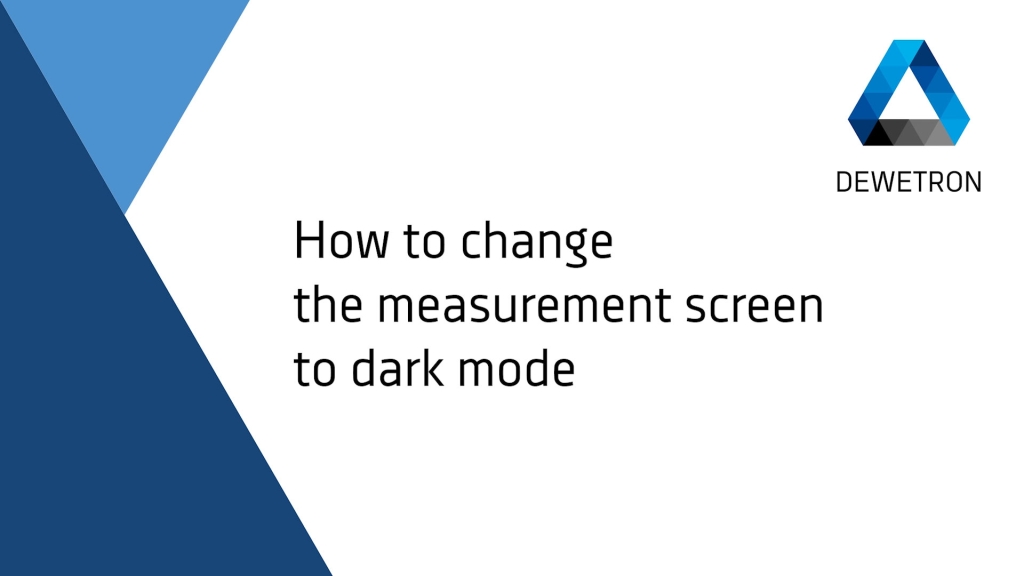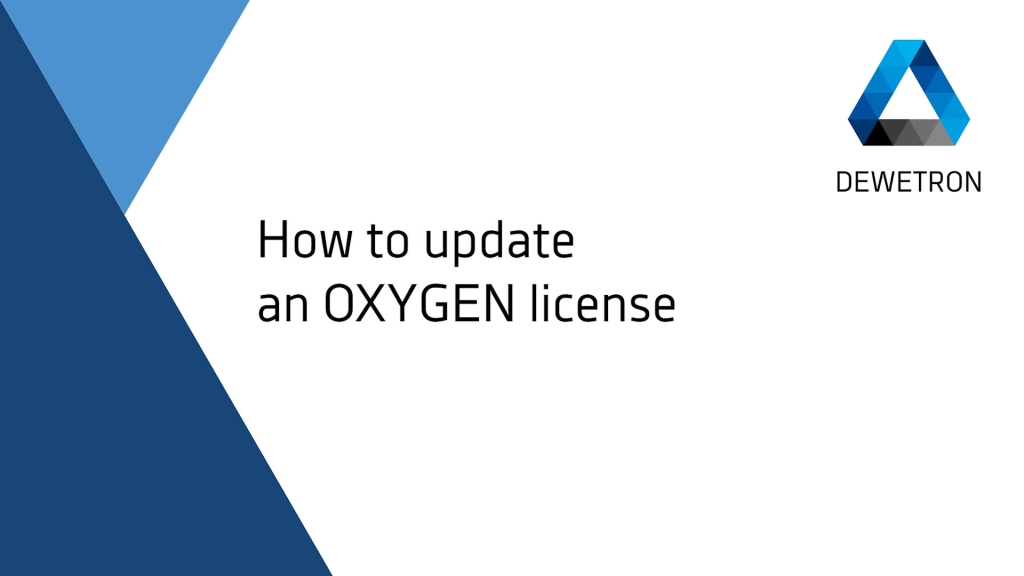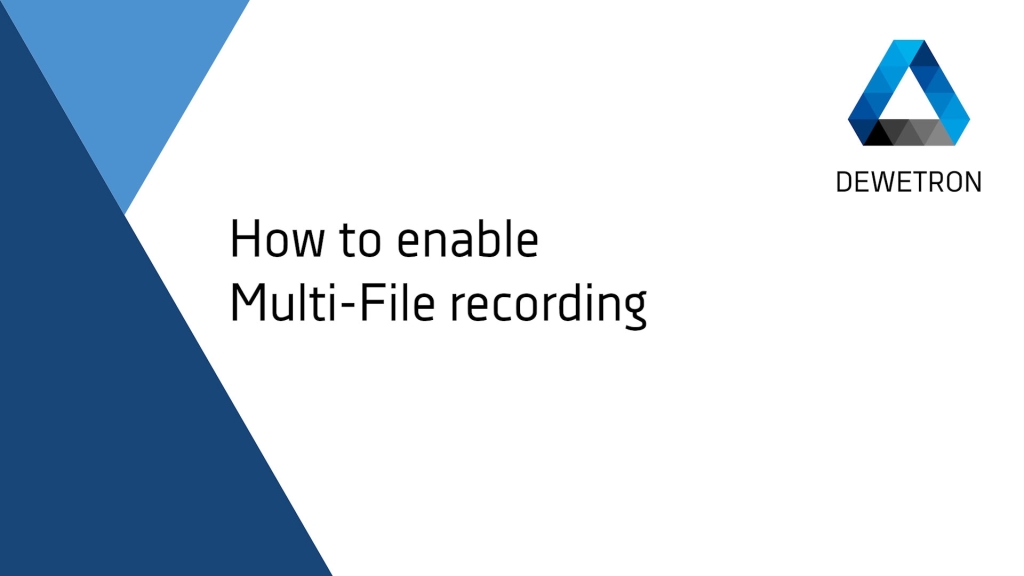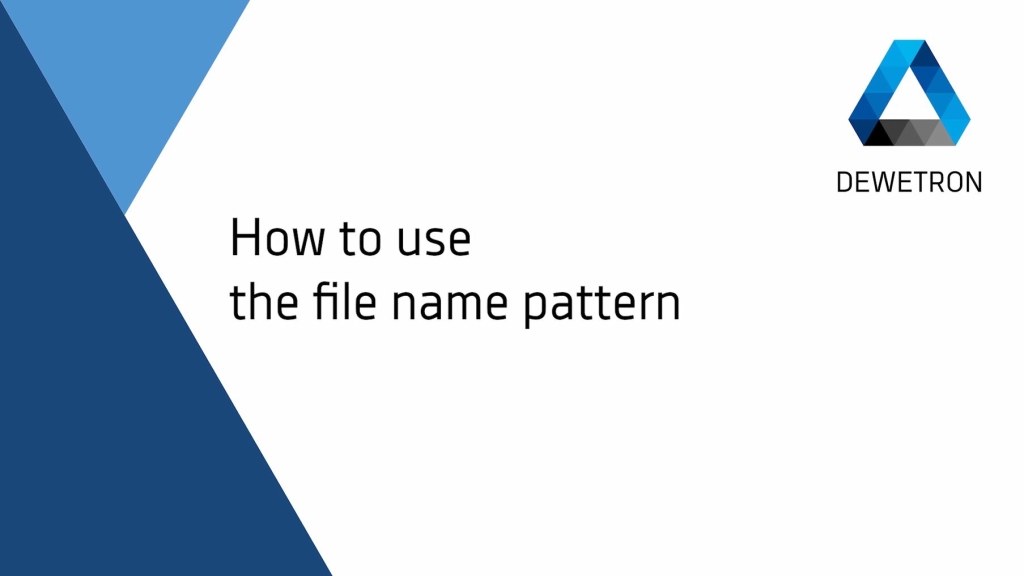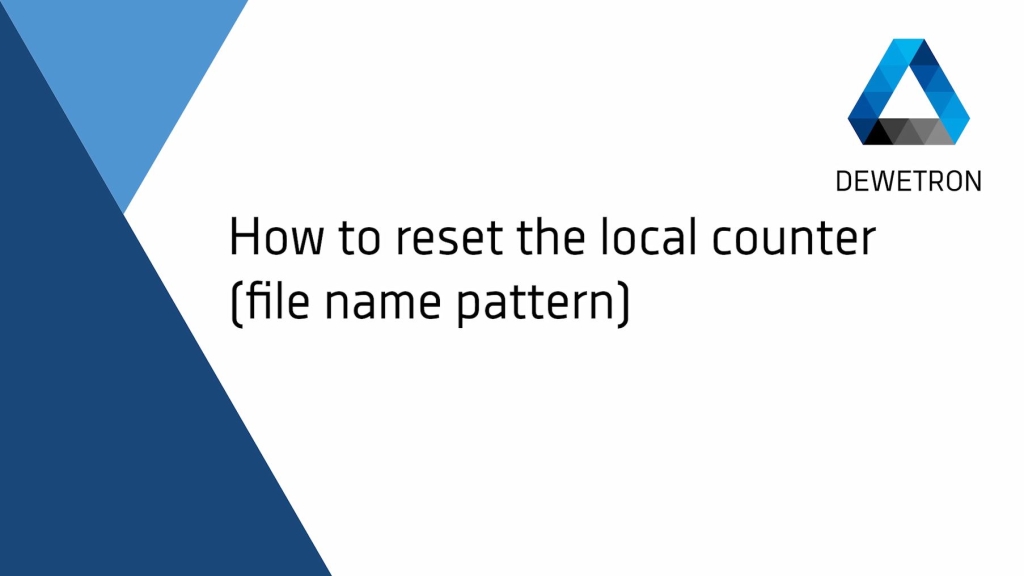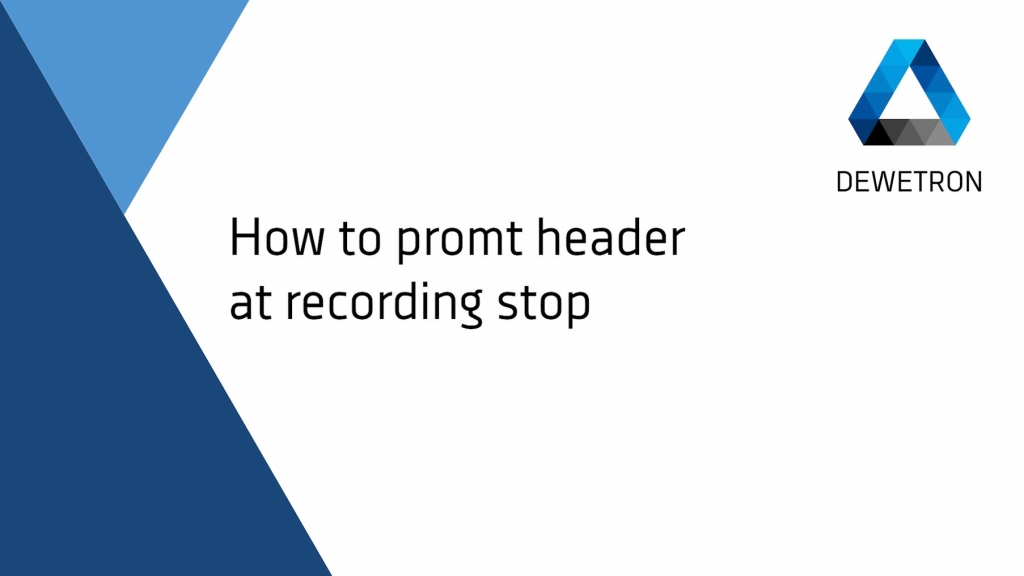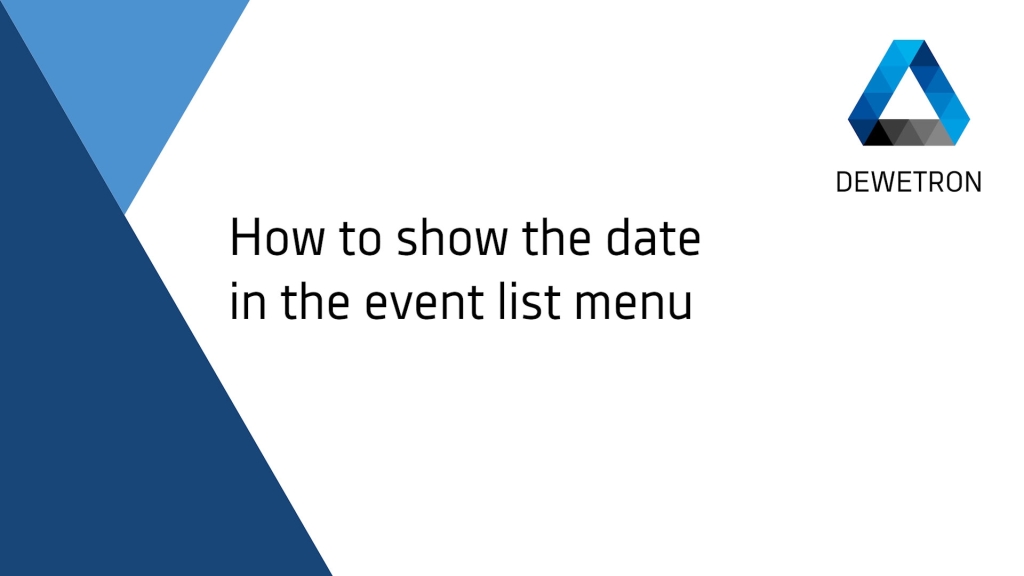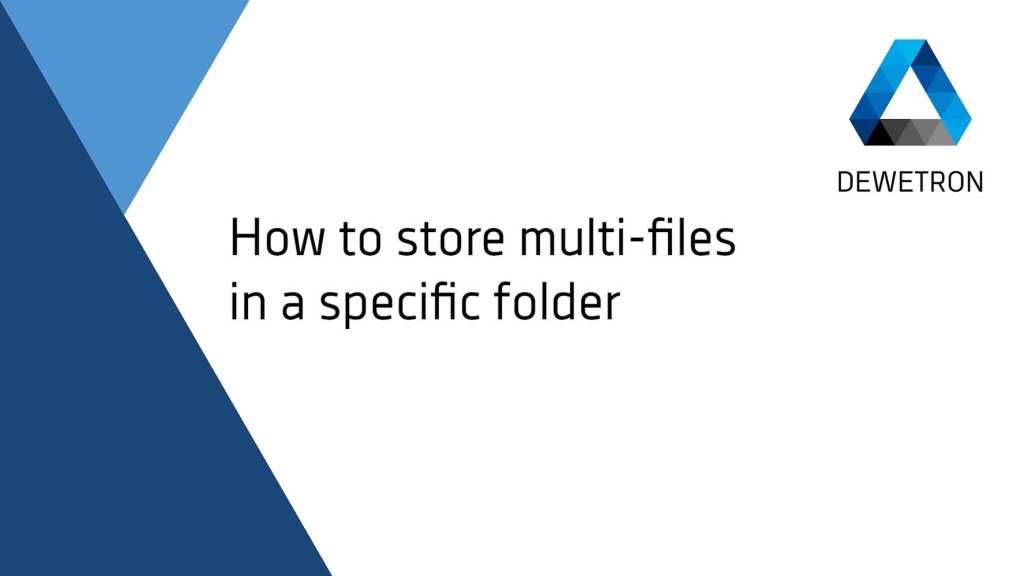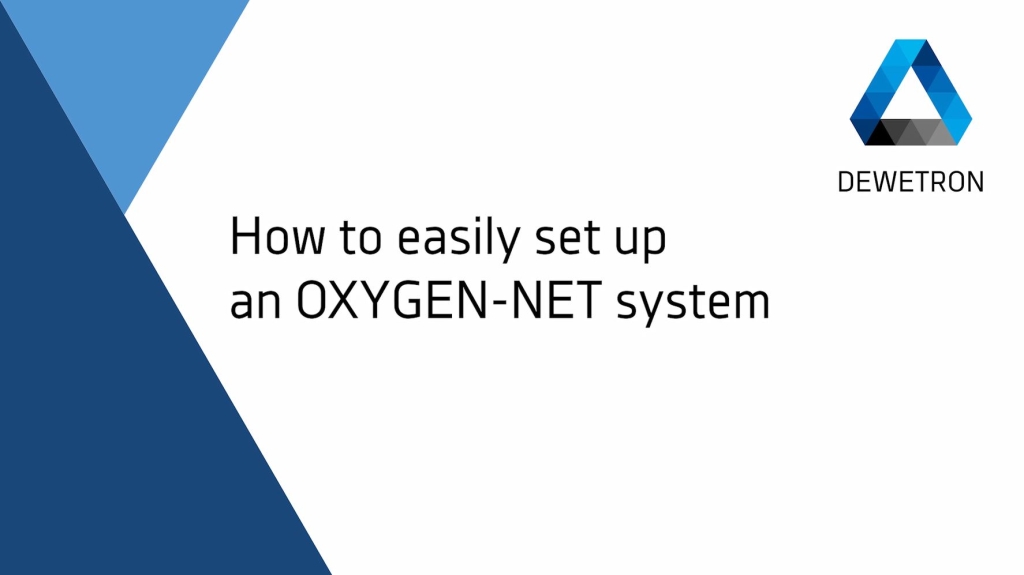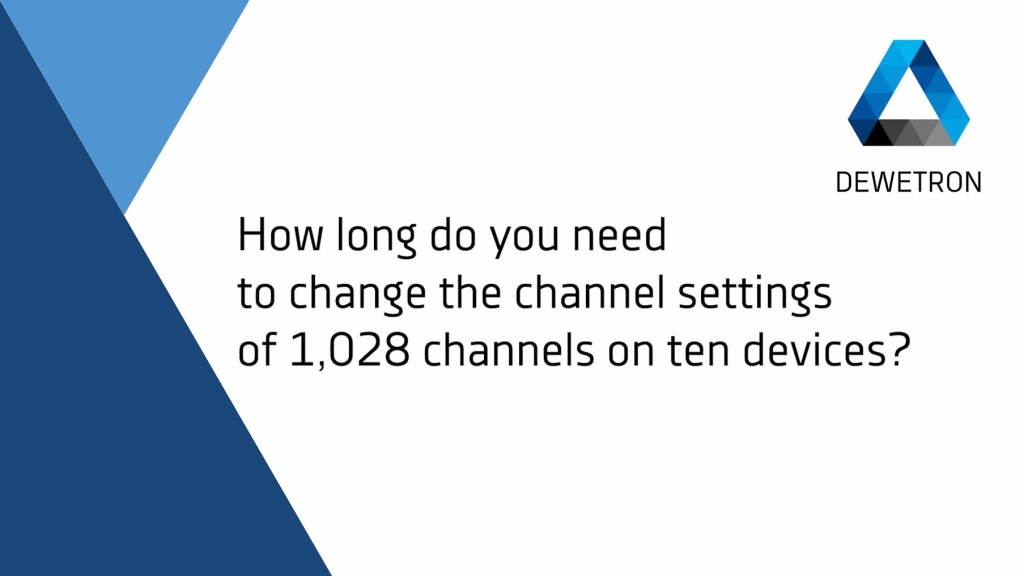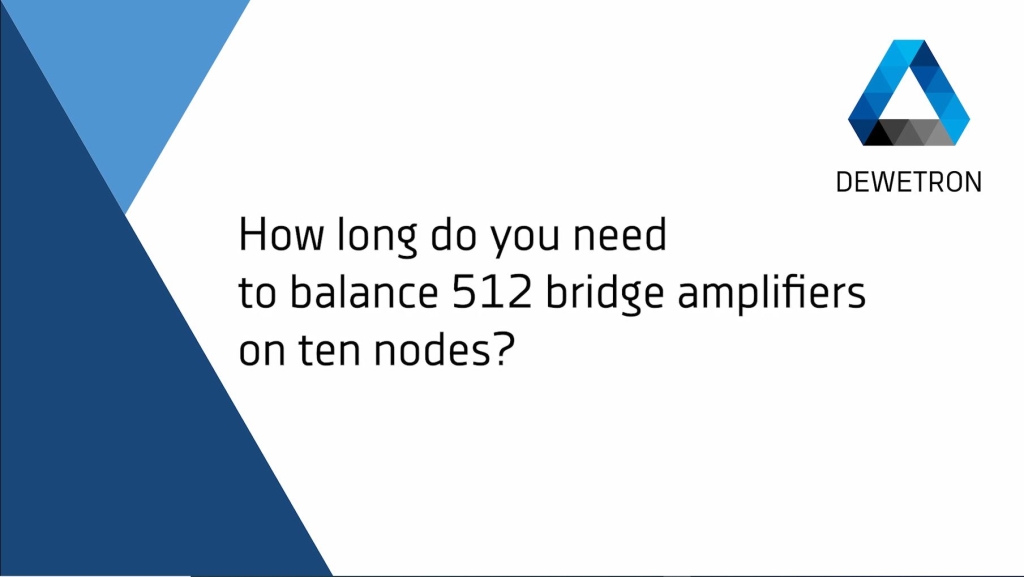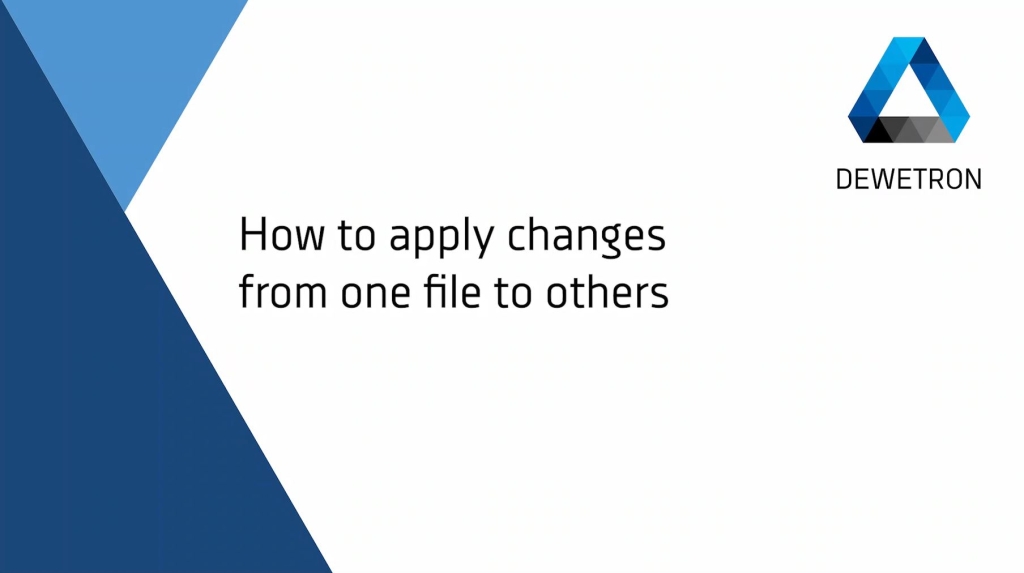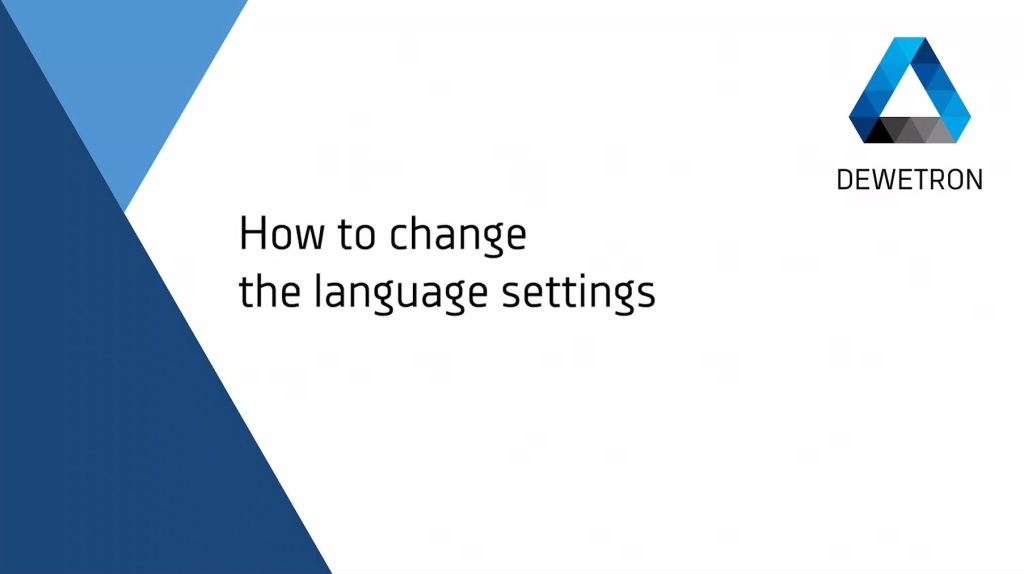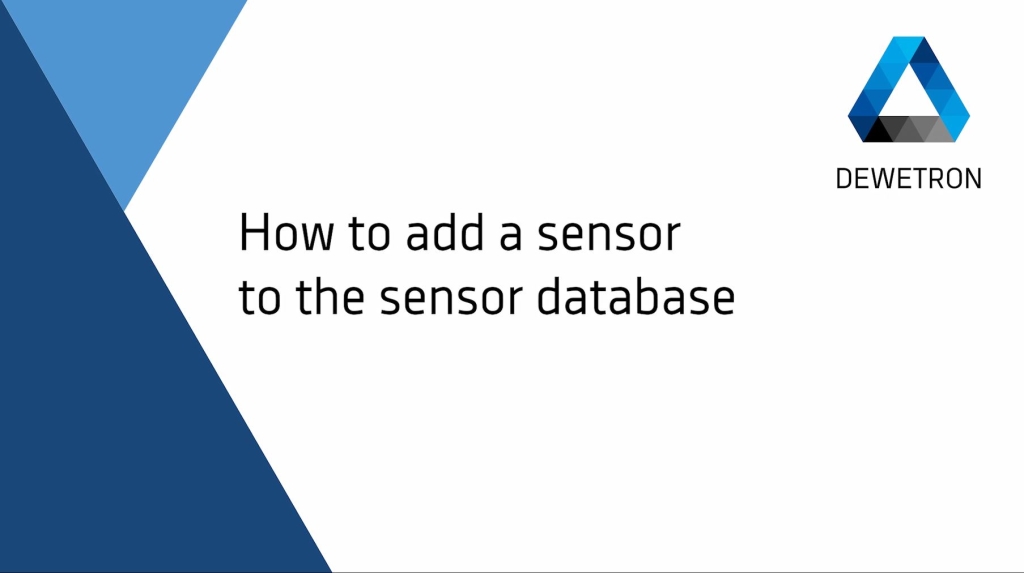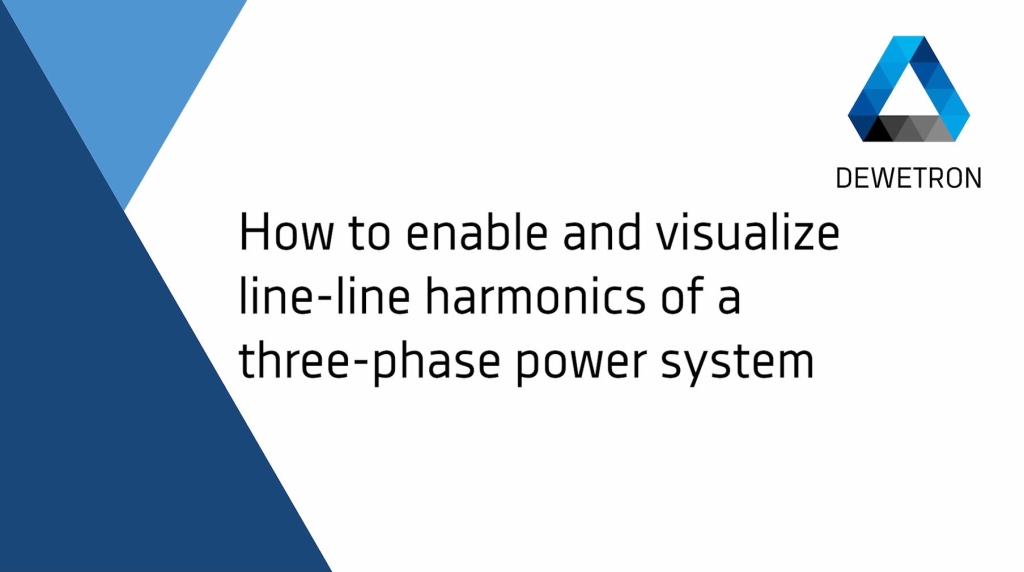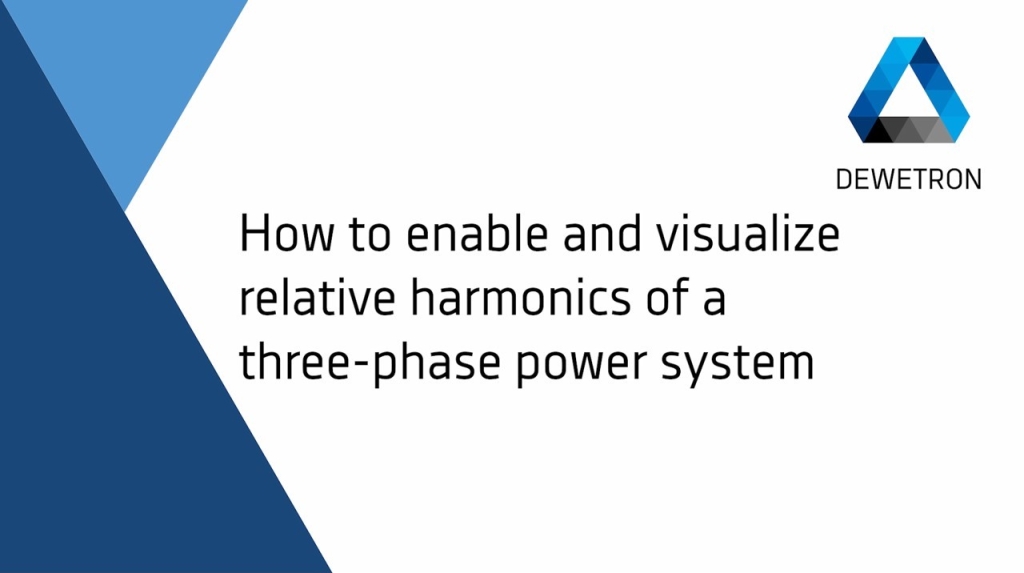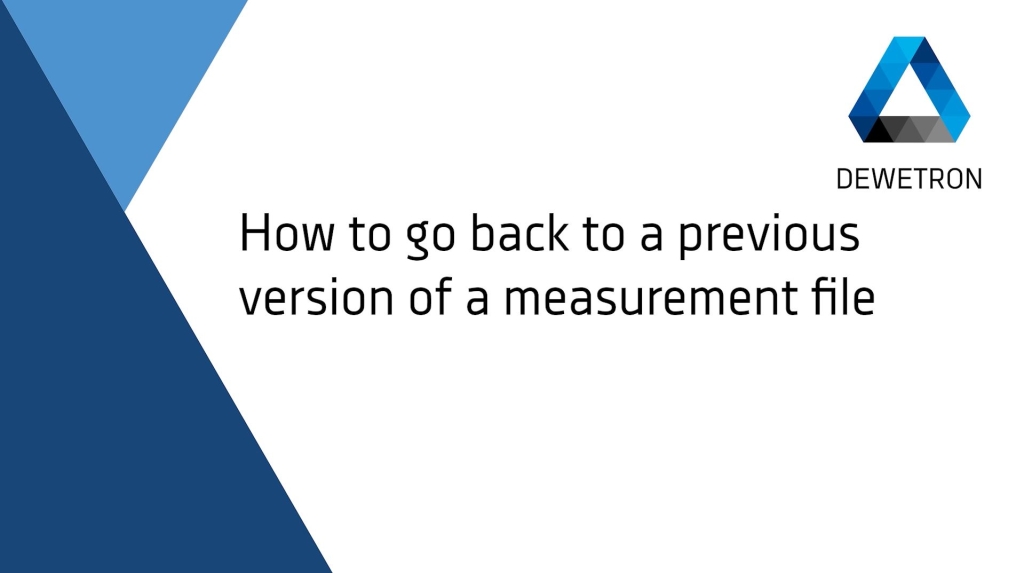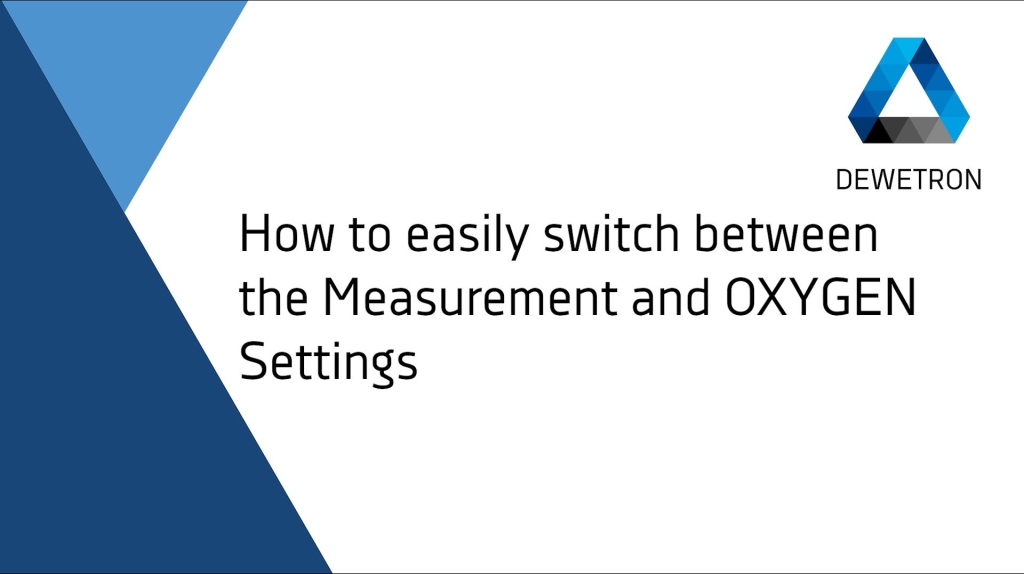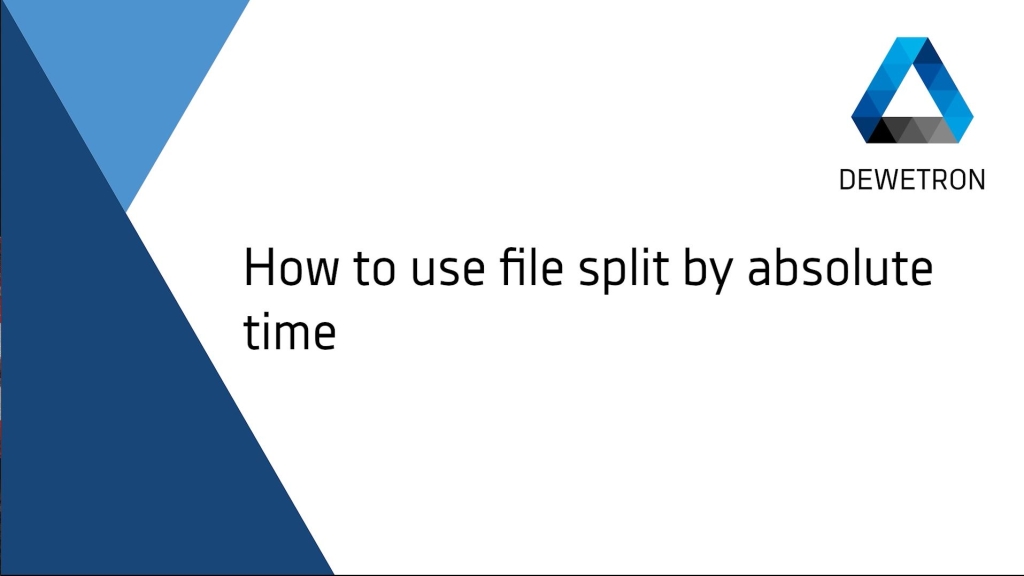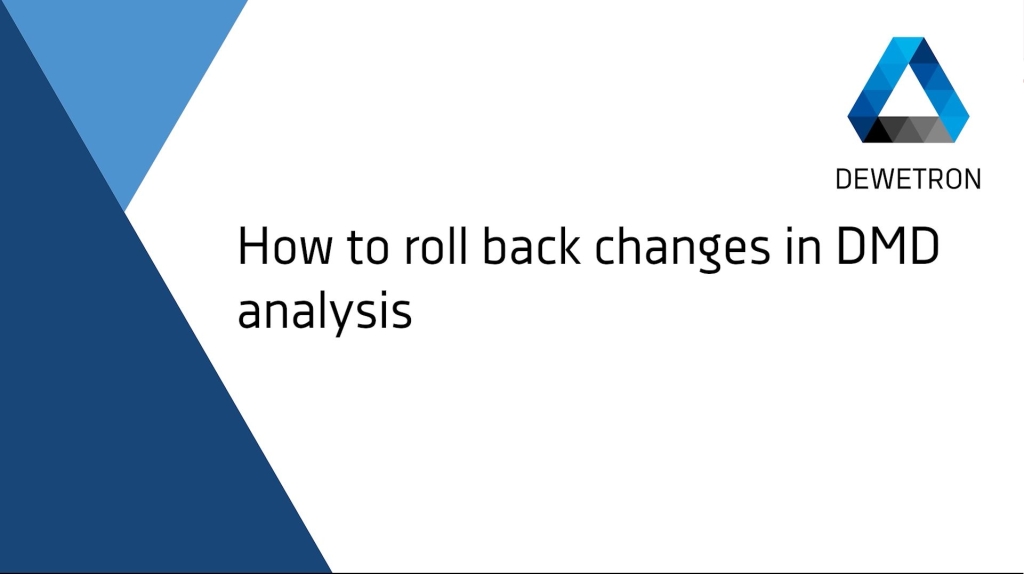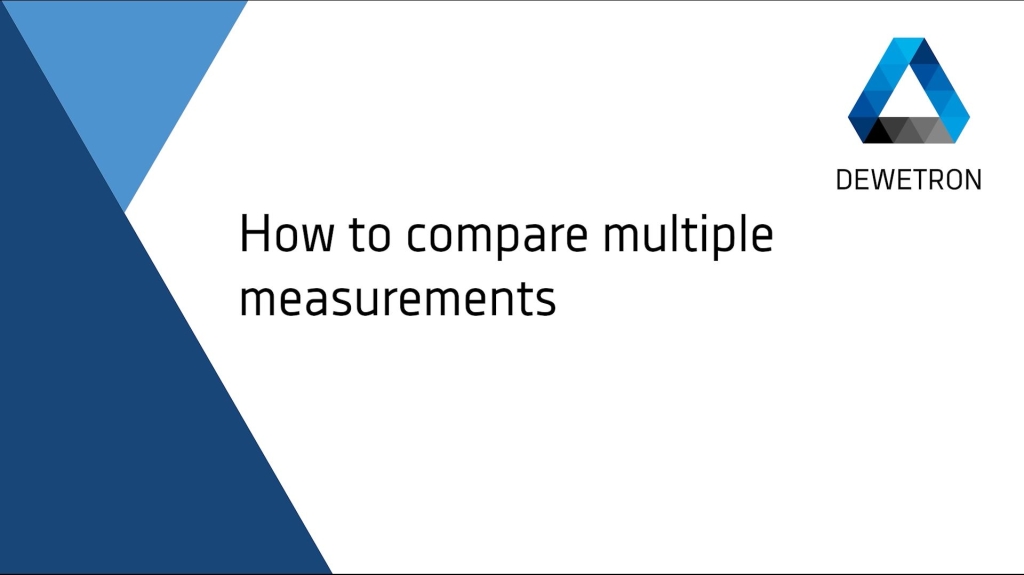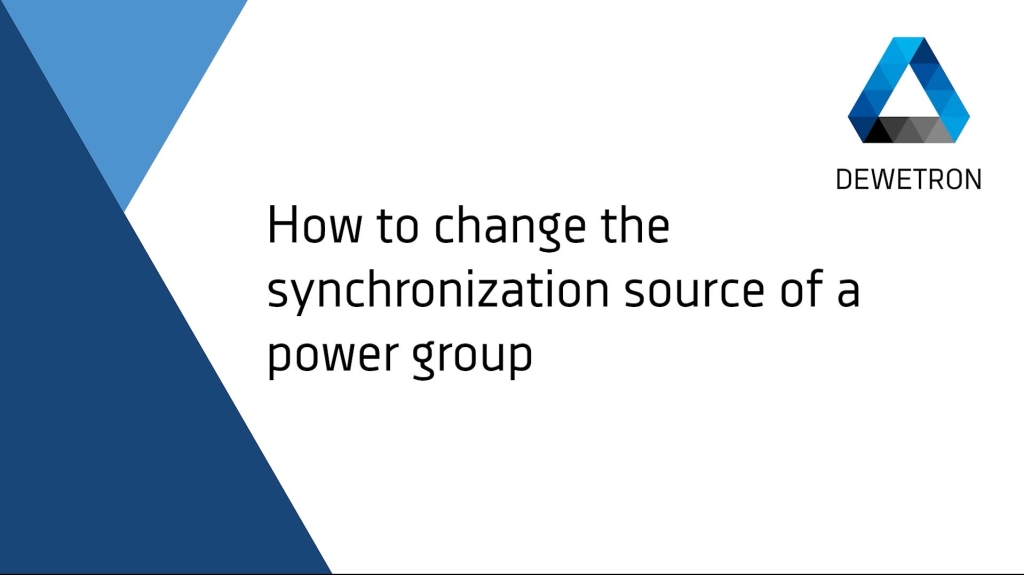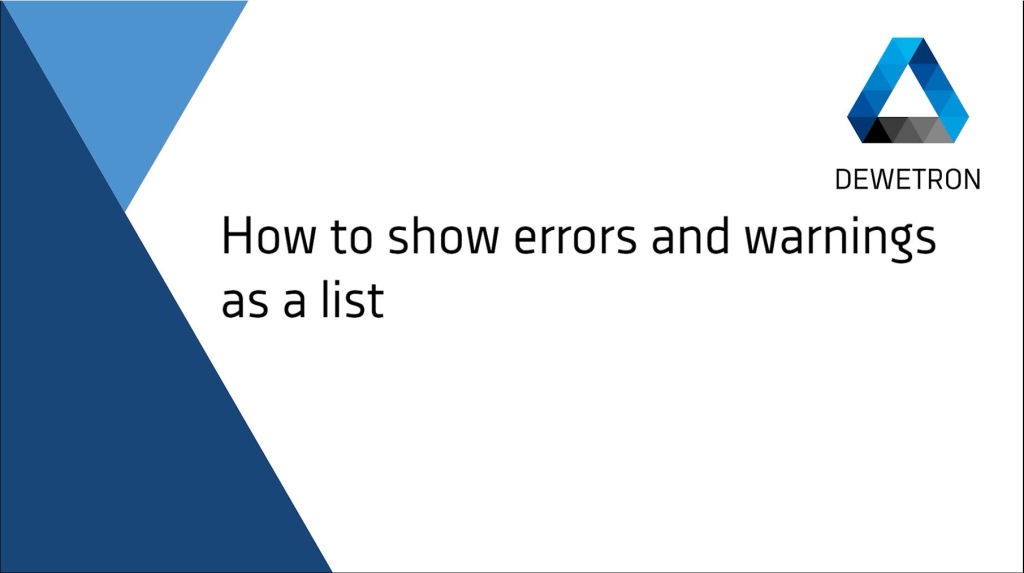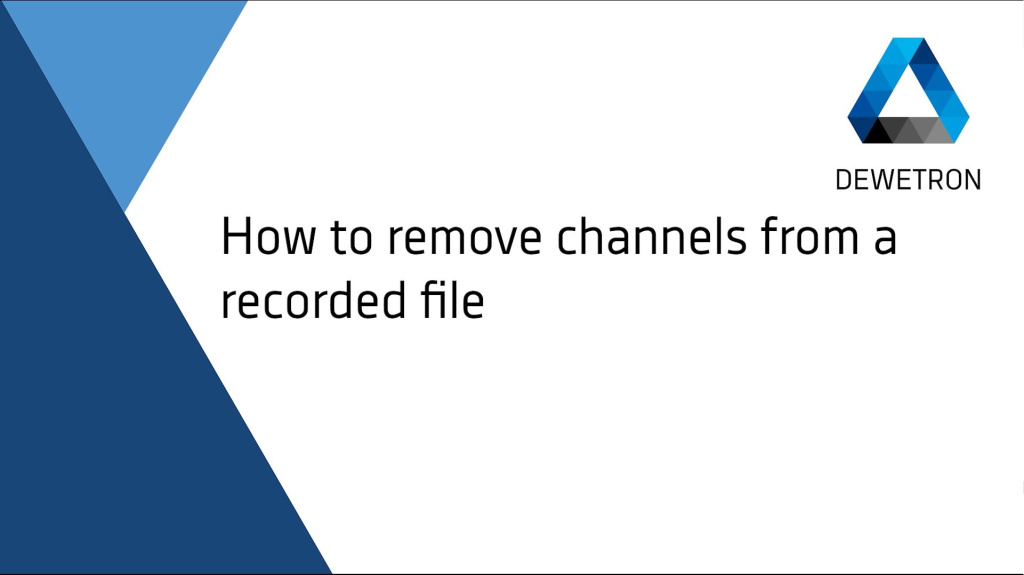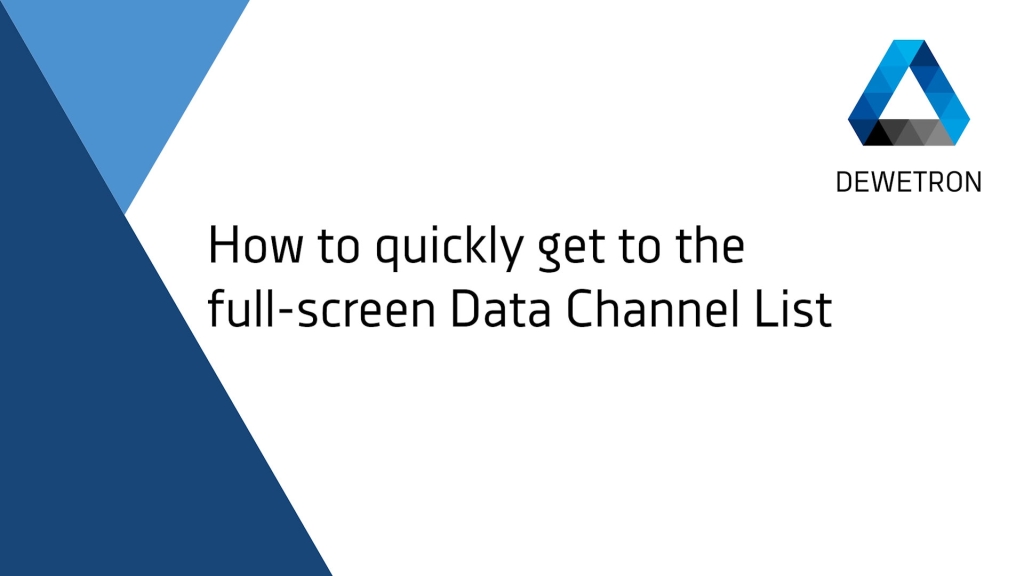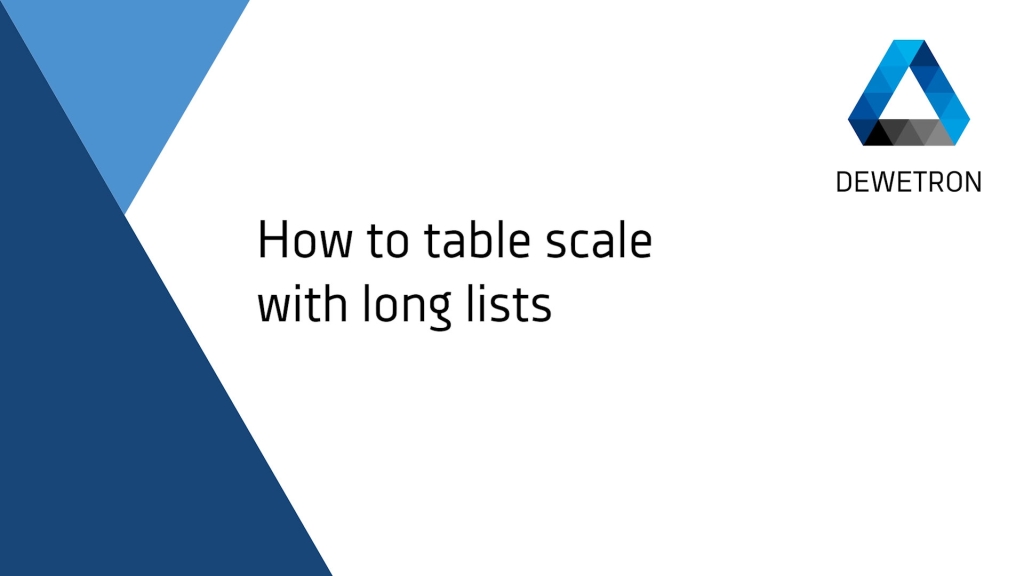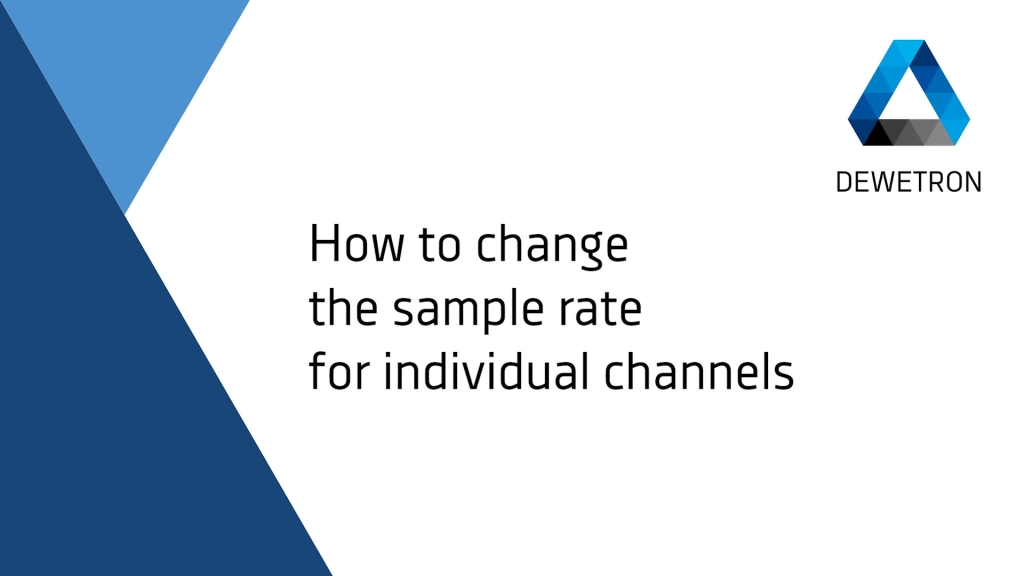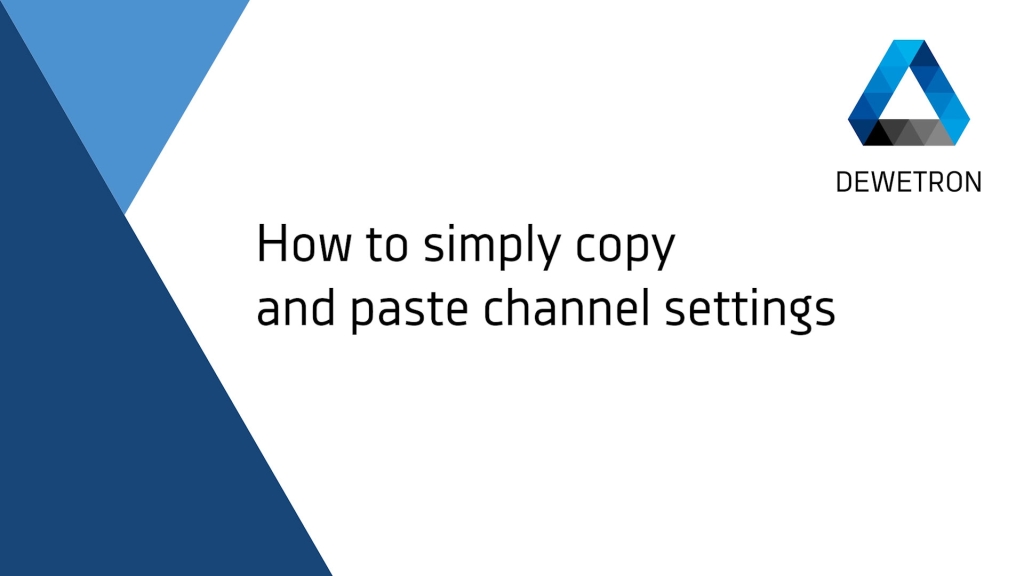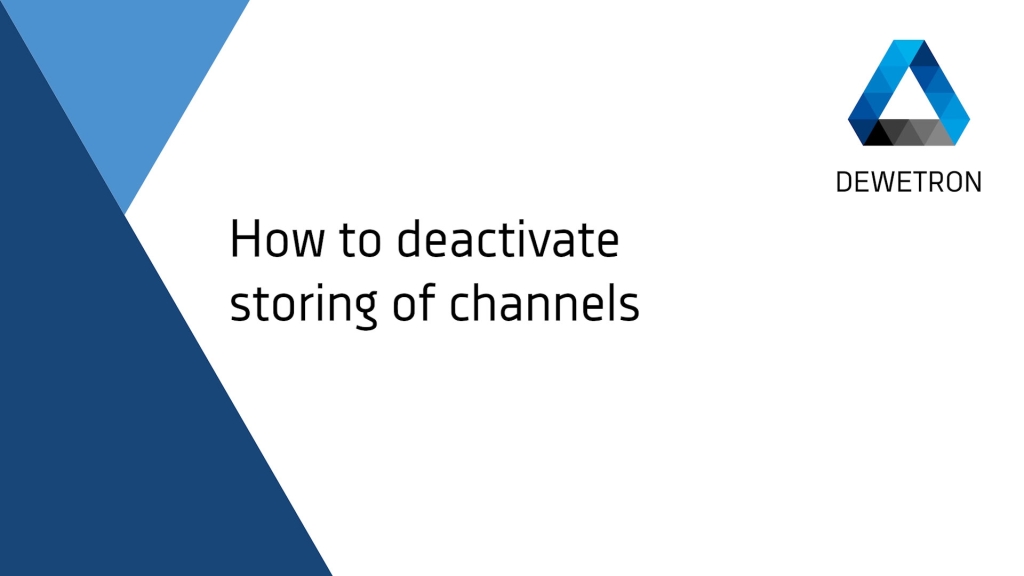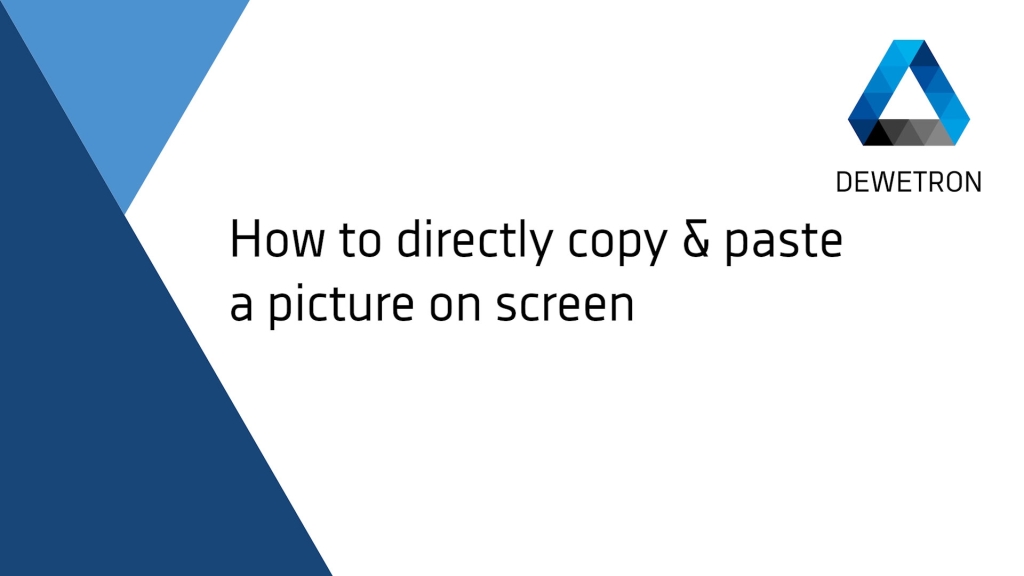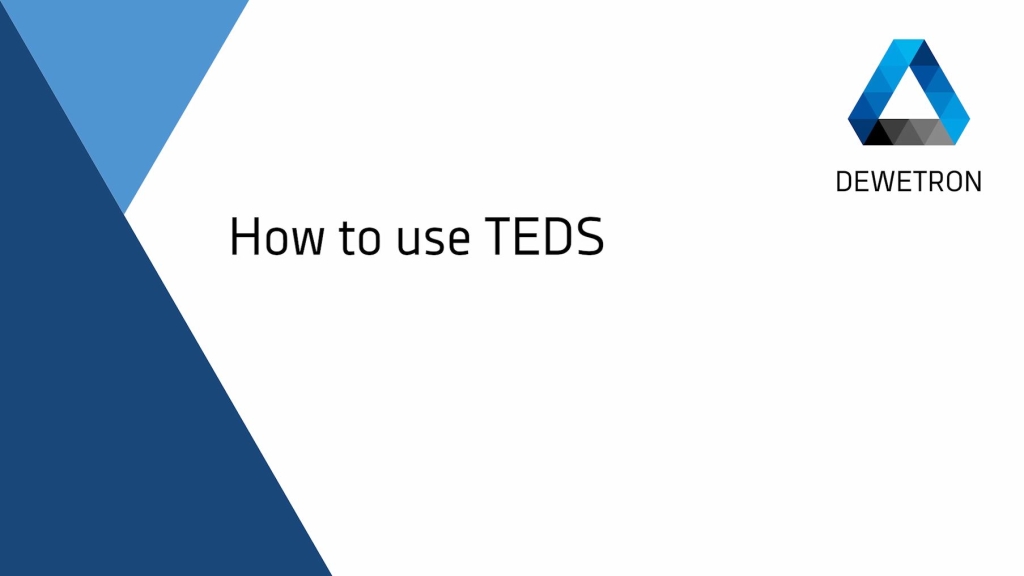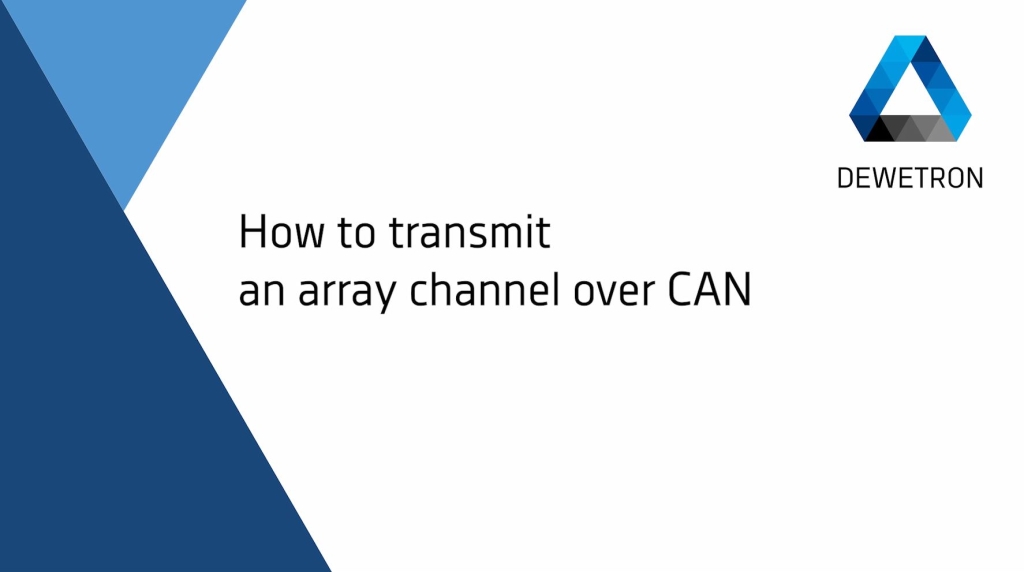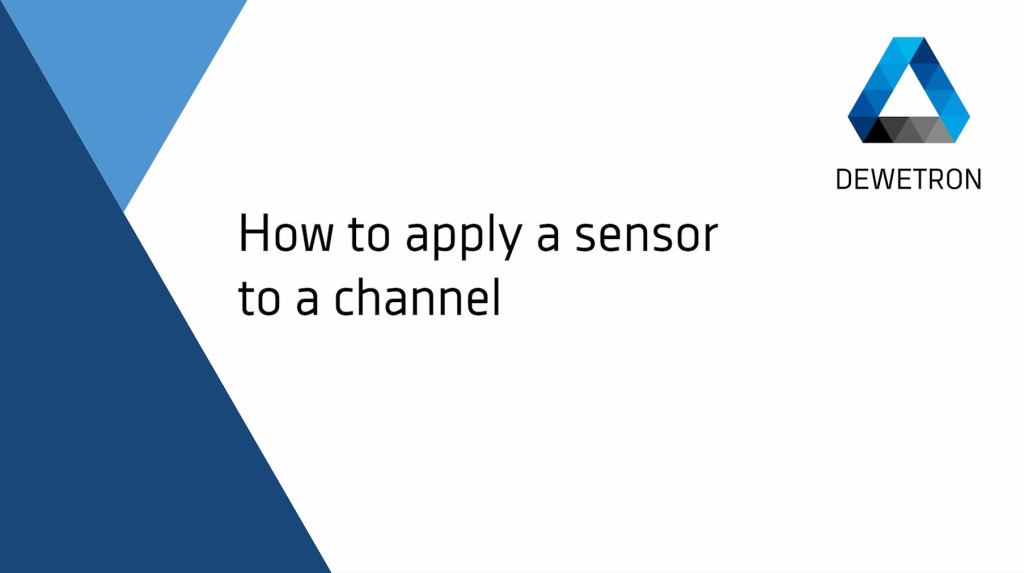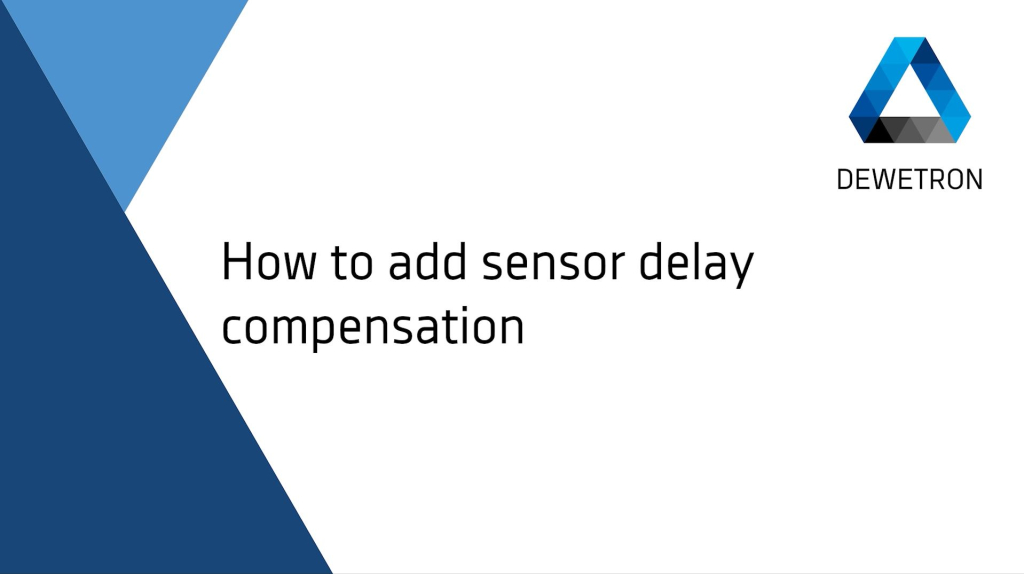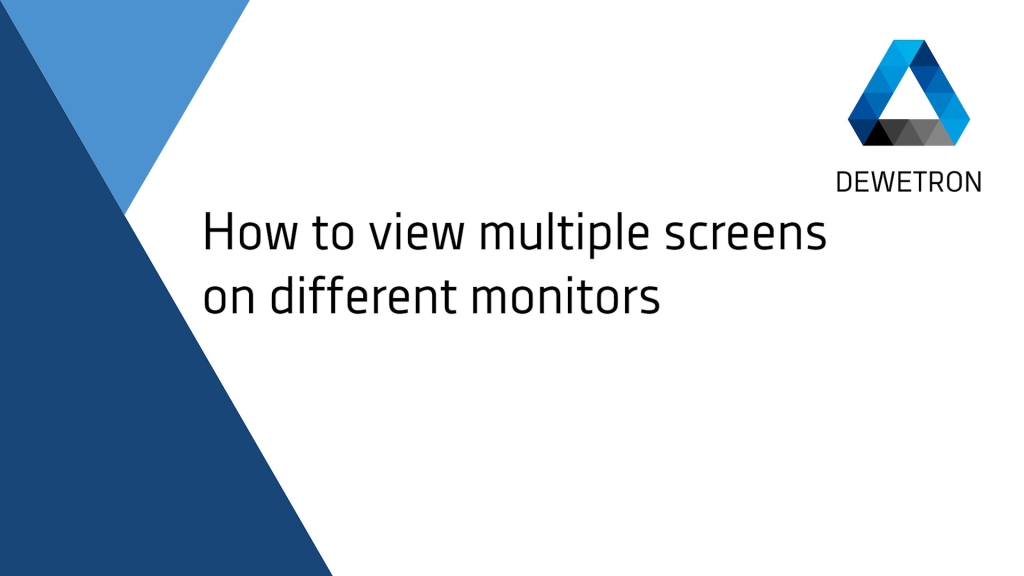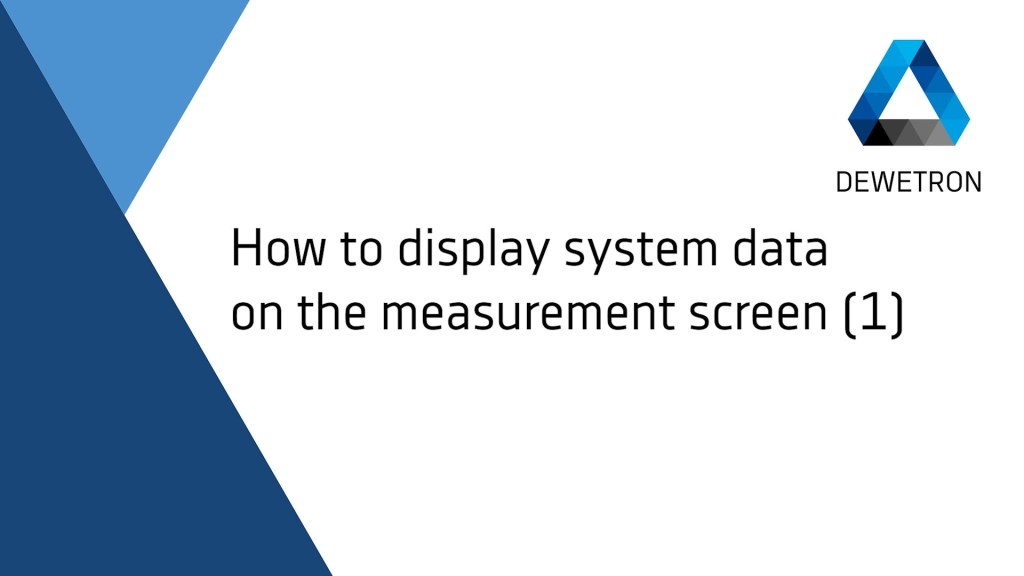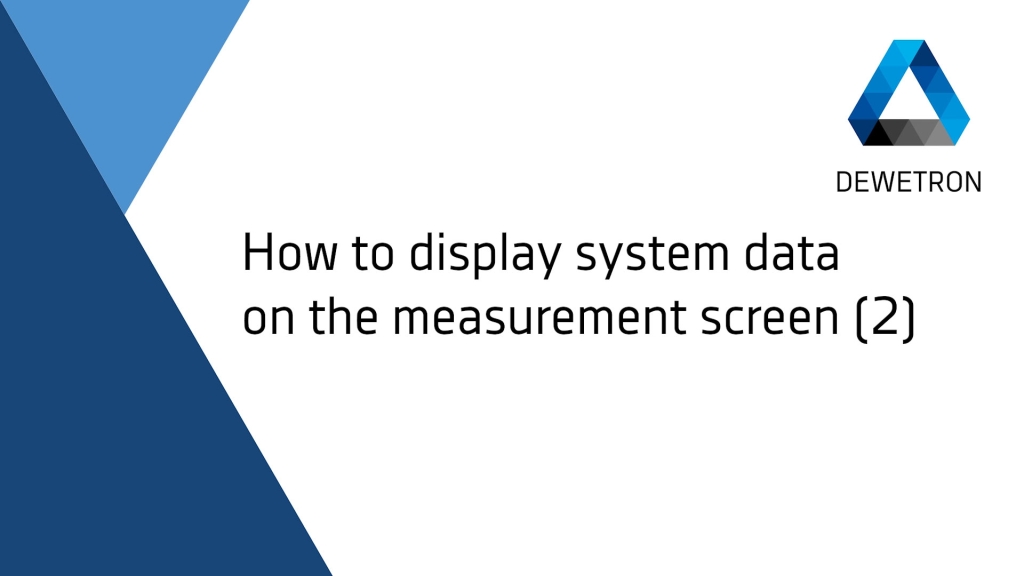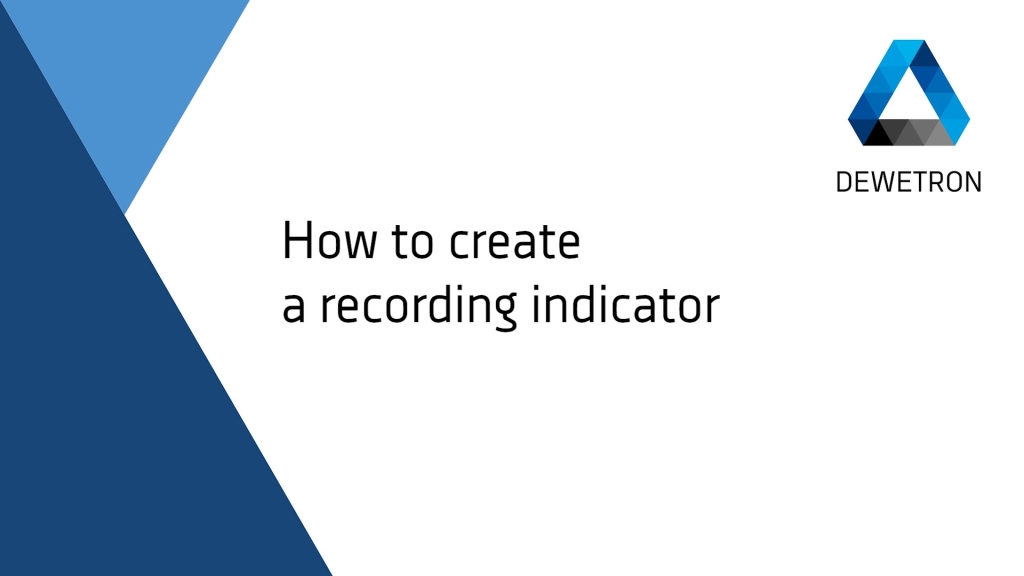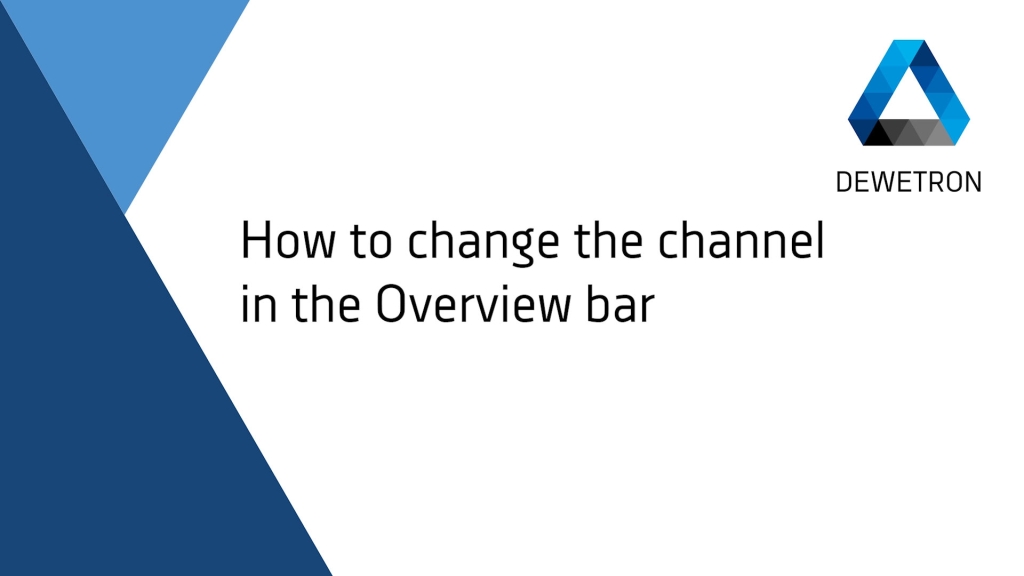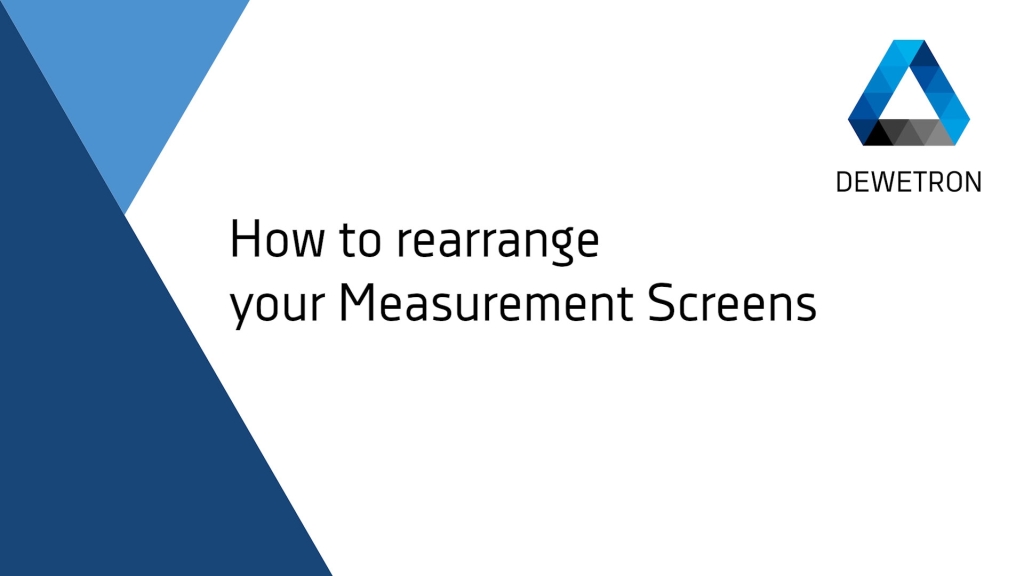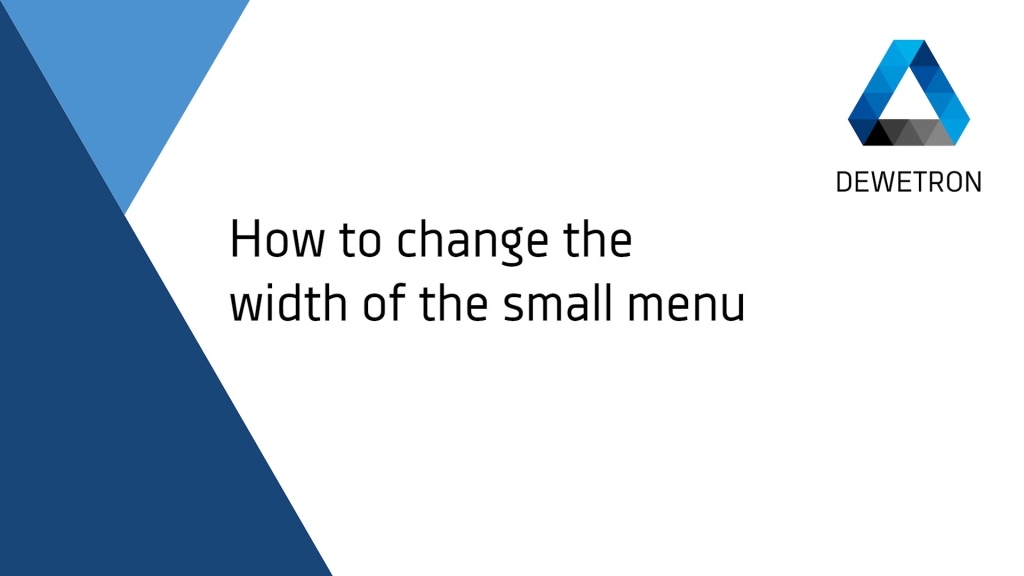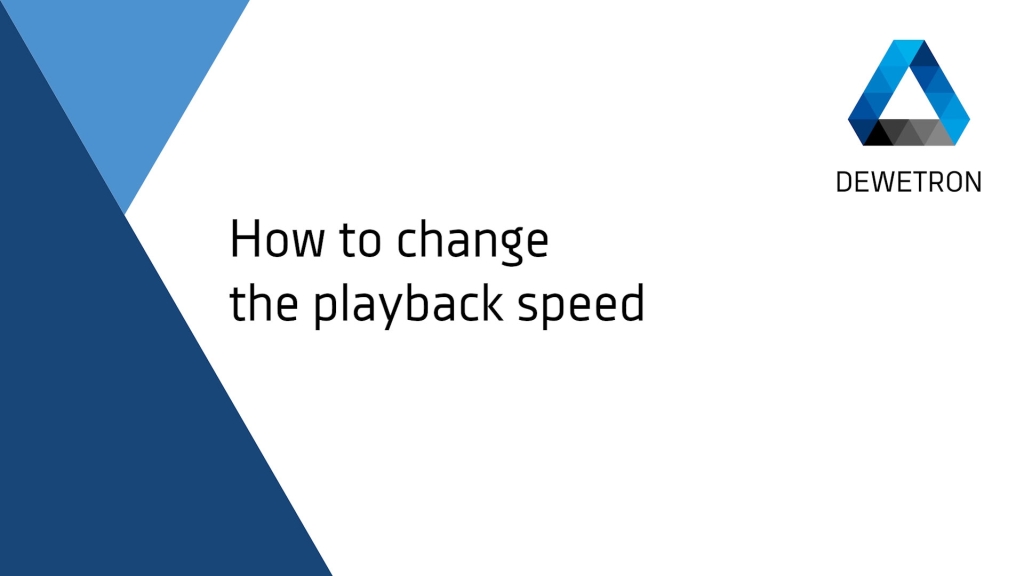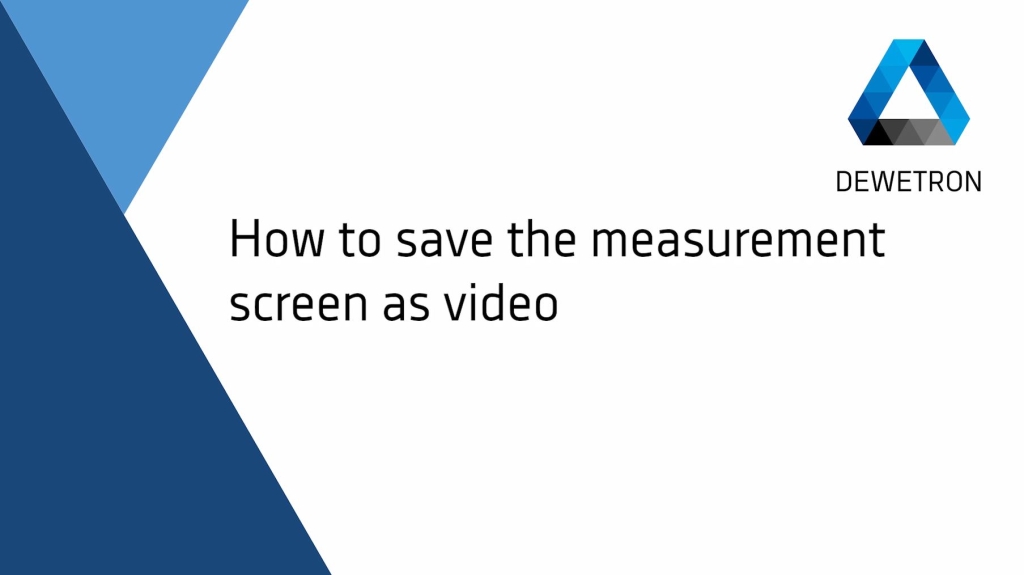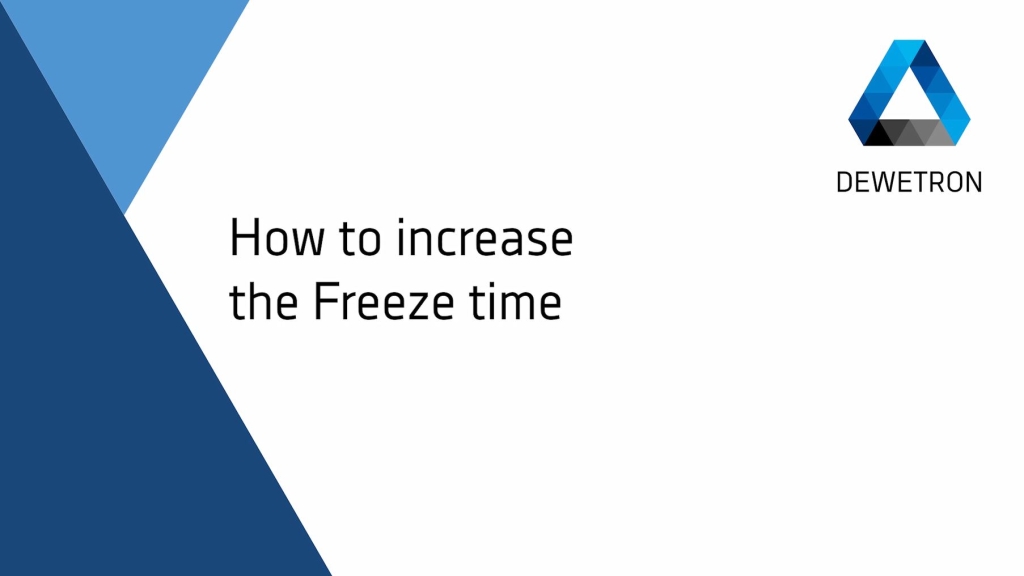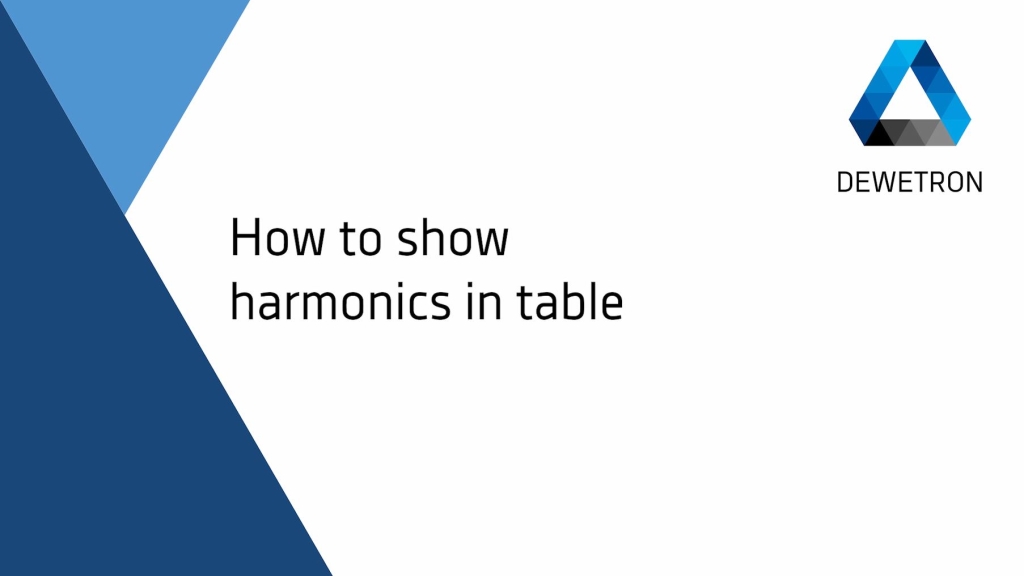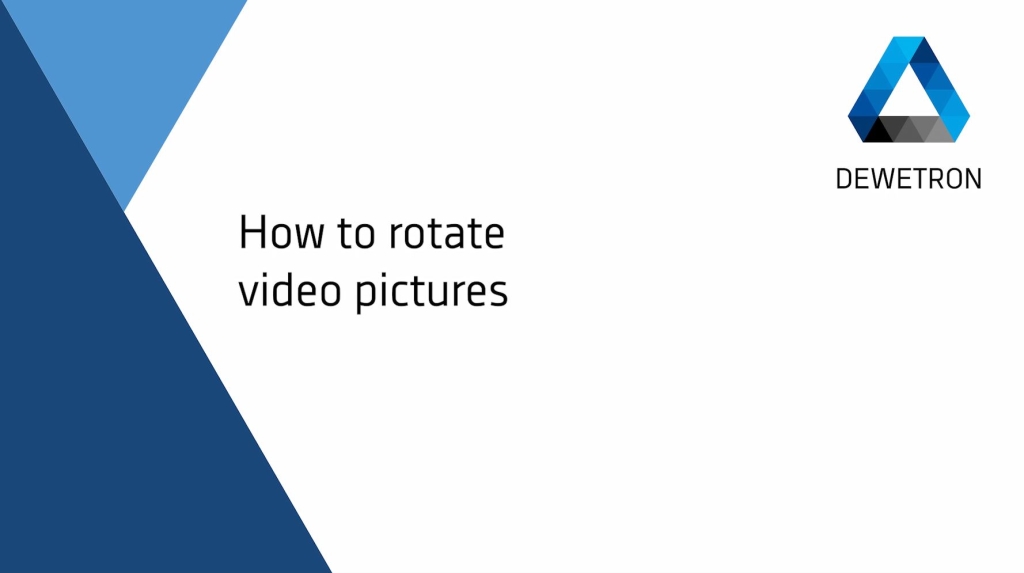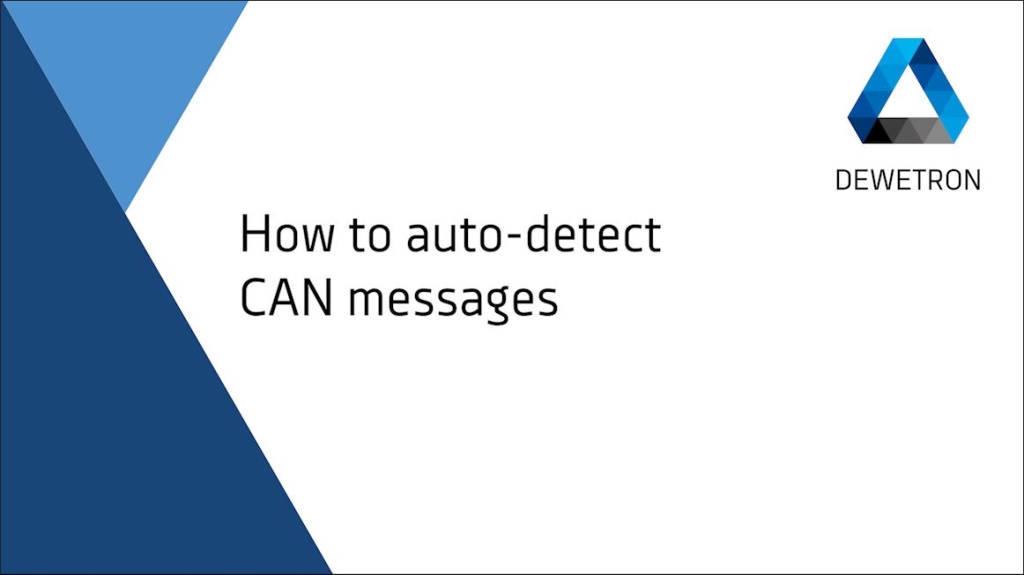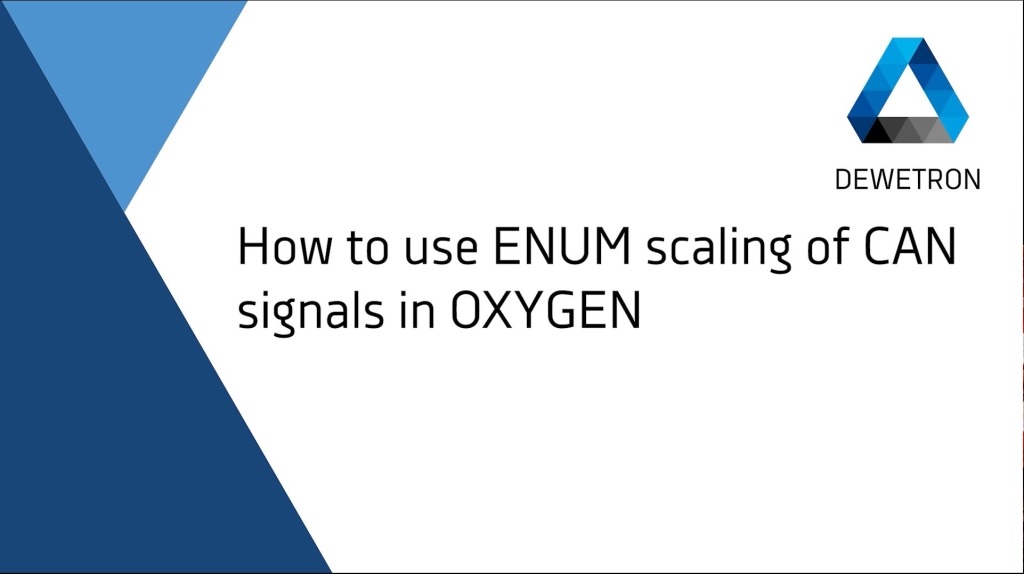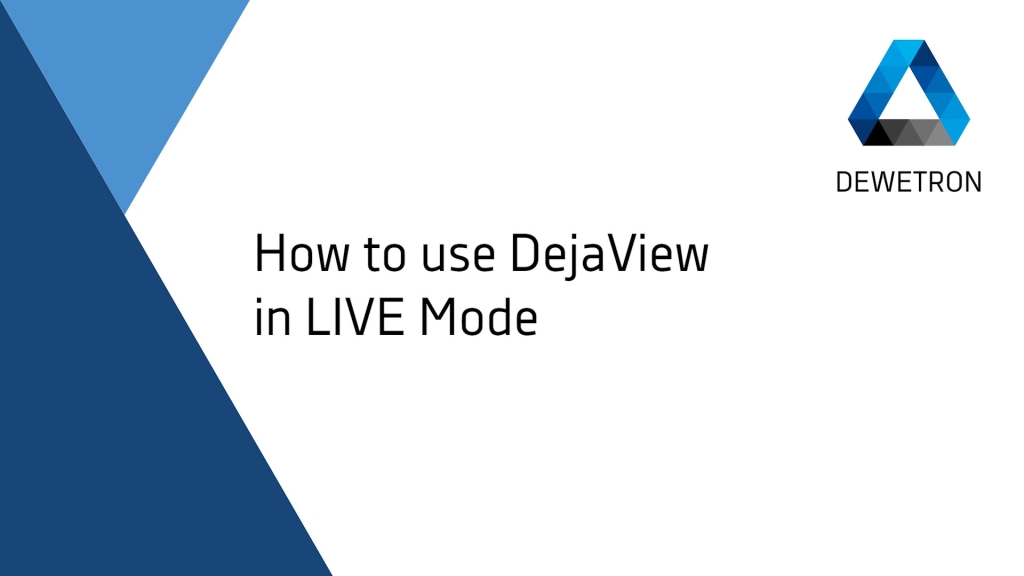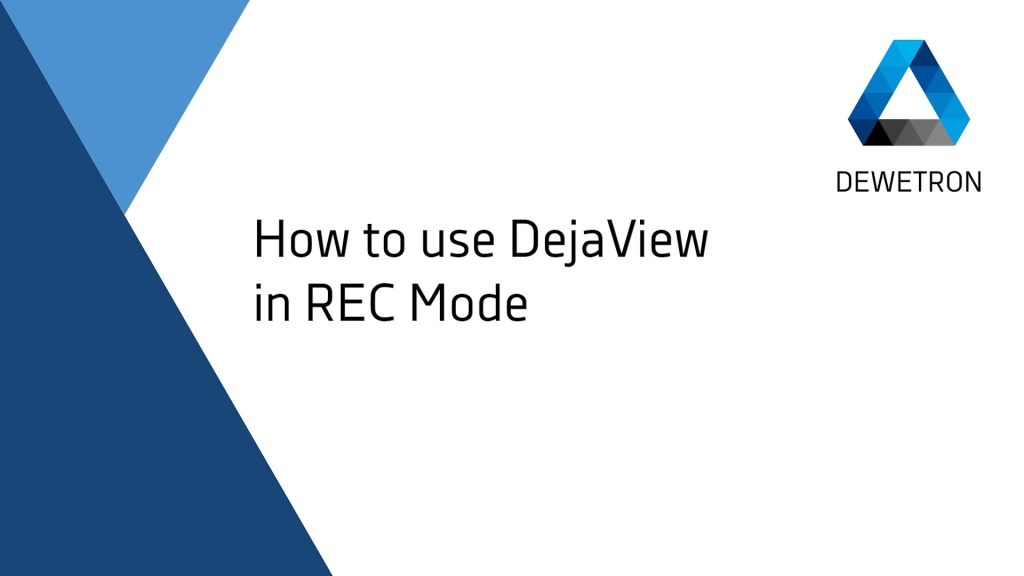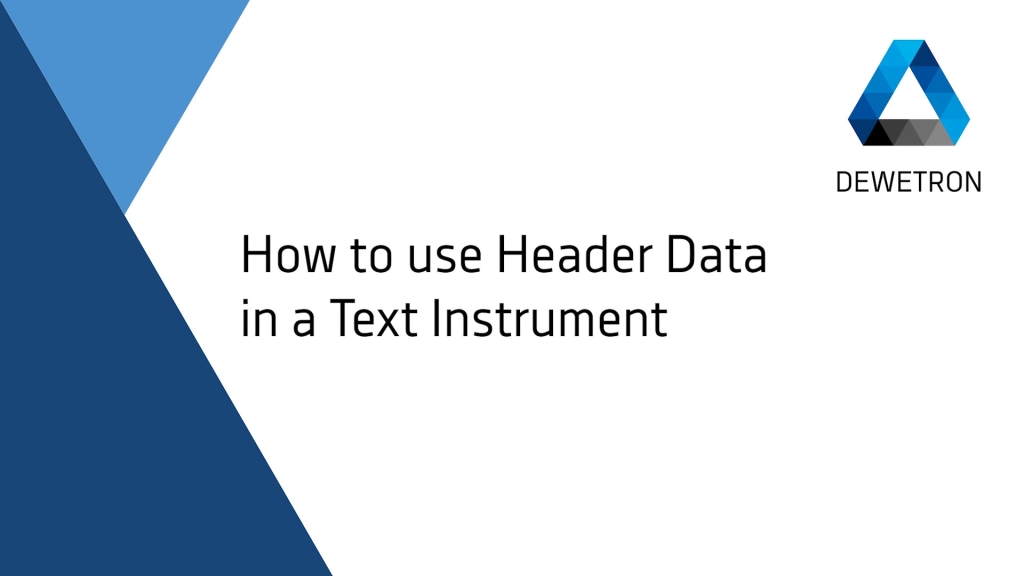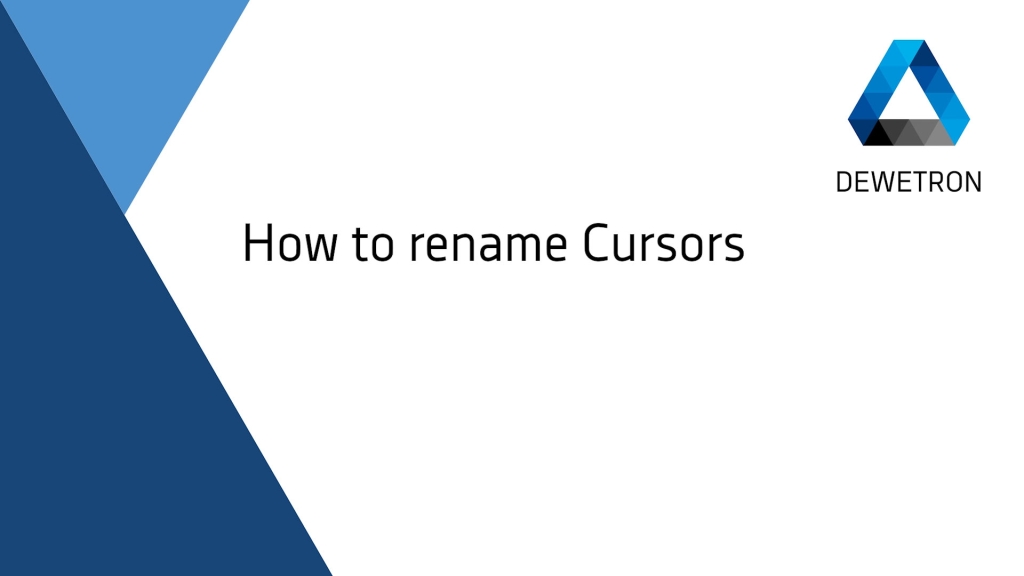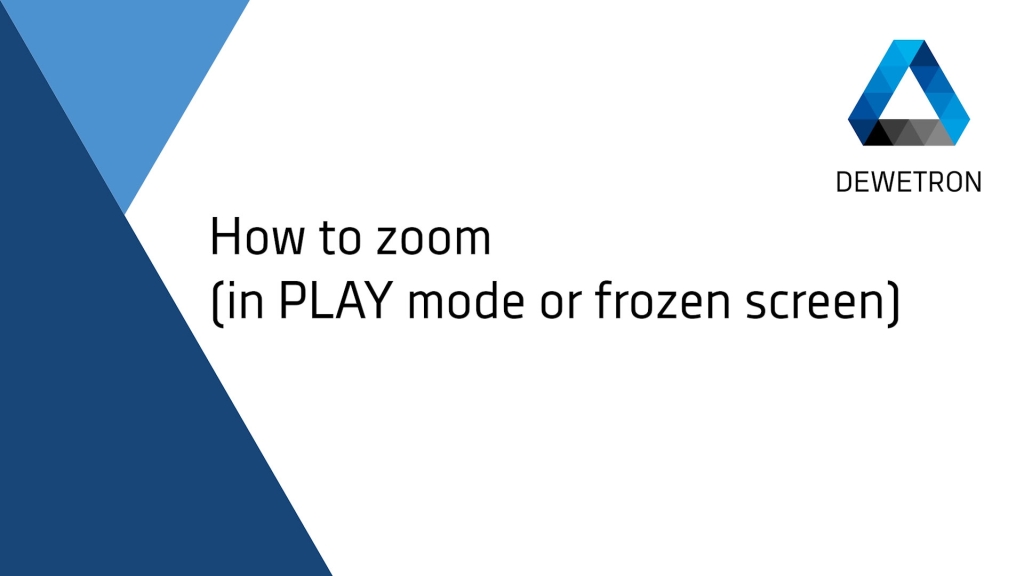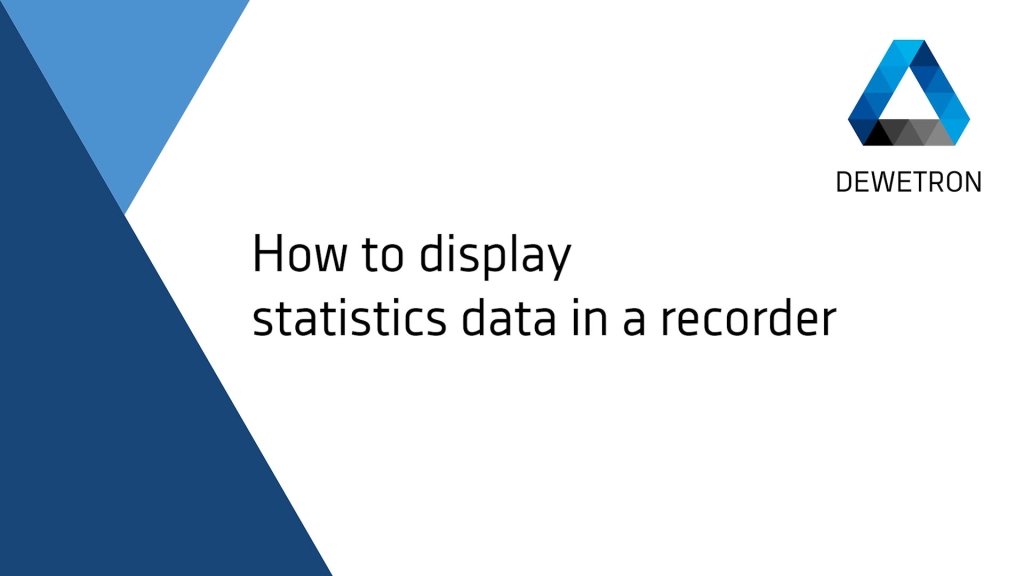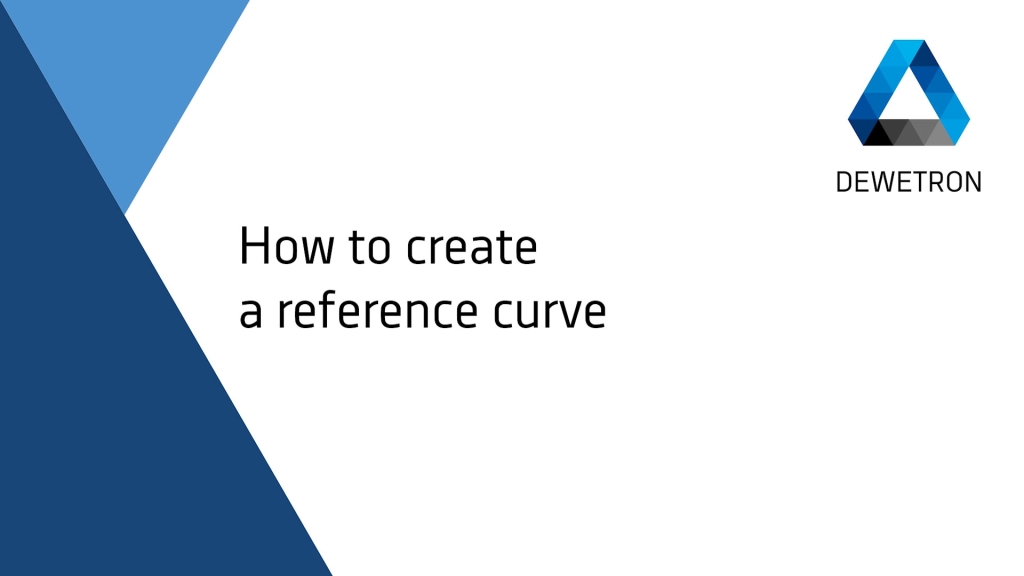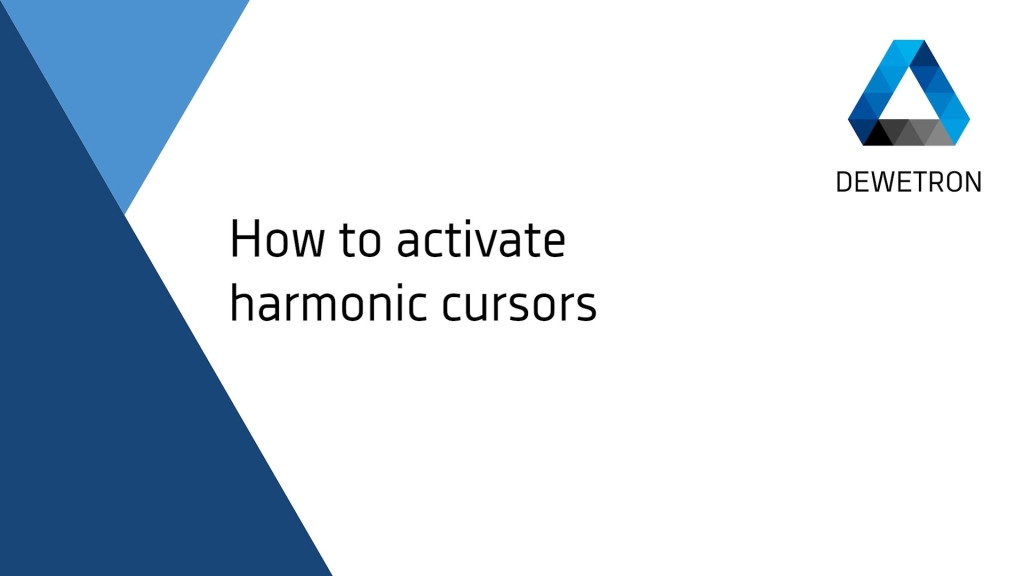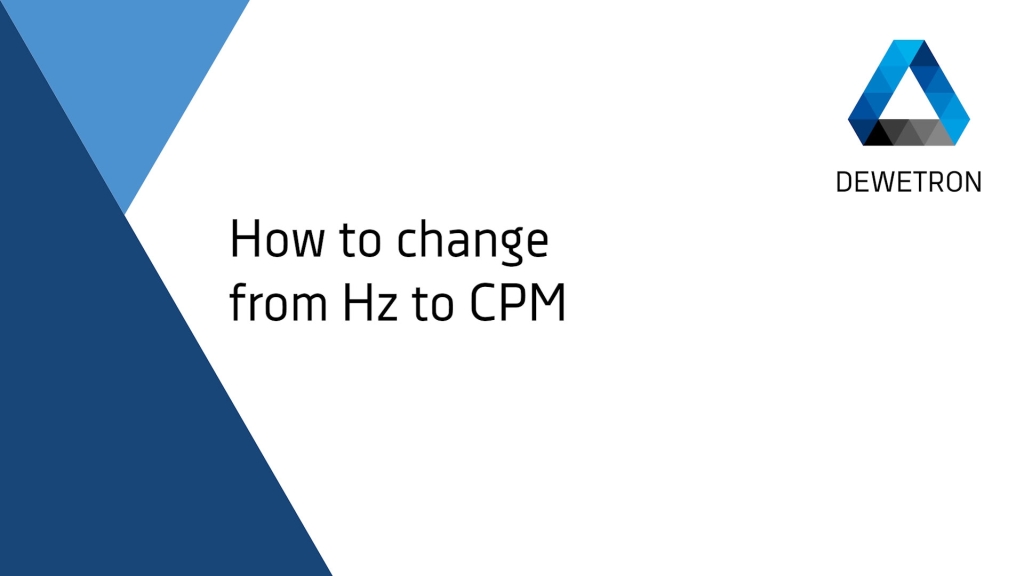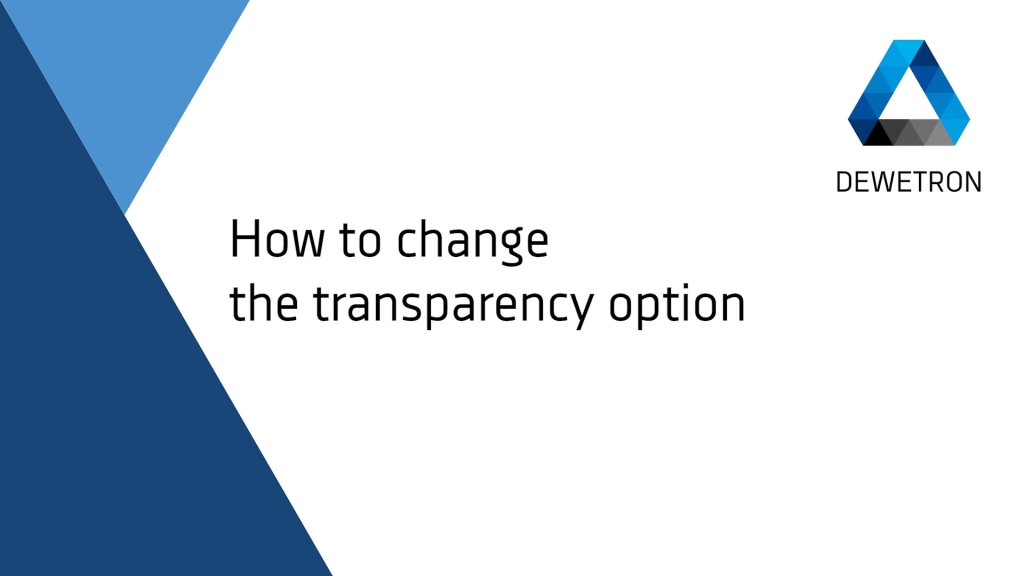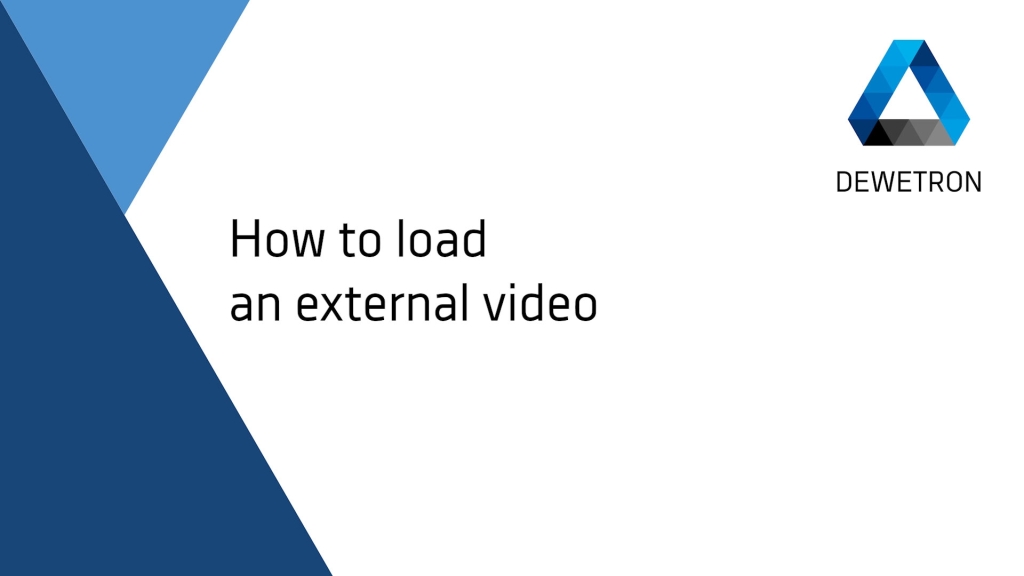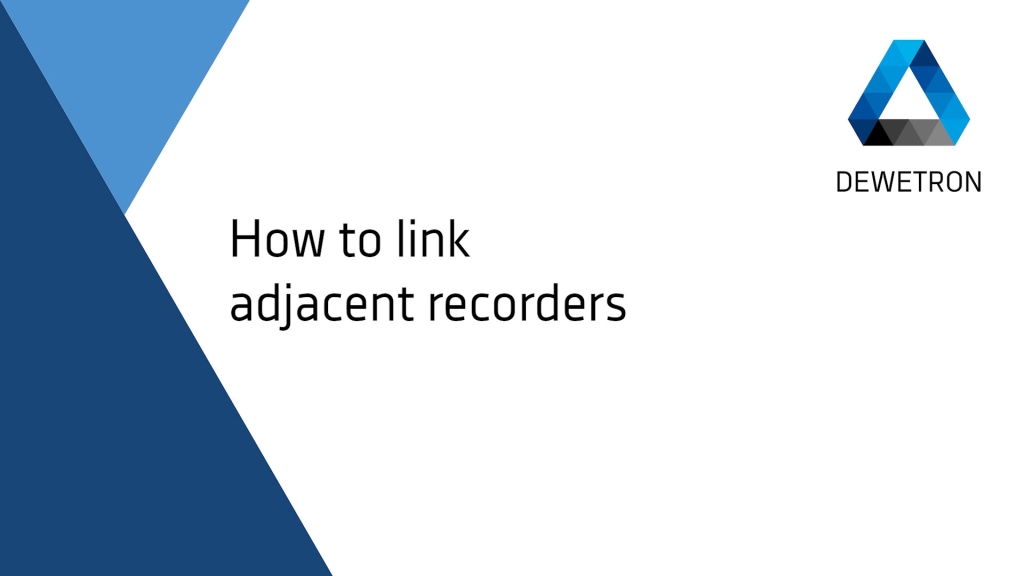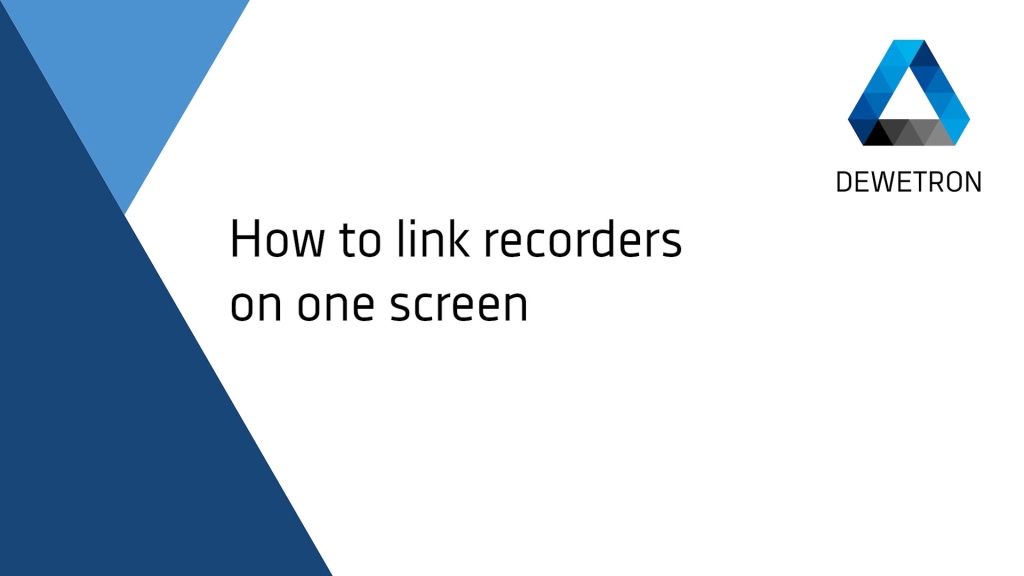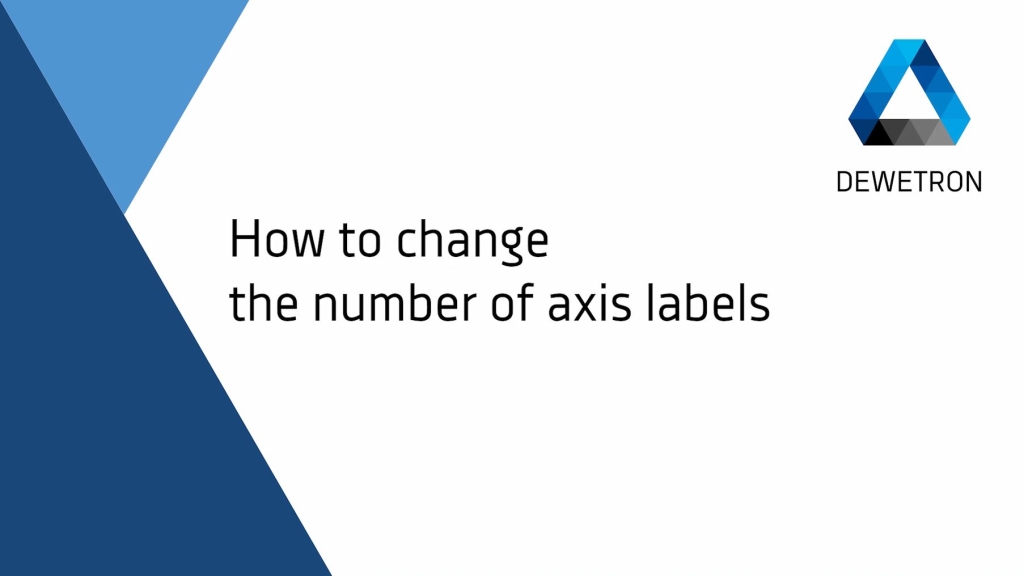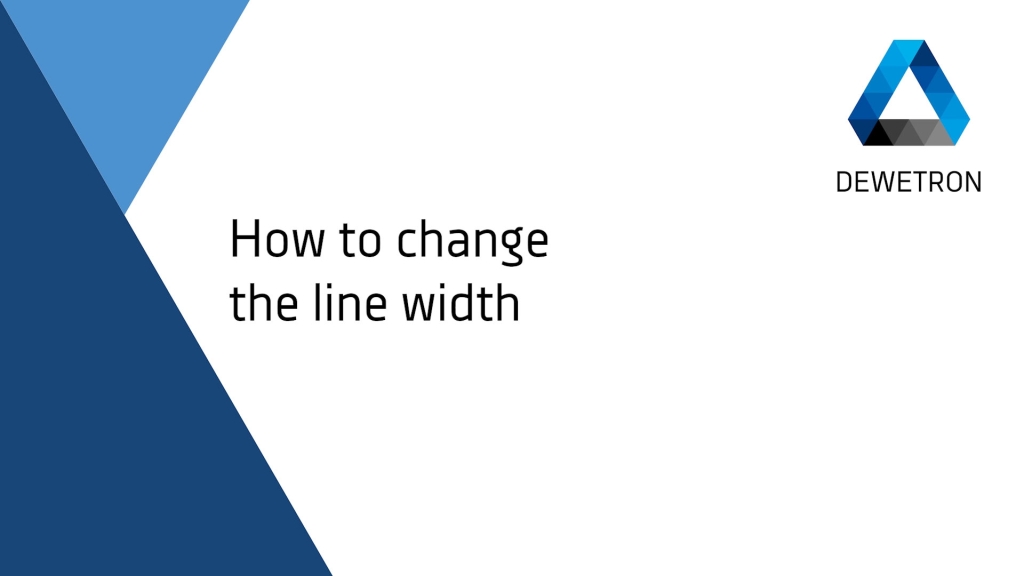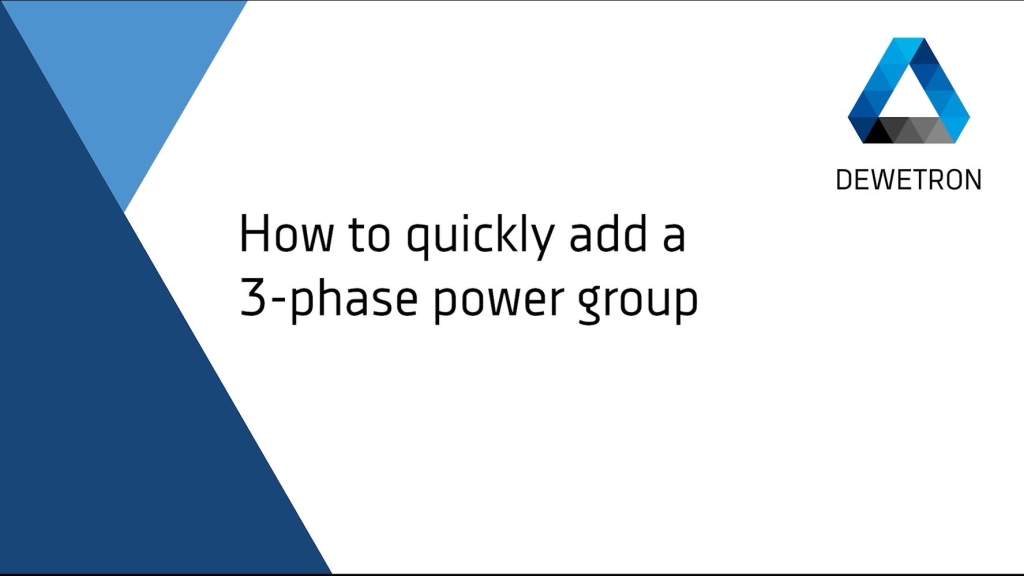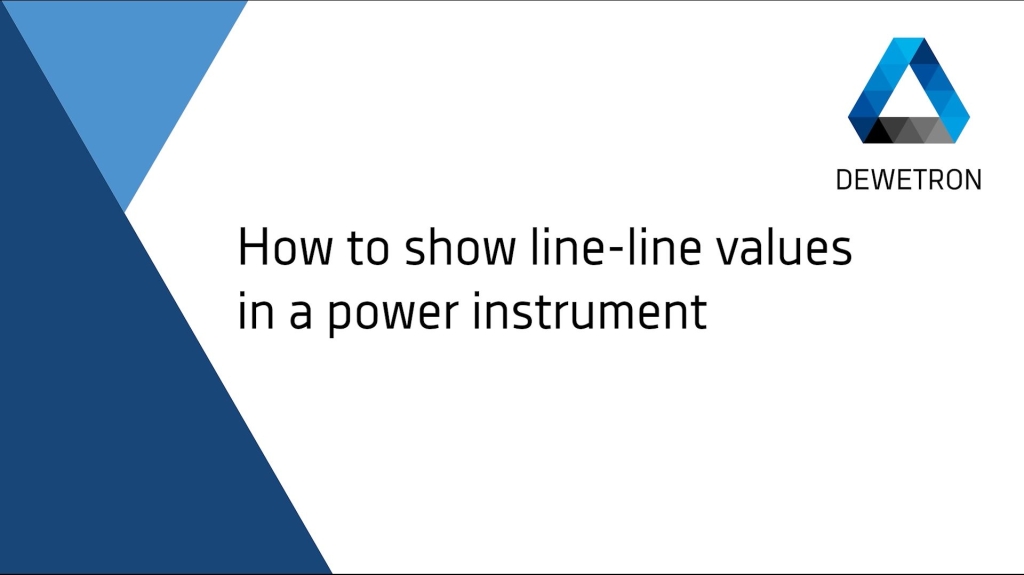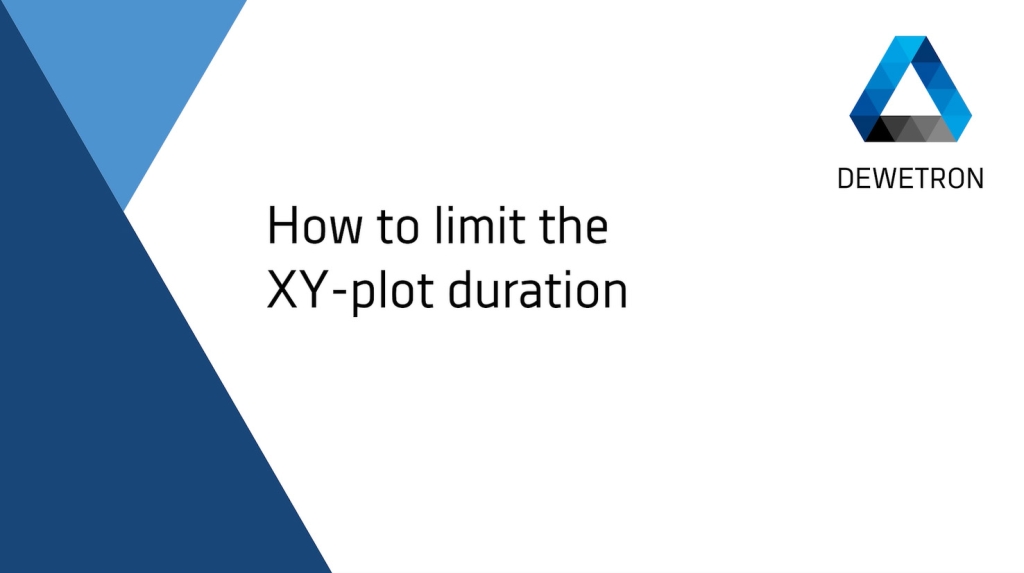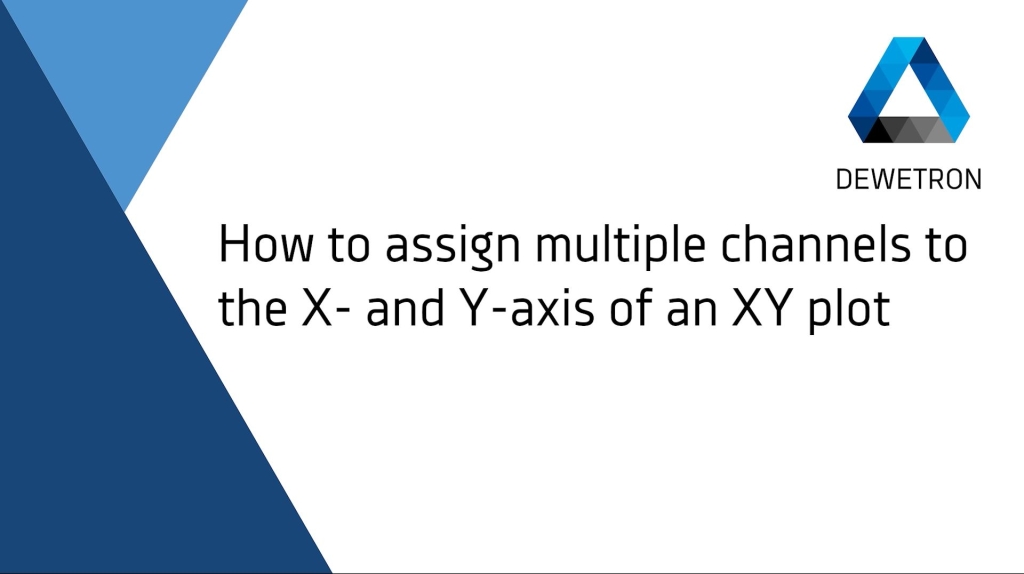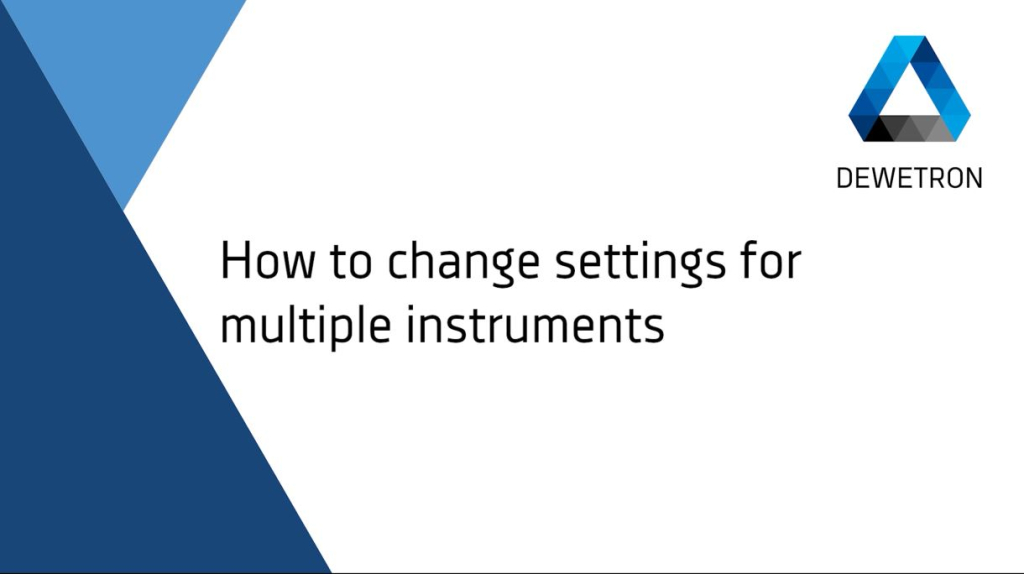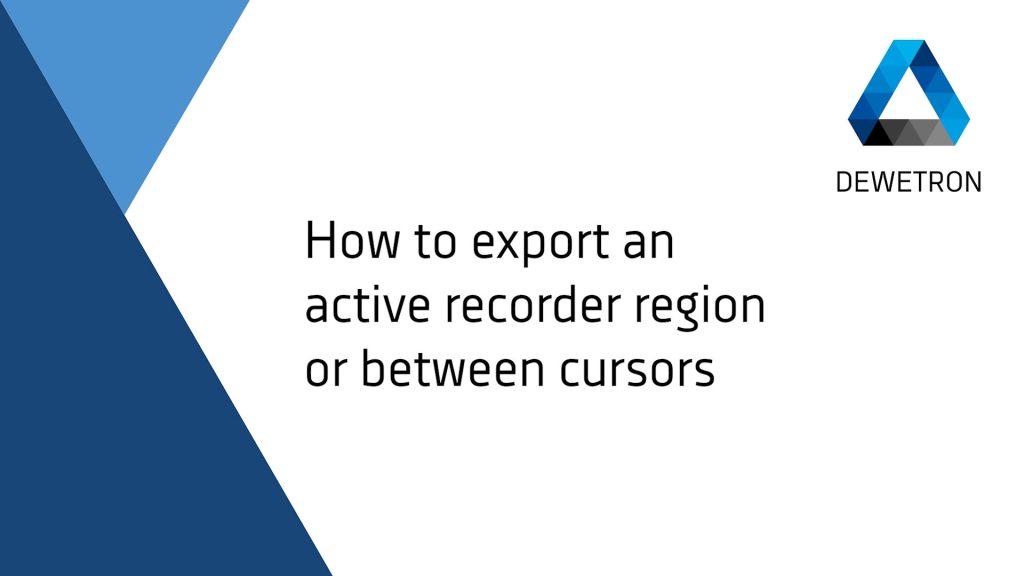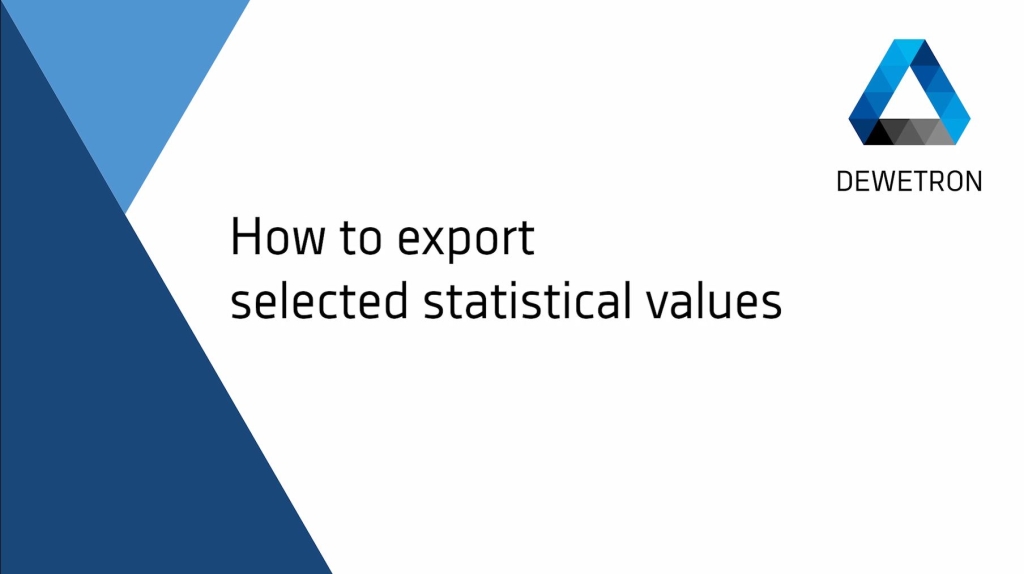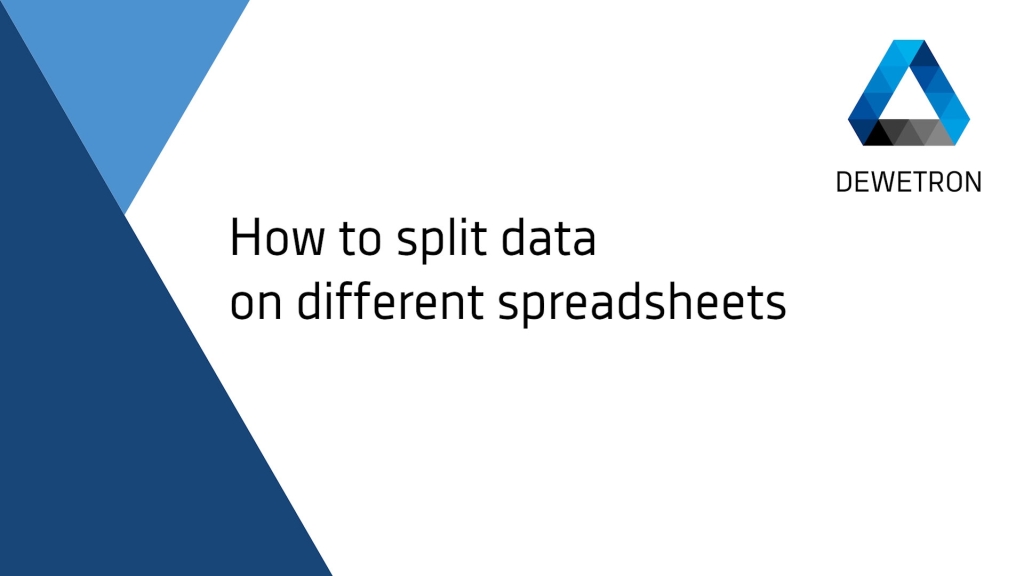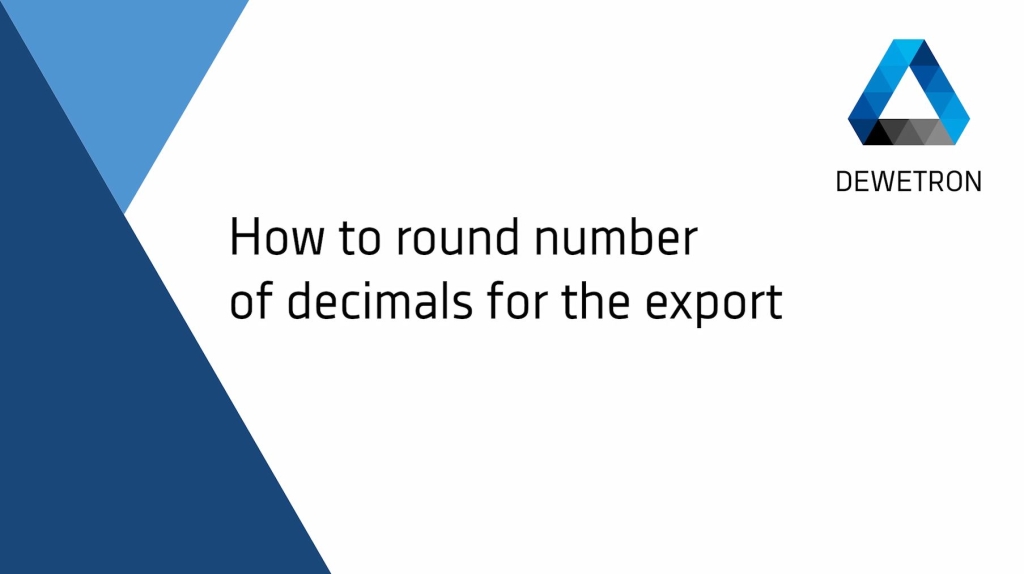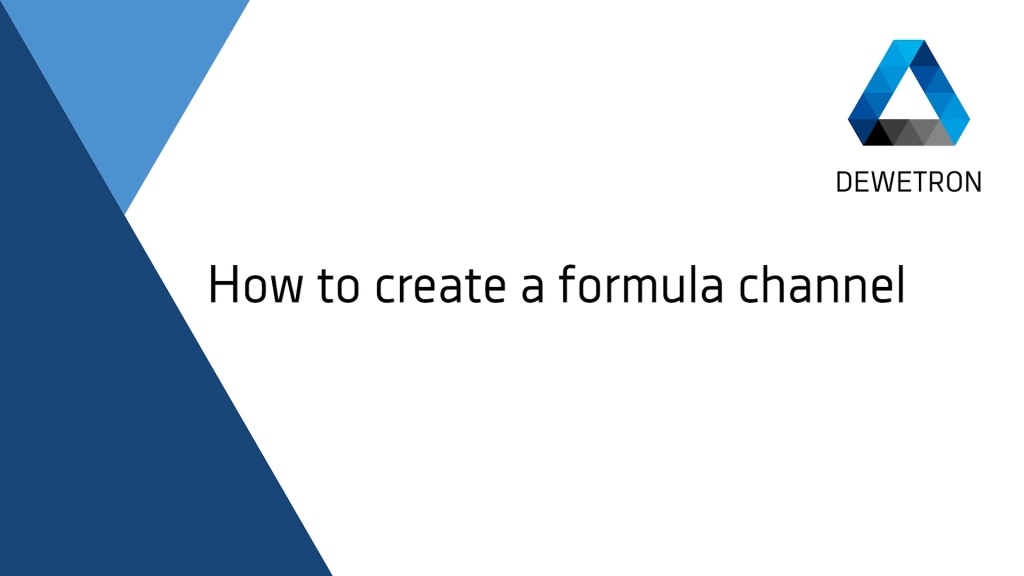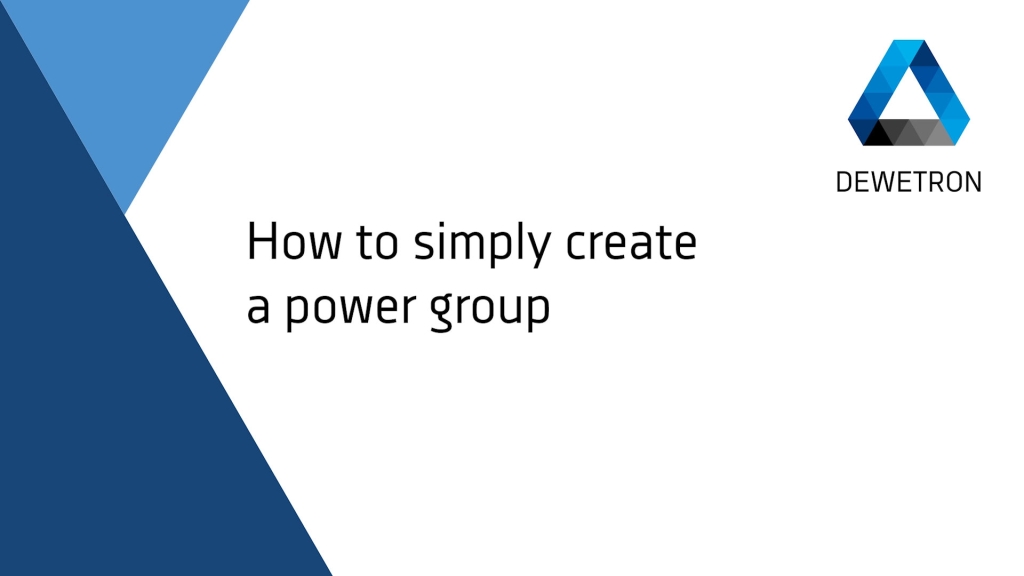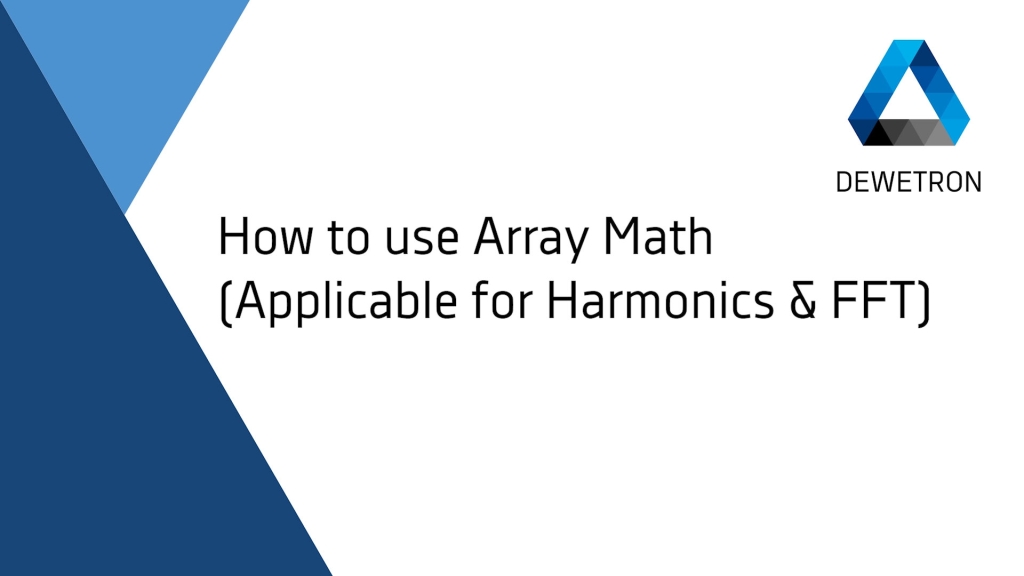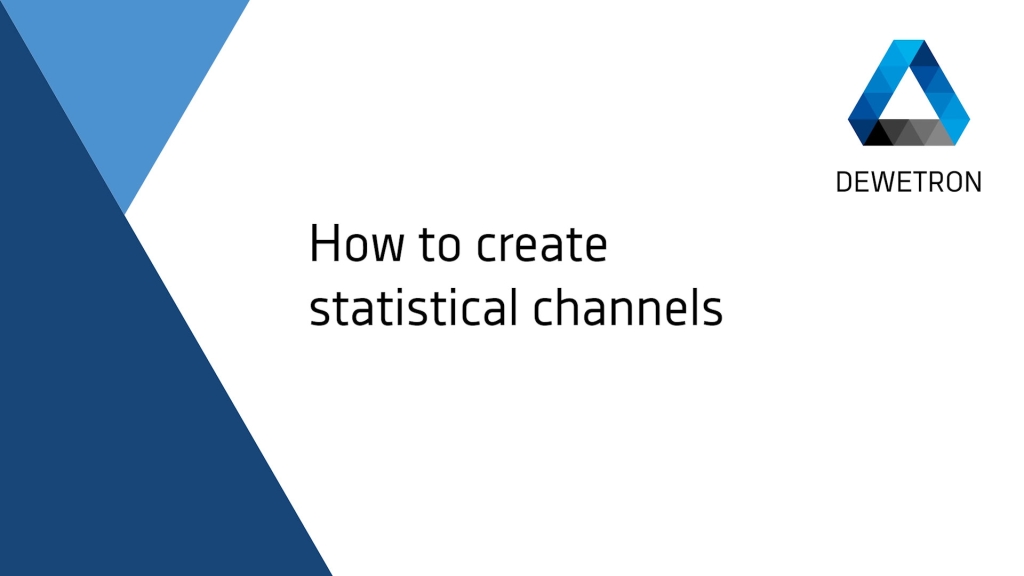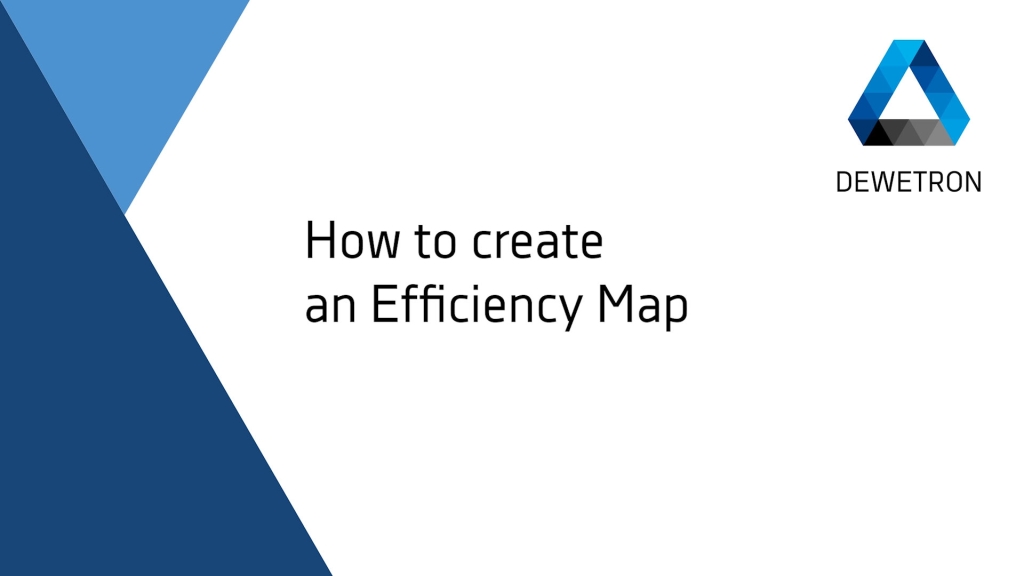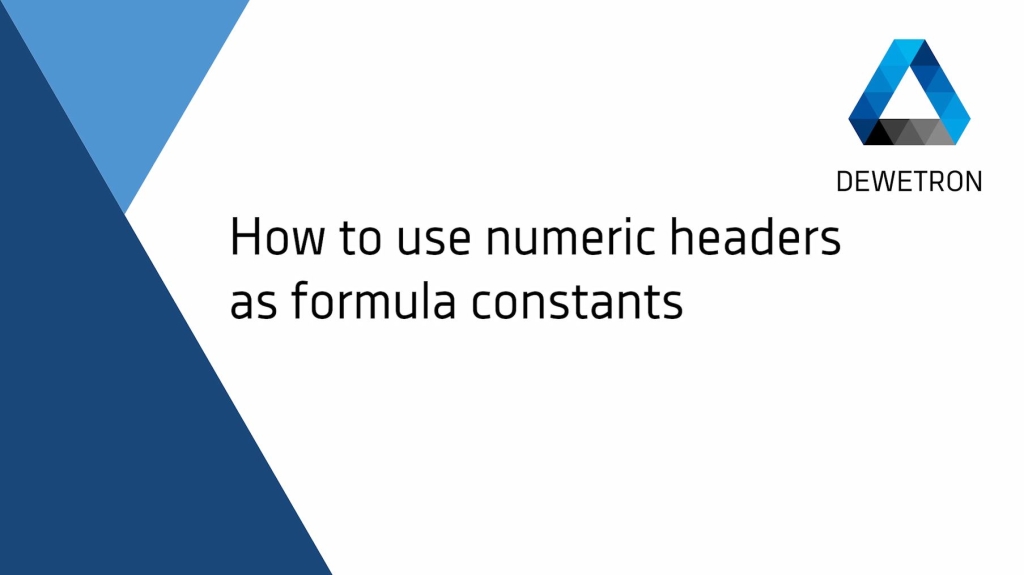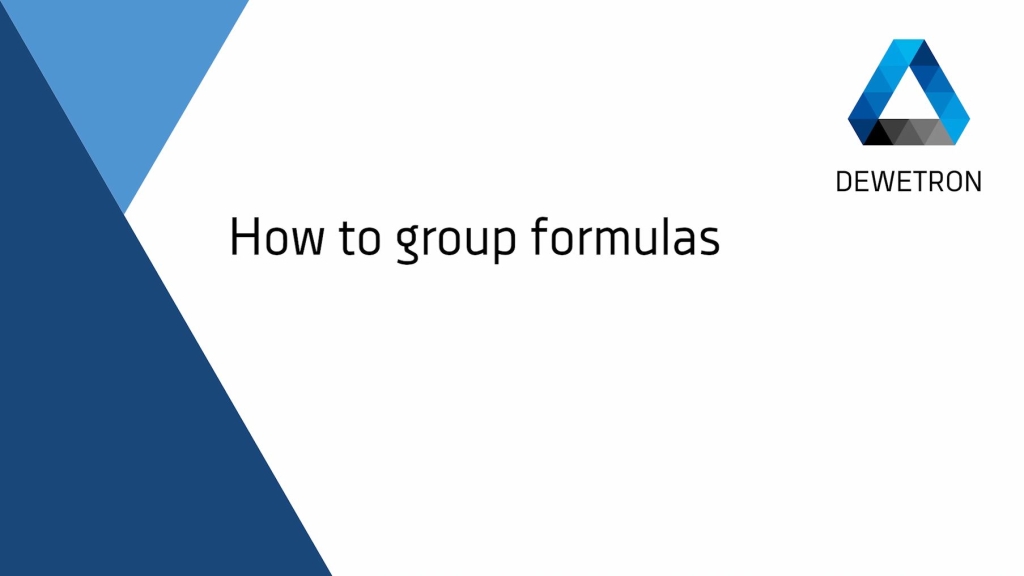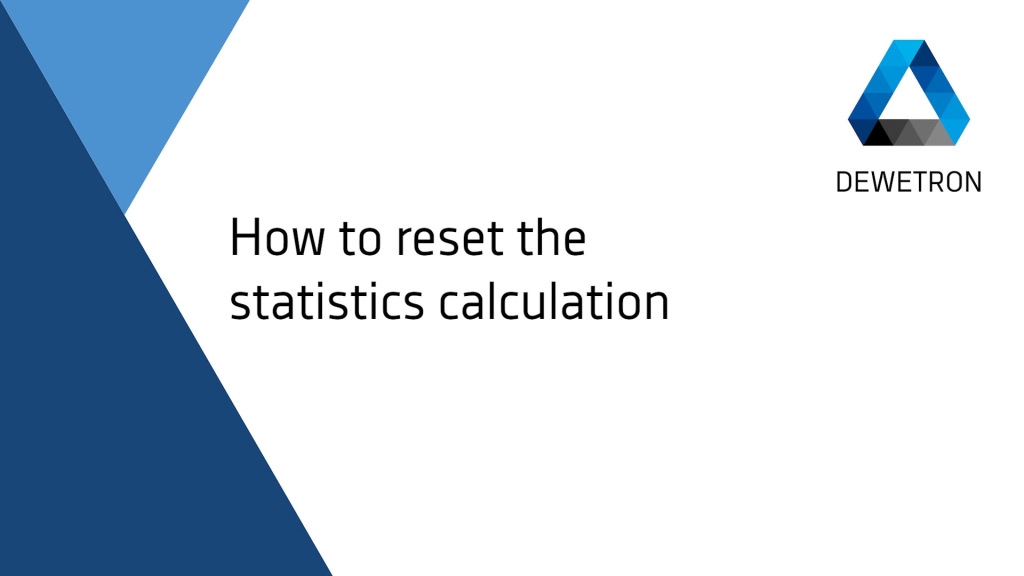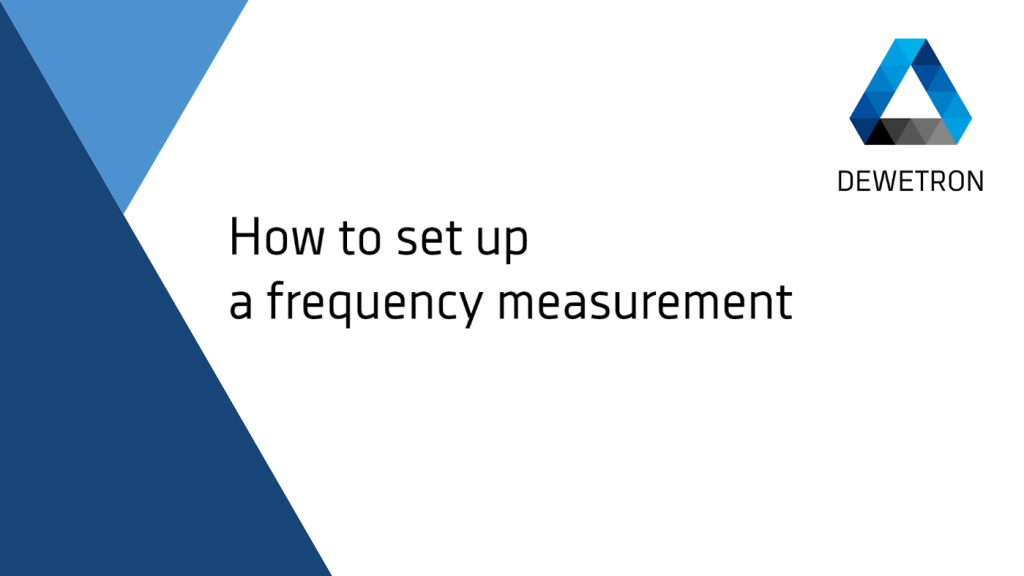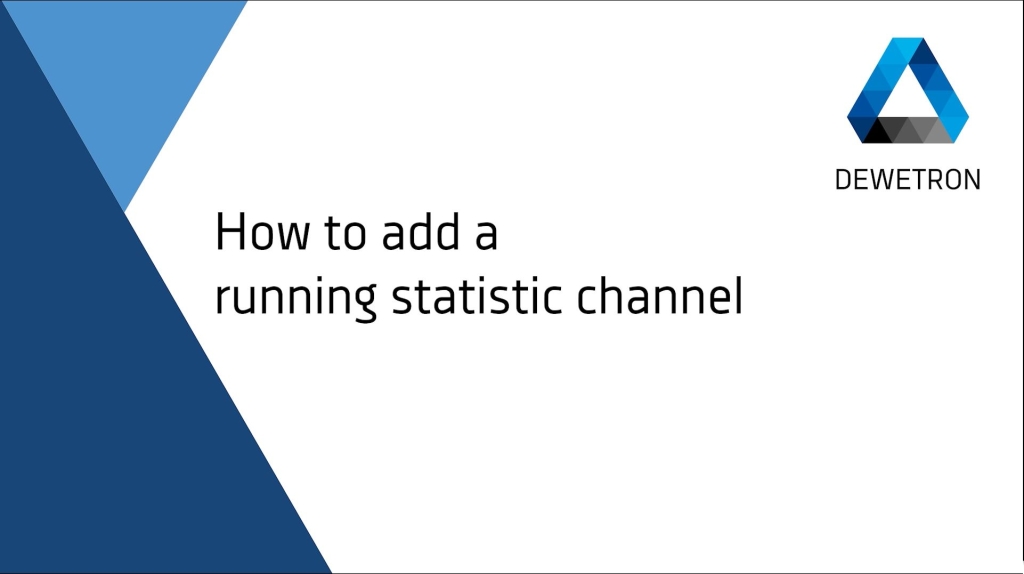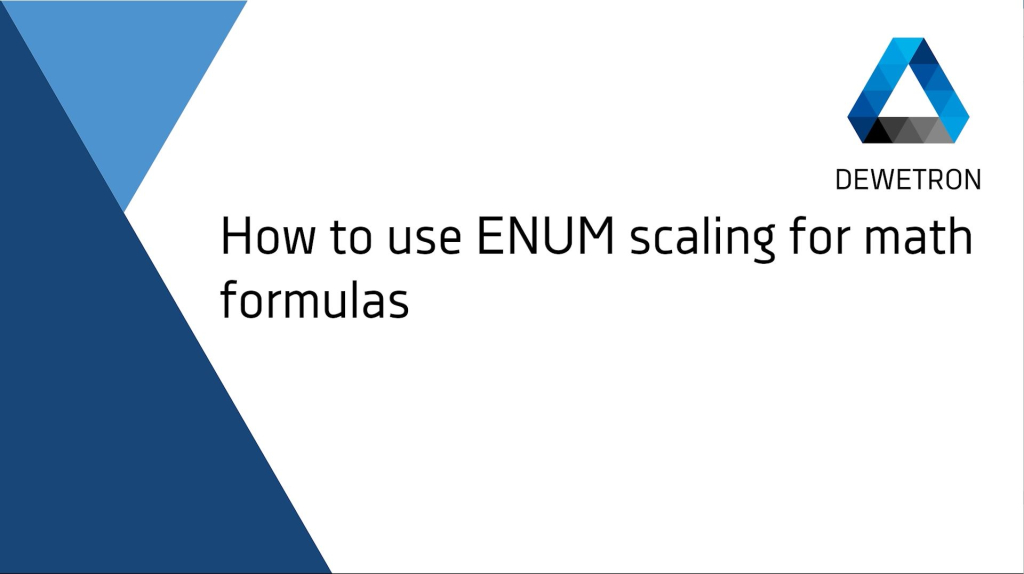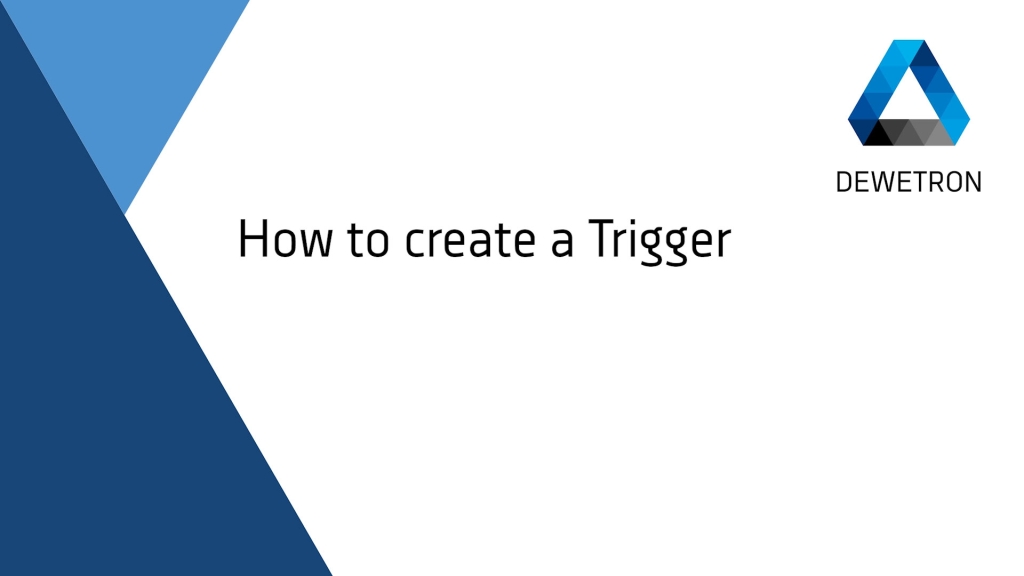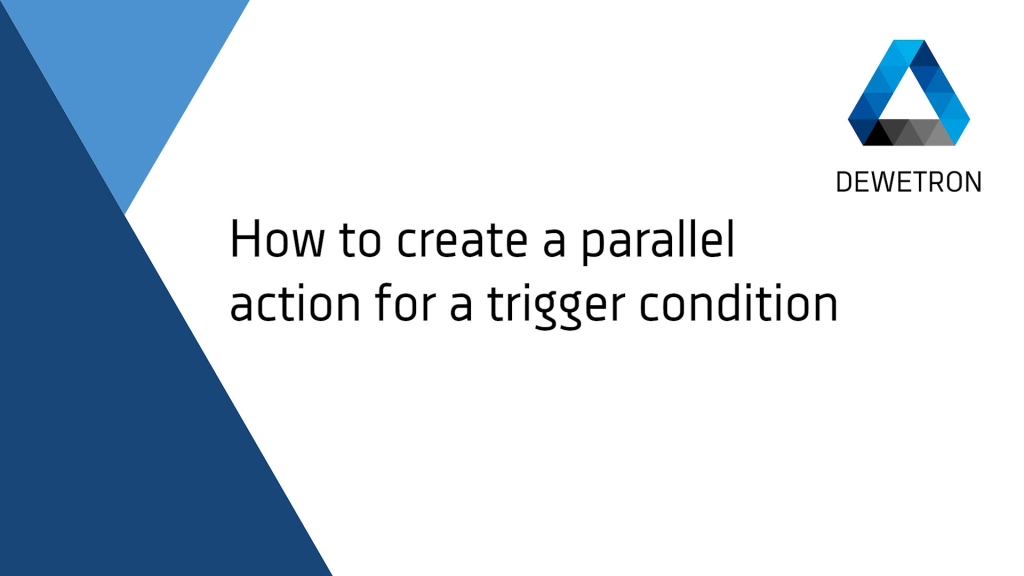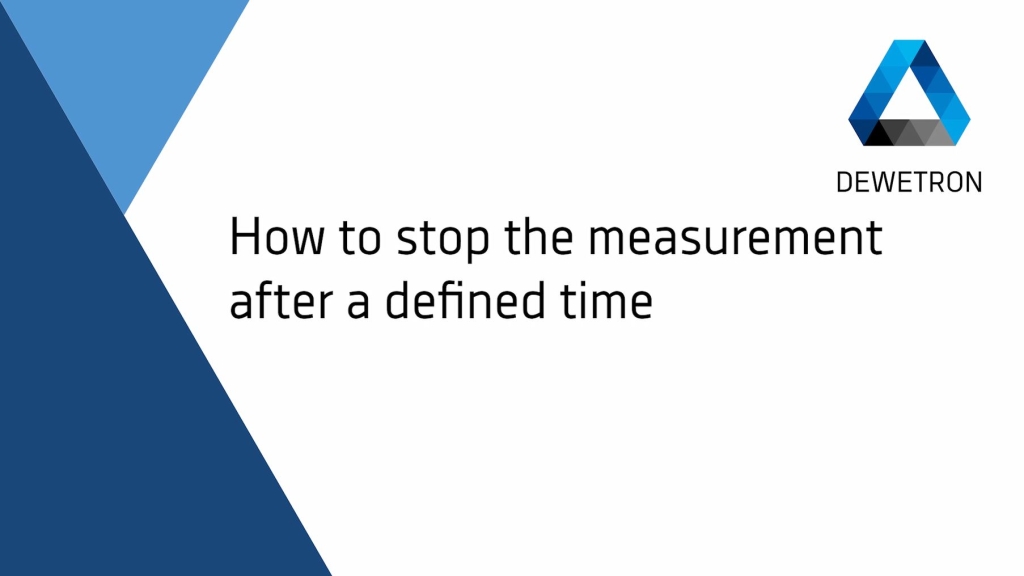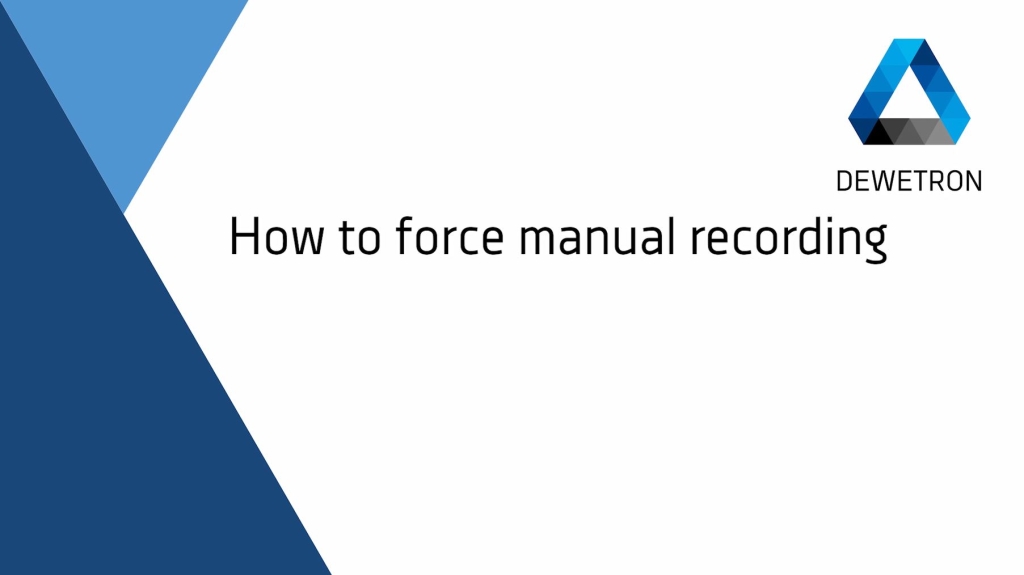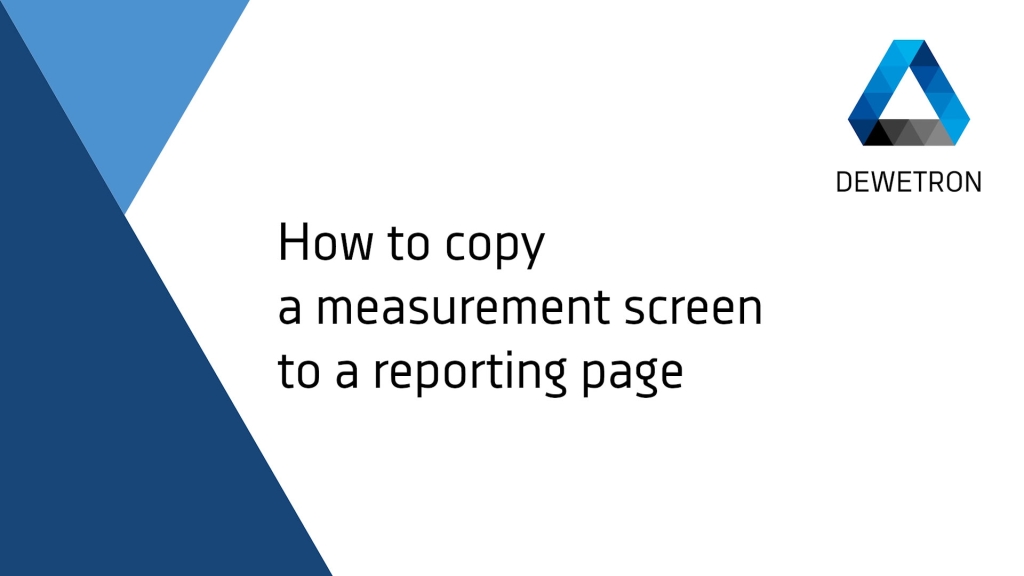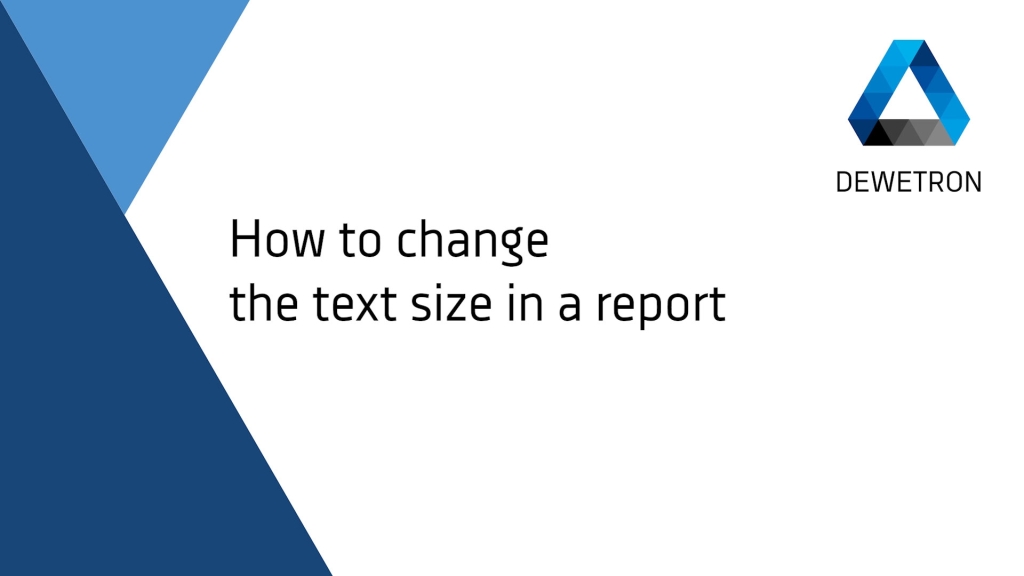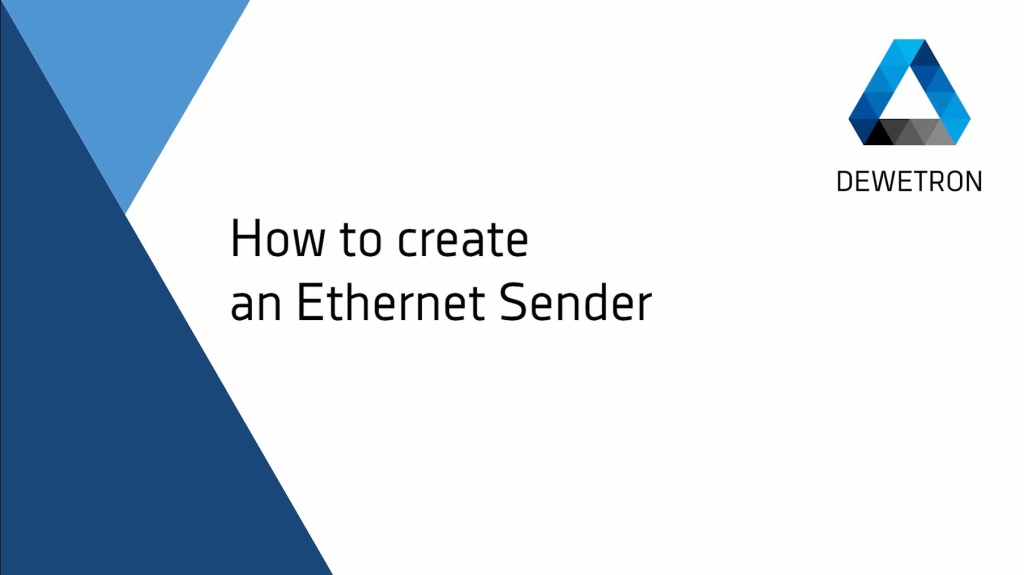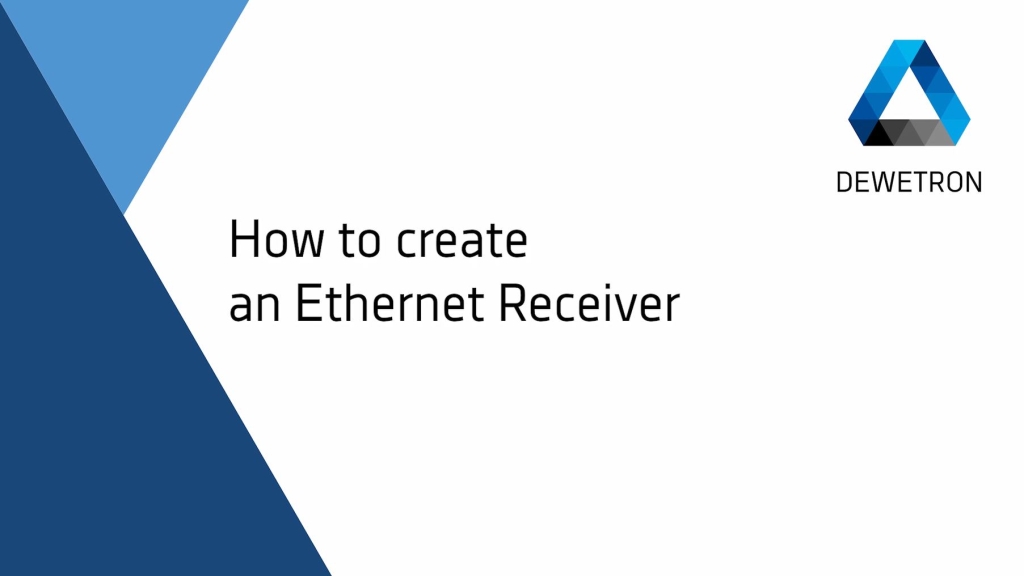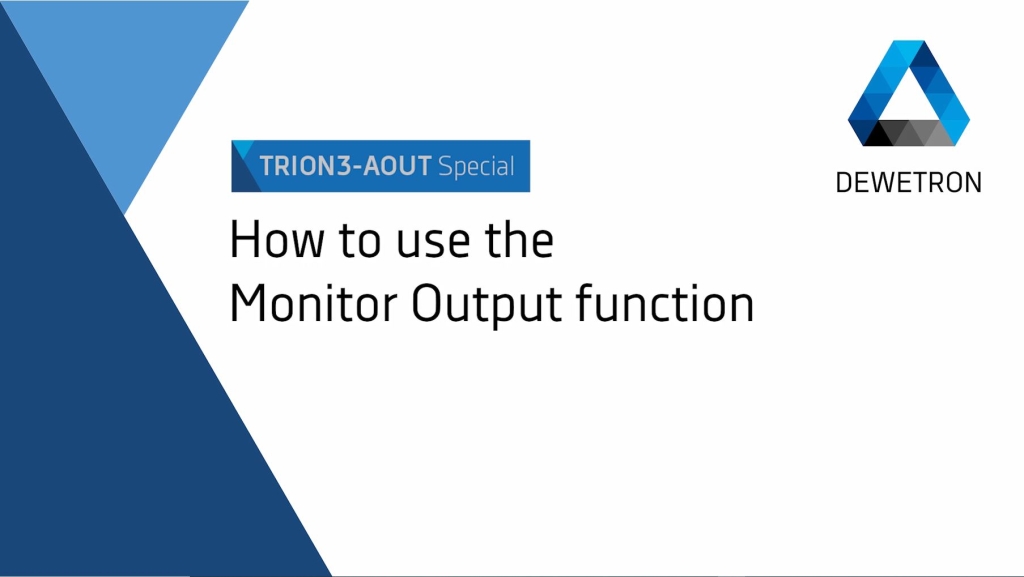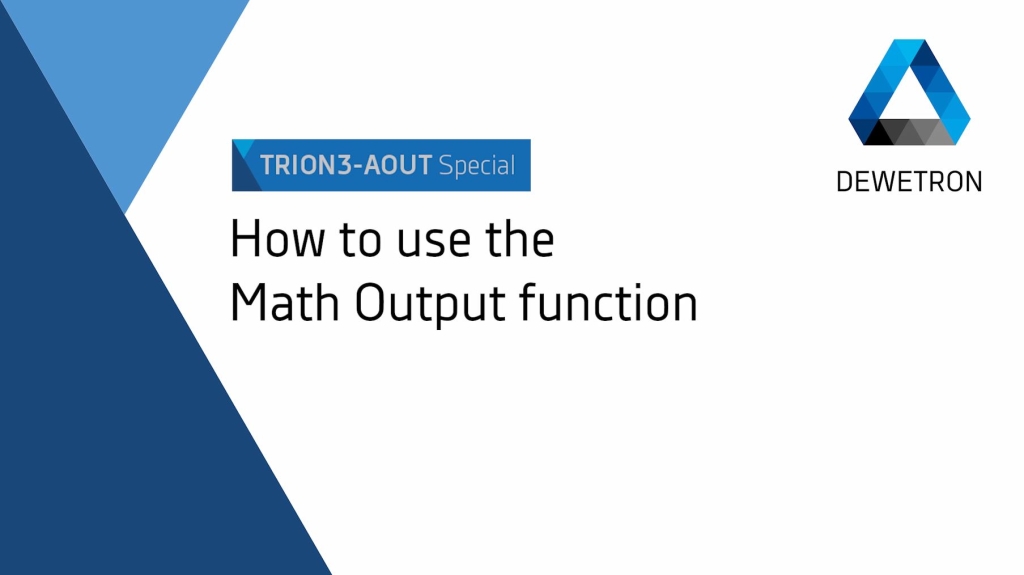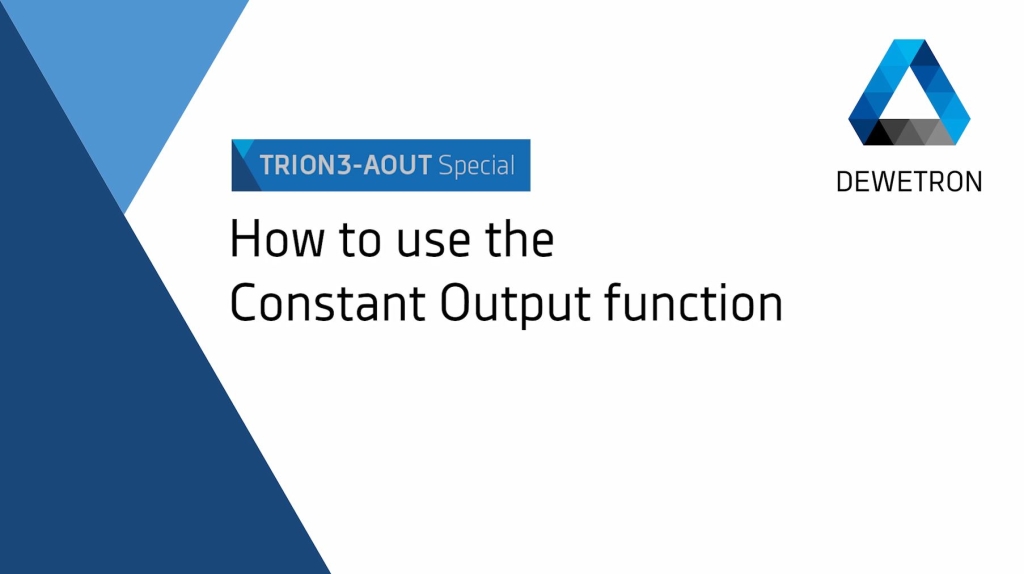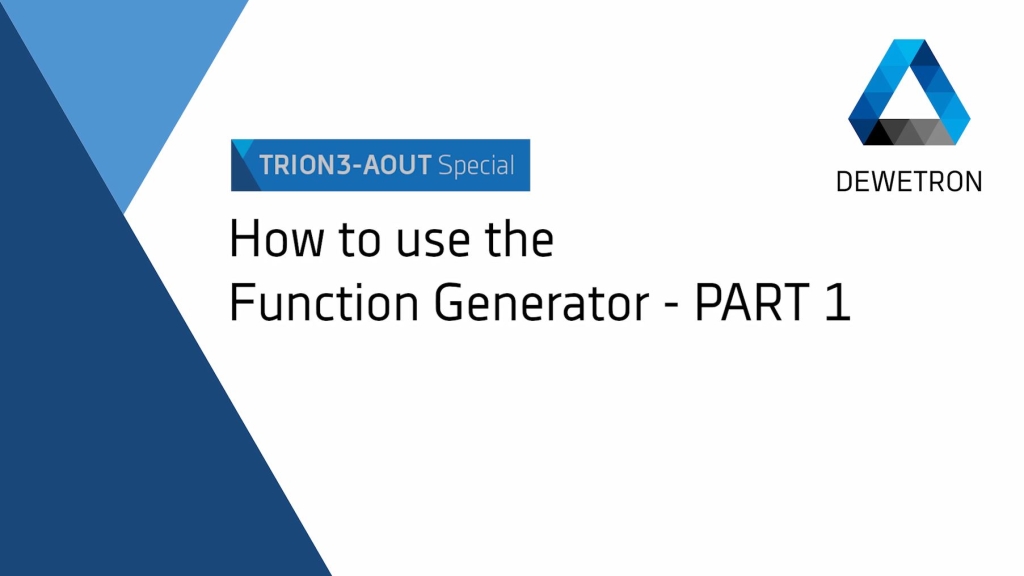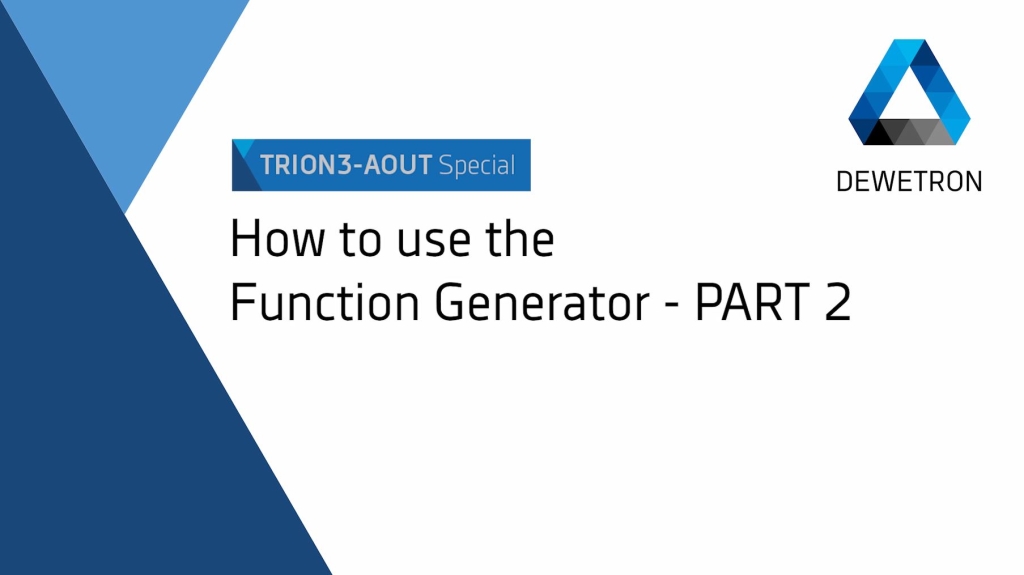Video Tutorials
Welcome to the DEWETRON Academy – the virtual space that allows you to increase your knowledge about data acquisition and data analysis. In this section, you can find many tutorial videos about how to use DEWETRON’s measurement software OXYGEN – the most intuitive software for data acquisition and analysis. Browse through our videos, learn more about OXYGEN’s features and find out how simple it is to use them.
Unless otherwise stated, we have recorded the videos below with OXYGEN 5.x. Due to continuous development, deviations may occur. Please pay attention to the version you are working with.
General
#01: How to change the order of your menu symbols
#12: How to use Header Data
#16: How to name a file at recording start
#27: How to view a data file during recording with OXYGEN viewer
#28: How to automatically start recording when starting OXYGEN
#29: How to create a Demo System with the DEWETRON Explorer
#30: How to update the TRIONet firmware remotely
#31: How to change the measurement screen to dark mode
#34: How to update an OXYGEN license
#47: How to enable Multi-File recording
#69: How to use the file name pattern
#70: How to reset the local counter (file name pattern)
#74: How to reset all settings
#75: How to protect your setup
#76: How to prompt the header at the recording stop
#81: How to show the date in the event list menu
#87: How to store multi-files in a specific folder
#88: How to easily set up an OXYGEN-NET system
#89: How to quickly apply channel settings to all channels
#90: How to balance bridge amplifiers on several nodes
#91: How to change the startup behavior
#92: How to apply changes from one file to others
#93: How to change the language
#97: How to add a sensor to the sensor database
#100: How to enable and visualize line-line harmonics
#101: How to enable and visualize relative harmonics
#102: How to go back to a previous version of a measurement file
#103: How to easily switch between the Measurement and OXYGEN Settings
#104: How to use file split by absolute time
#105: How to roll back changes in DMD analysis
#106: How to compare multiple measurements
#112: How to change the synchronization source of a power group
#116: How to save a DMD file as a new file
#117: How to show errors and warnings as a list
#118: How to remove channels from a recorded file
Channel List
#03: How to quickly get to the full-screen Data Channels List
#05: How to filter channels in the Data Channels List
#32: How to table scale with long lists
#22: How to change the sample rate for individual channels
#24: How to simply copy and paste channel settings
#45: How to deactivate channels
#46: How to deactivate storing of channels
#51: How to directly copy paste a picture on screen
#67: How to lock your channel settings
#77: How to use TEDS
#96: How to transmit an array channel over CAN
#98: How to apply a sensor to a channel
#122: How to add sensor delay compensation
Measurement Screen
#02: How to view multiple screens on different monitors
#08: How to display system data on the measurement screen (option 1)
#09: How to display system data on the measurement screen (option 2)
#17: How to create a recording indicator
#35: How to change the channel in the overview bar
#36: How to jump to a marker position
#41: How to rearrange your measurement screens
#53: How to change the width of the small menu
#54: How to change the playback speed
#66: How to save the measurement screen as video
#71: How to increase the 'Freeze' time
#79: How to show harmonics in a table
#95: How to rotate video pictures
#107: How to auto-detect CAN messages
#109: How to use ENUM scaling of CAN signals in OXYGEN
Instruments
#06: How to use DejaView in LIVE Mode
#07: How to use DejaView in REC Mode
#13: How to use Header Data in a Text Instrument
#14: How to rename cursors
#19: How to zoom into your measurement
#26: How to display statistics data in a recorder
#33: How to create a reference curve
#48: How to activate harmonic cursors
#49: How to change from Hz to CPM
#50: How to change the transparency option
#52: How to load an external video
#55: How to link adjacent recorders
#56: How to link recorders on one screen
#64: How to show data labels
#65: How to change the number of axis labels
#58: How to change the line width
#108: How to quickly add a 3-phase power group
#111: How to show line-line values in a power instrument
#113: How to limit the XY-plot duration
#114: How to assign multiple channels to the X- and Y-axis of an XY plot
#121: How to change settings for multiple instruments
Export
#20: How to export an active recorder region or between cursors
#80: How to export selected statistical values
#82: How to fill gaps when exporting channels with different sample rates
#84: How to split data on different spreadsheets
#86: How to round the number of decimals for the export
#94: How to export multiple files
#99: How to activate the automatic export after a recording stop
Math
#04: How to create a Formula Channel
#10: How to simply create a power group
#11: How to use Array Math (applicable for harmonics & fft)
#37: How to create an FFT channel
#38: How to create a filter channel
#23: How to create statistical channels
#21: How to create an efficiency map
#68: How to use numeric headers as formula constants
#73: How to group formulas
#83: How to reset the statistics calculation
#85: How to set up a frequency measurement
#115: How to add a running statistic channel
#119: How to use ENUM scaling for math formulas
#120: How to add a triggered statistic channel
Trigger
Reporting
Testbed Interfaces
AOUT
More about us
See more about DEWETRON?
On YouTube, you can find many other videos about DEWETRON, our data acquisition hardware and our measurement software OXYGEN. There, you can also see how our products interact with each other as well as application examples.
See more about OXYGEN?
OXYGEN is probably the most intuitive measurement software you will ever see. It offers a wide range of features and even allows you to operate it via a multi-touch display. Find out more about OXYGEN by following the link below.