PU[REC] – The entry-level power analyzer || Whitepaper

Introduction
Finding an affordable, precise, reliable and easy-to-use power analyzer is no easy task. The solution is the PU[REC], the entry-level power analyzer tailored to your exact needs. This whitepaper provides insight into the application areas and advantages of DEWETRON‘s PU[REC] entry-level mixed-signal power analyzer:
- Raw data recording up to 200 kS/s
- Internal 1 TB SSD (continous recording up to 7 days @ 50 kS/s)
- 16 channels
- User-friendly, Windows operating system
- Mixed-signal approach (temperature, pressure, humidity etc.)
- 15.6“ multi-touch full-HD display Portable with carrying handle (weight 7.3 kg)
In addition to the usual task of measuring electrical power, the PU[REC] can also be used for cloud-based monitoring. A well-known manufacturer of commercial kitchen appliances equipment uses the PU[REC] in a cloud-based solution for 24/7 power quality monitoring on 3-phase ohmic-capacitive loads.
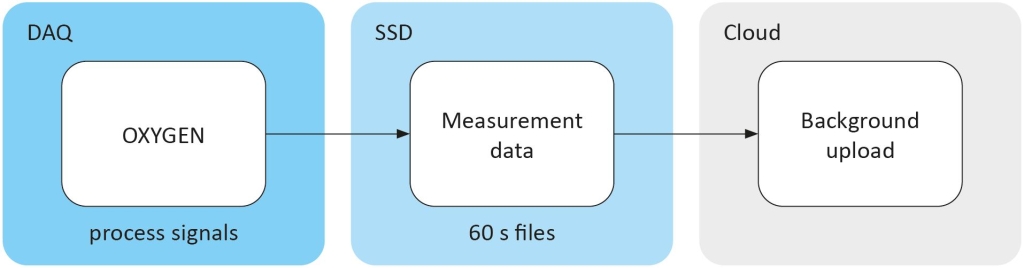
Fig. 1: The long-term monitoring procedure
The diagram above shows the entire cloud-based monitoring approach starting from DAQ (data acquisition), including signal conditioning and visualization with DEWETRONs own measurement software OXYGEN, up to storing the measurement data in small one-minute files on the SSD (solid state drive) in the so-called multifile mode and finally uploading these files automatically to the cloud in the background.
For the cloud upload a network connection is required. This is easily done since Windows (or Linux, if desired) is running on the PU[REC]. Simply connect it to your LAN as you would with a desktop PC or notebook.
PURE RECORDING
The measurement data will be saved as a *.dmd (DEWETRON measurement data) file. This data type stores each value sampled by the ADC (analog to digital converter). A conversion to another data type such as *.CSV (comma separated values) or *.MAT (matlab data) requires a conversion of the samples to 32-bit IEEE-754 floating point numbers. The *.dmd format will keep file sizes small and processing speed fast.
OXYGEN can also be used to view the recorded data and as a post processing tool. Subsequent math operations, formulas, filters, statistical analysis and more can be added. These calculations can be added before and also after recording in the post-processing.
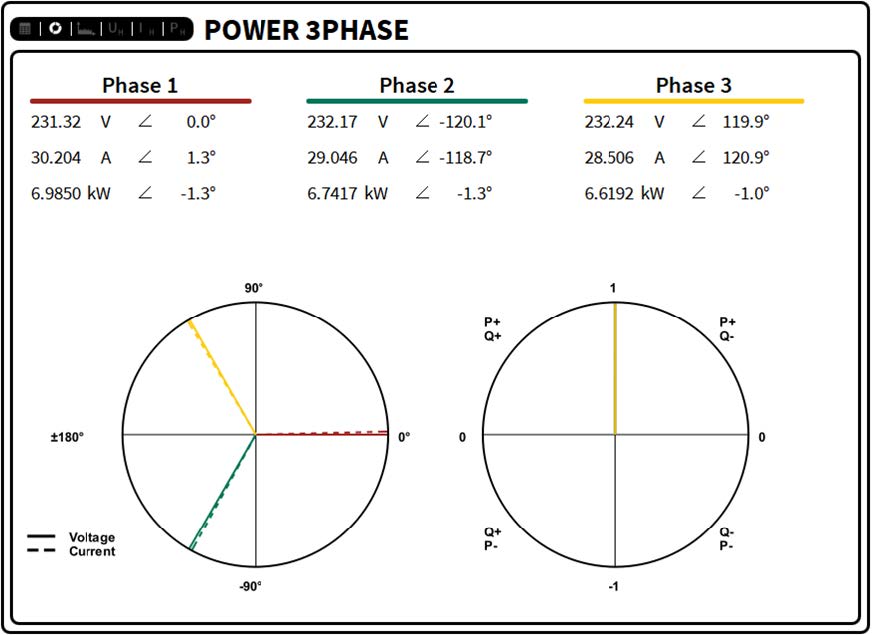
Fig. 2: Power group, phasor digram
As already mentioned, OXYGEN is the measurement and recording software running on the PU[REC]. The figure above shows the Power Group instrument of OXYGEN which displays the electrical quantities including amplitudes and phase shifts of all phases.
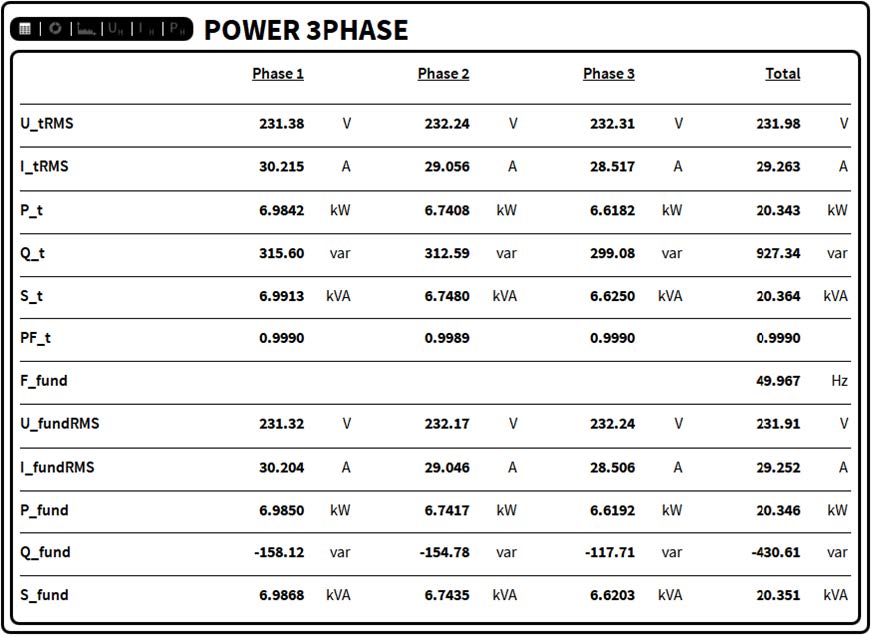
Fig. 3: Power group, table
Multiple ways of presenting these quantities, such as phasor diagrams, tables and bar charts for harmonic and interharmonic distribution can be selected.
So much for the basics of the PU[REC] data recorder. If you would like to learn more, especially about the fields of application, simply download the entire whitepaper using the link below.
More updates from DEWETRON?
Do you want to stay up-to-date with news and content from DEWETRON? Follow us on LinkedIn and YouTube to receive firsthand information about our updates as soon as they are available! Furthermore, we regularly post tutorial videos, webinars and lots of other useful material. Together we enhance #lifelonglearning.
For more information about our products and services, visit us on our website. If there are any questions left, simply send us a message. We look forward to hearing from you!





